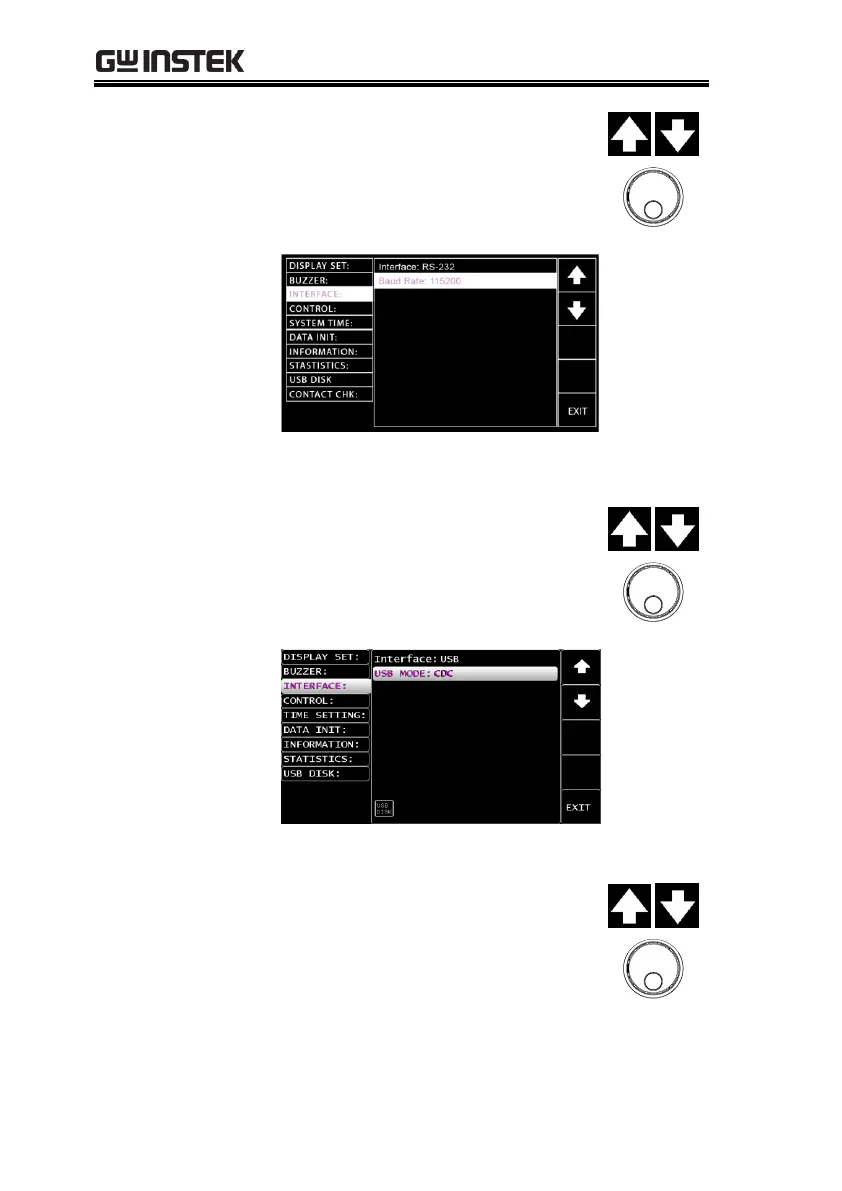GPT-10000 Series User Manual
138
4. When RS-232 is selected, press the
UP/DOWN arrow soft-keys to
move the cursor to the Baud Rate
setting followed by using the scroll
wheel to set the Baud Rate setting.
Baud Rate Setting
for RS-232
9600, 19200, 38400,
57600, 115200,
5. When USB is selected, press the
UP/DOWN arrow soft-keys to
move the cursor to the USB MODE
setting followed by using the scroll
wheel to select USB MODE setting.
6. When GPIB is selected, press the
UP/DOWN arrow soft-keys to
move the cursor to the Address
setting followed by using the scroll
wheel to set the Address setting.
