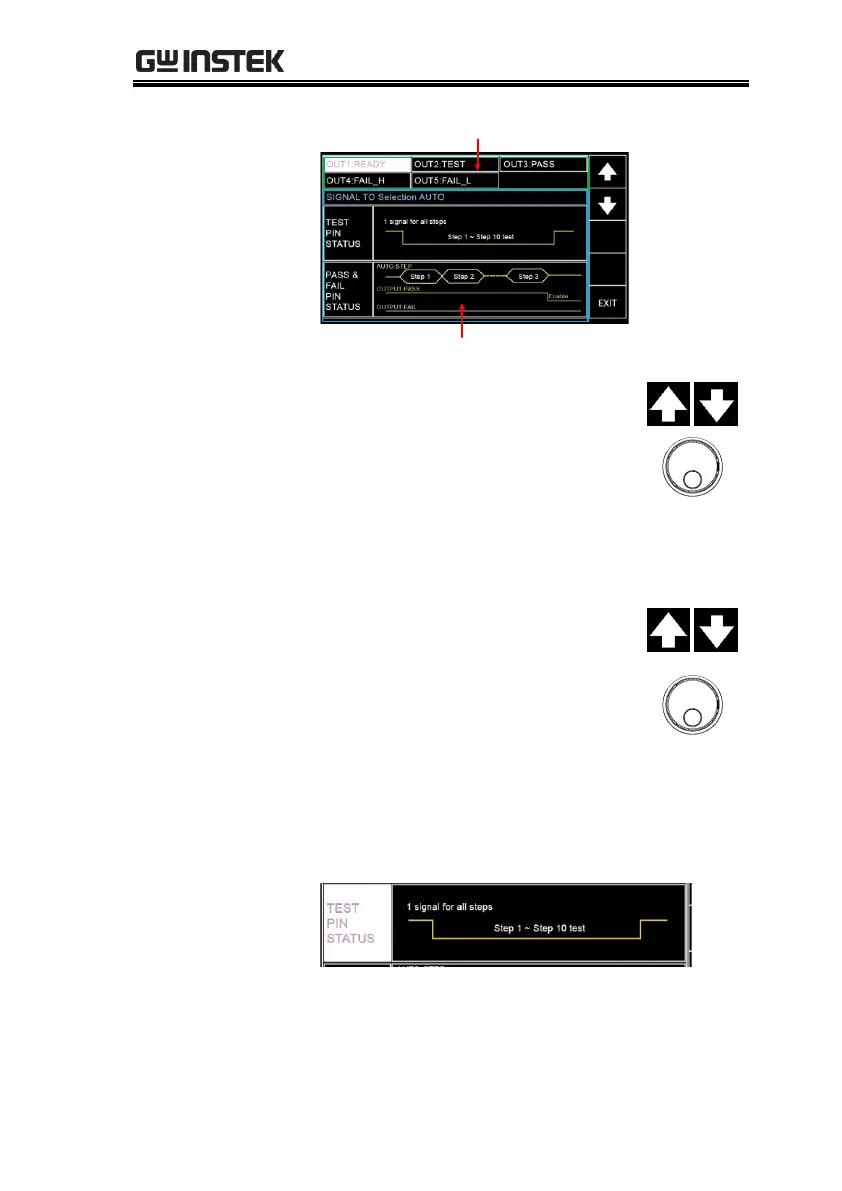OPERATION
147
SIGNAL IO Selection for AUTO Test (blue zone)
SIGNAL IO Output PINs (green zone)
Press the UP/DOWN arrow soft-
keys to move the cursor to target
PINs (1~5) followed by using the
scroll wheel to select the following
6 options for each pin.
READY, TEST, PASS, FAIL,
FAIL_H, FAIL_L
Further press the UP/DOWN
arrow soft-keys to move the cursor
to the TEST PIN STATUS followed
by using the scroll wheel to select
the following 2 options for TEST
PIN under AUTO test mode.
It means one signal output of TEST
PIN will be delivered to all steps all
the way till the end of an AUTO test.
