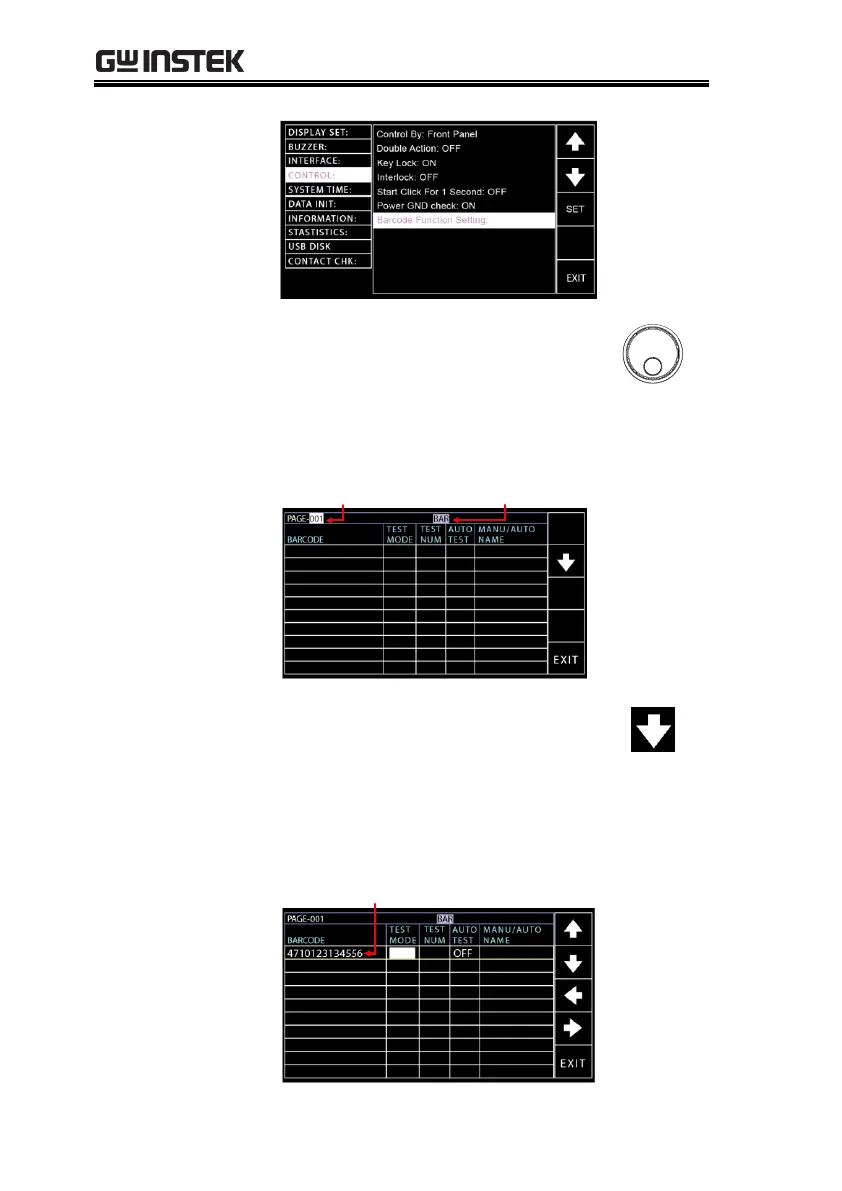The barcode setting page is
composed of a table with several
columns and rows. First use the scroll
wheel to choose PAGE number.
Press the DOWN arrow key to bring
the cursor to the PAGE table. Use a
connected barcode scanner to scan a
target barcode and the scanned
barcode information will be written
in the 1st row of the PAGE table.
