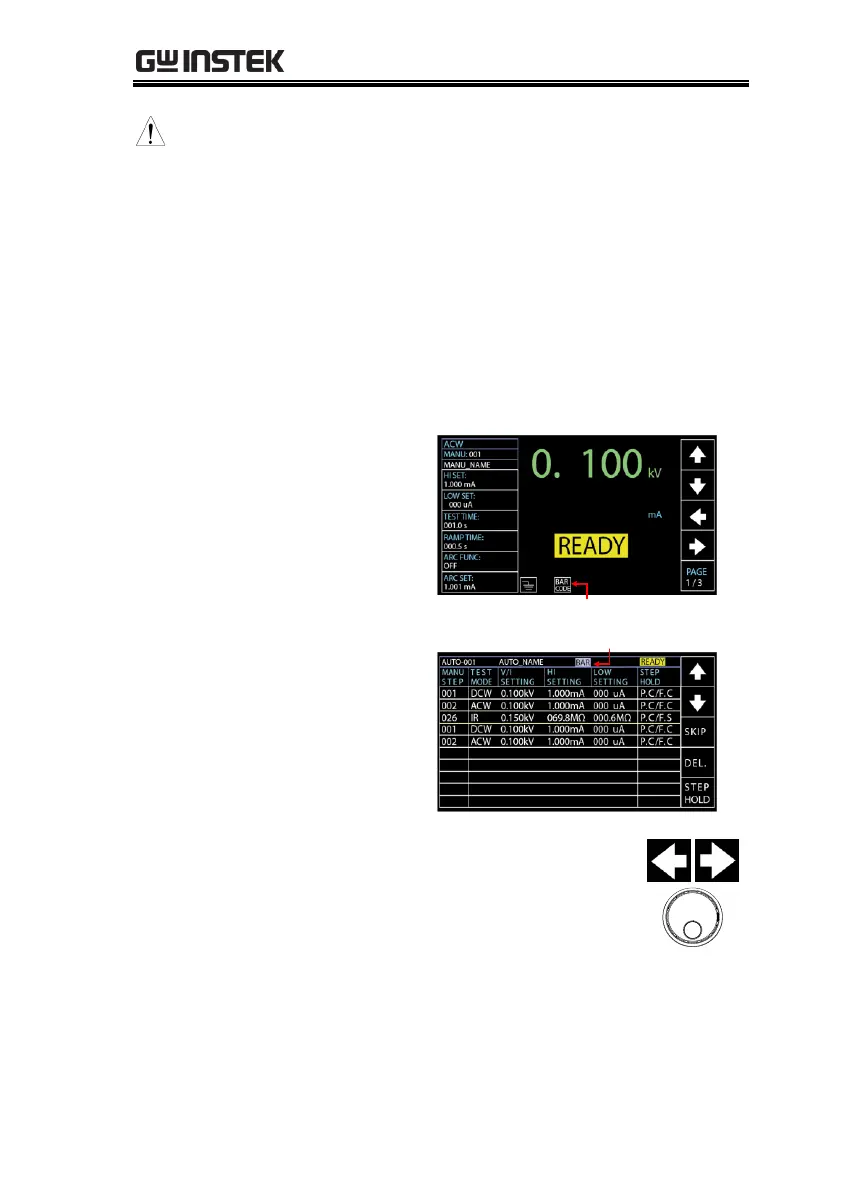OPERATION
153
Use an USB virtual com port-compatible
barcode scanner, which plugs into the USB
Host Port on the front panel of GPT-10000
series, for ideal function result.
The length limit of barcode to be scanned is
within 15 characters, which means up to 15
characters is displayed in BARCODE
column for each barcode.
When a compatible barcode scanner connects to
the GTP-10000 series, the corresponding icon will
be shown on either MANU or AUTO display.
Barcode scanner connected
Barcode scanner connected
Use the LEFT/RIGHT arrow soft-
keys to move the cursor to the
TEST MODE followed by using the
scroll wheel to select desired mode.
