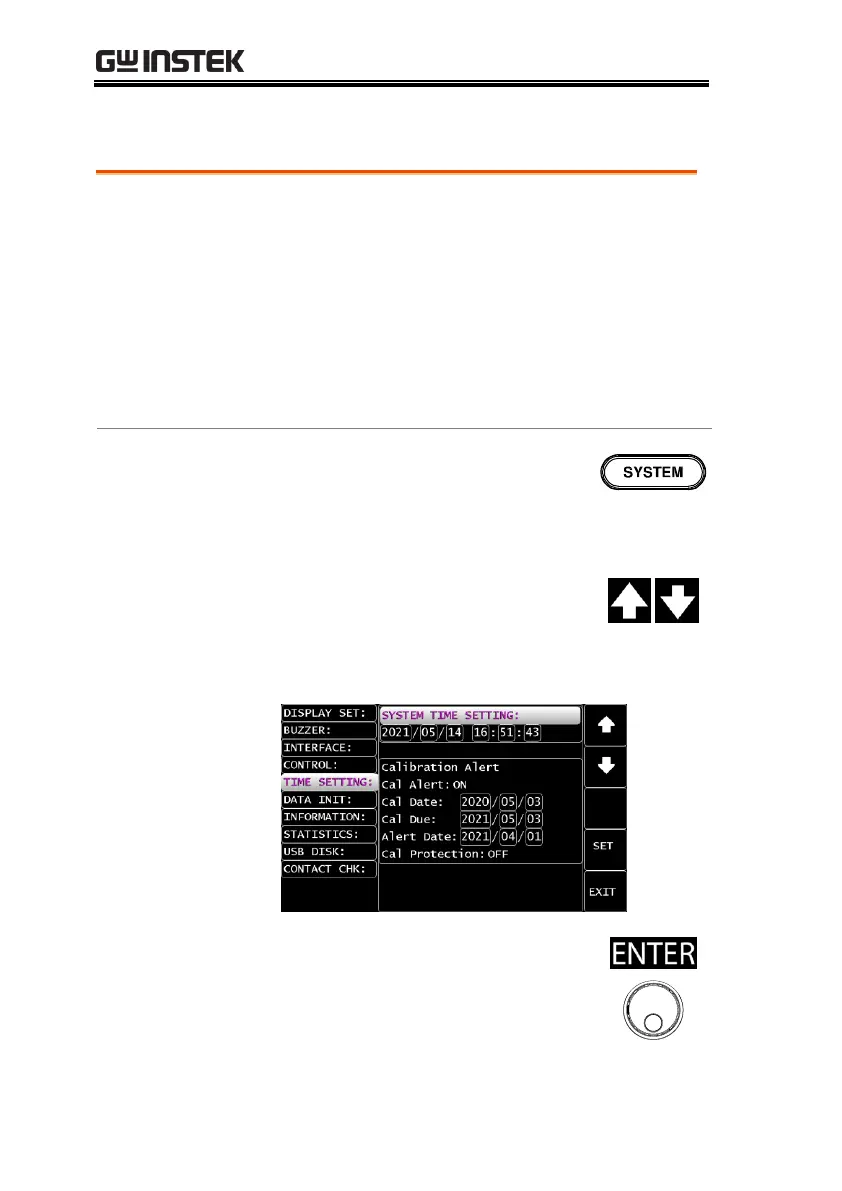GPT-10000 Series User Manual
158
Time Setting
The date and time for tester system can be
edited under this section. The button cell
battery used for system date & time has the
lifecycle of approximate 2 years in general.
Hence, it is suggested to replace with new
battery of the type of CR-2032 every 2 years.
Also, this section provides alert relevant setting,
which is specific for calibration.
1. Press the SYSTEM button on the
front panel when the tester is
under READY status in either
MANU or AUTO test.
2. The SYSTEM page will be shown.
Press the UP/DOWN arrow soft-
keys to move the cursor to the
SYSTEM TIME SETTING.
3. Press the ENTER soft-key to enter
the Year setting followed by using
the scroll wheel to select the Year
setting for system. Also, repeat the
actions for the rest month, date,
hour, minute and second settings.
