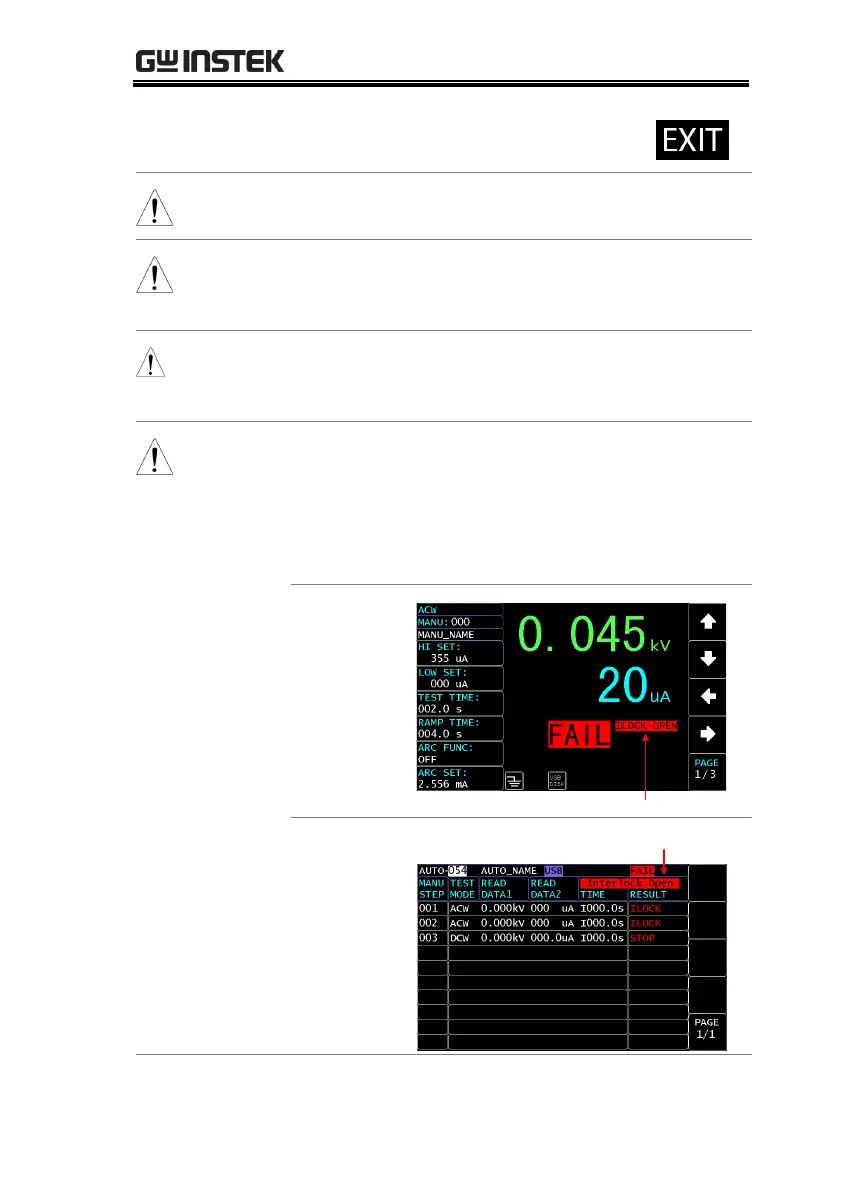OPERATION
157
Press the EXIT soft-key to exit from
the CONTROL page.
The changes in CONTROL setting are saved
instantly.
The Double Action setting is ignored when the
GPT-10000 is being controlled remotely via the
USB, RS232 or GPIB interface.
A beeper sounds twice when an unregistered
barcode is scanned. Confirm if target barcode has
been registered before barcode test operation.
If a test is started with INTERLOCK ON, but the
interlock signal I/O pins are not shorted (either
with the included interlock key or manually), the
Interlock Open message will be displayed, whether
in MANU or AUTO test, to prevent the test from
starting for safety reason.
