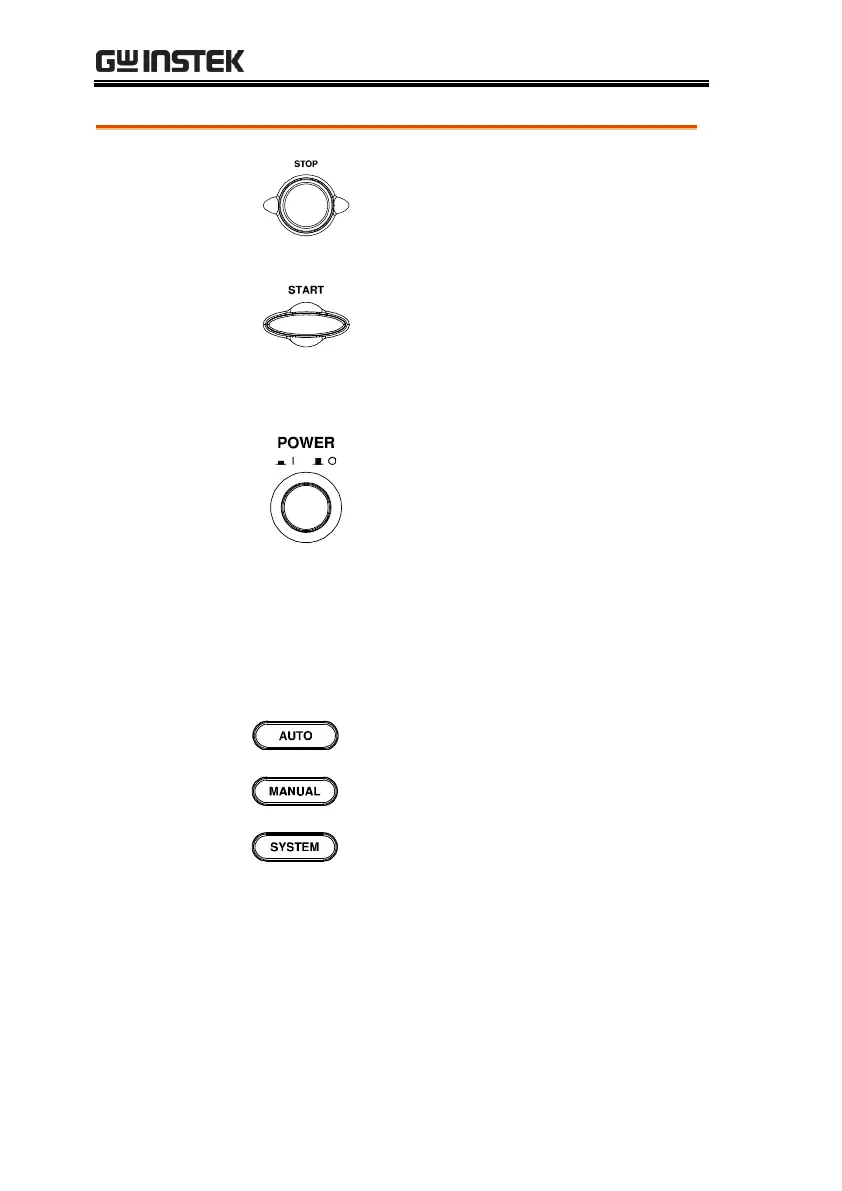GPT-10000 Series User Manual
16
The STOP button is used to
stop/cancel tests. The STOP button
will also put the safety analyzer in the
READY status to begin testing.
The START button is used to start tests.
The START button can be used to start
tests when the tester is in the READY
status. Pressing the START button will
put the tester in the TEST status.
Turns the power on. The safety tester
will always start up with the setting
which was performed and executed
from the last test.
The keys indicate the 5 testing functions including
ACW, DCW, IR, GB and CONT. Pressing one of
the keys enters the function settings.
7” Color TFT LCD display in 800 X 480 resolution
Press to enter the AUTO test mode.
Press to enter the MANUAL test mode.
Press to enter the SYSTEM mode.
The Soft keys correspond to the menu keys directly
above on the main display.
