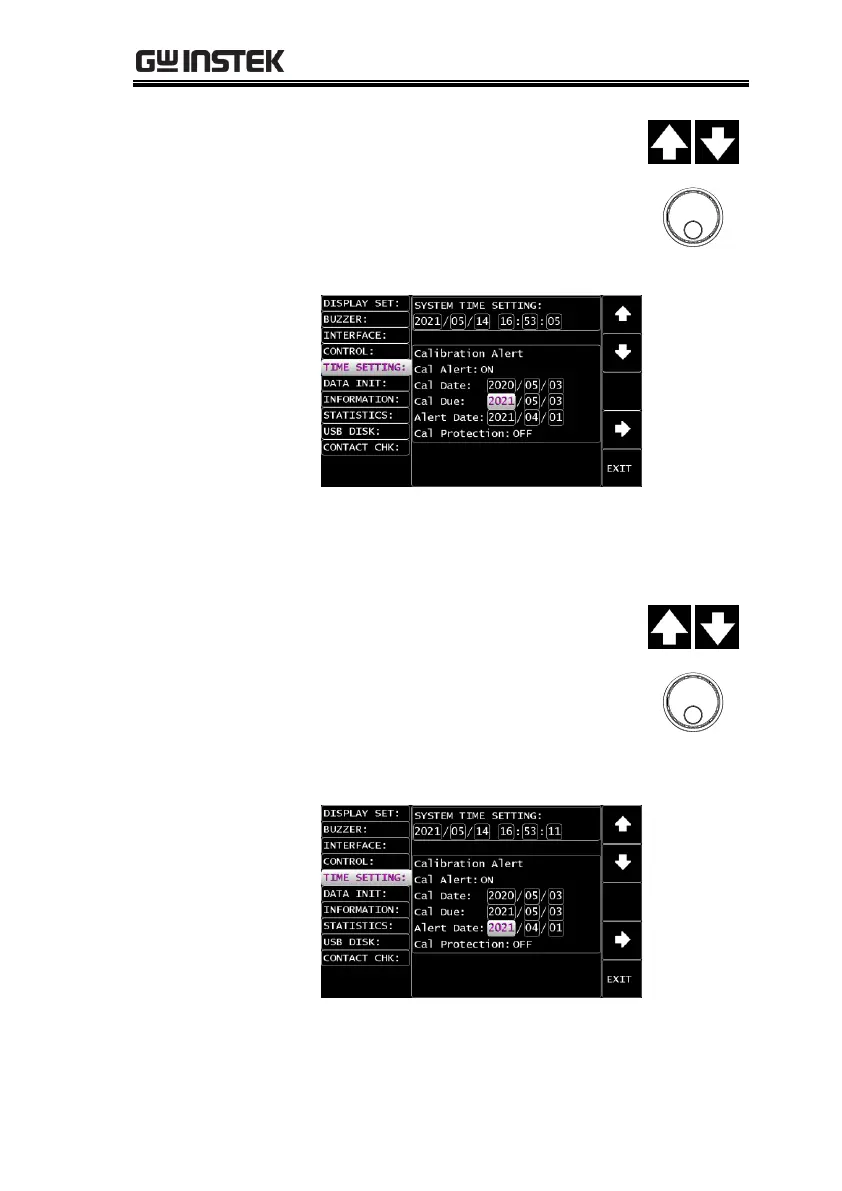6. Press the UP/DOWN arrow soft-
keys to move the cursor to the Cal
Due setting followed by using the
scroll wheel to set the Cal Due
setting, which indicates next due
date for calibration.
7. Press the UP/DOWN arrow soft-
keys to move the cursor to the
Alert Date setting followed by
using the scroll wheel to set the
Alert Date setting, which indicates
the pre-alert function for due date
of calibration.
