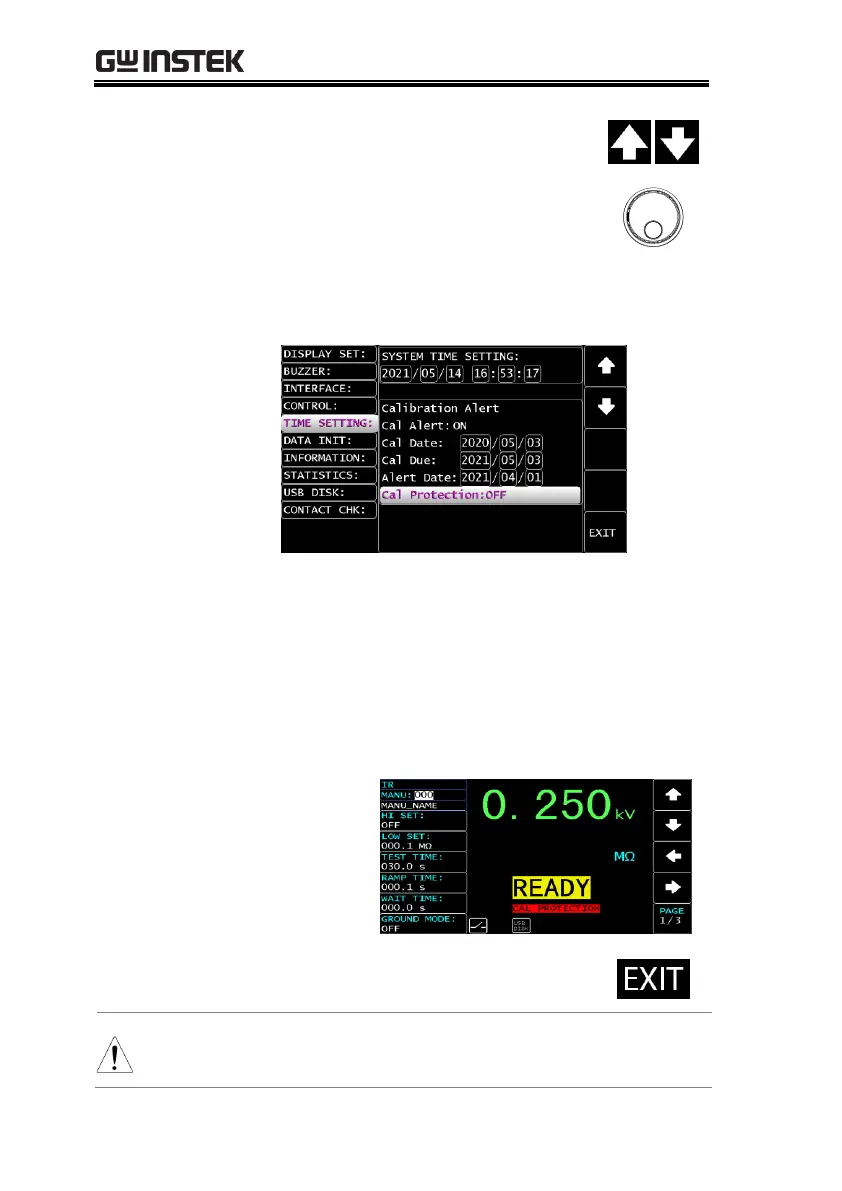GPT-10000 Series User Manual
162
8. Press the UP/DOWN arrow soft-
keys to move the cursor to the Cal
Protection setting followed by
using the scroll wheel to set the Cal
Protection setting, which indicates
if the output protection setting is
turned on of off when due date of
calibration expires.
When Cal Protection is turned on and the
system time is beyond either Cal Due or Alert
Date setting, the display will be shown as
follows in which calibration output protection
is effectively activated.
9. Press the EXIT soft-key to exit from
the SYSTEM TIME page.
The changes in Time Setting setting are saved
instantly.
