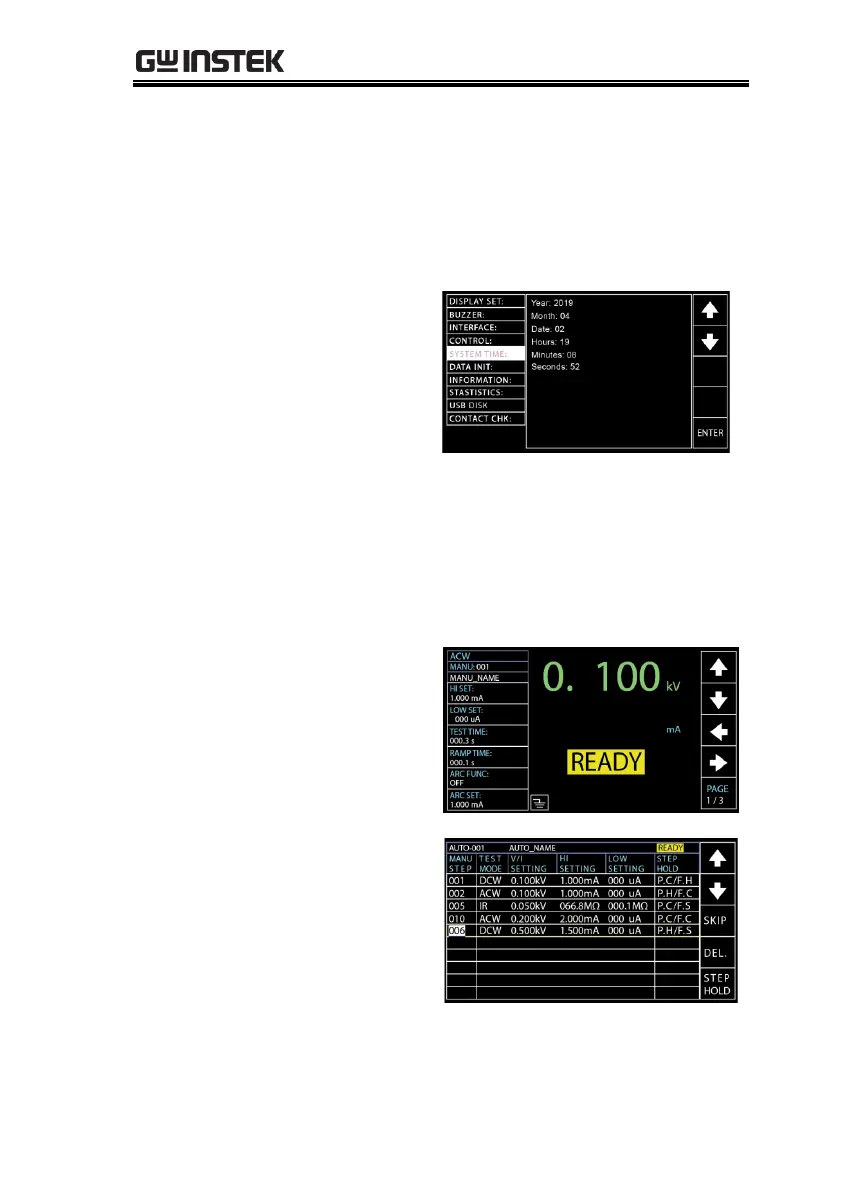System mode covers the Display Set, Buzzer,
Interface, Control, System Time, Data Initialize,
Information, Statistics, USB Disk and
CONTACT CHK settings. These settings are
system-wide and applied to both MANU and
AUTO tests.
When the tester is in READY status of MANU
or AUTO test, it is ready to begin testing.
Pressing the START button will begin testing
and put the tester into TEST status. Pressing the
AUTO key will change from MANU – READY
status to AUTO – READY status and vice versa.
