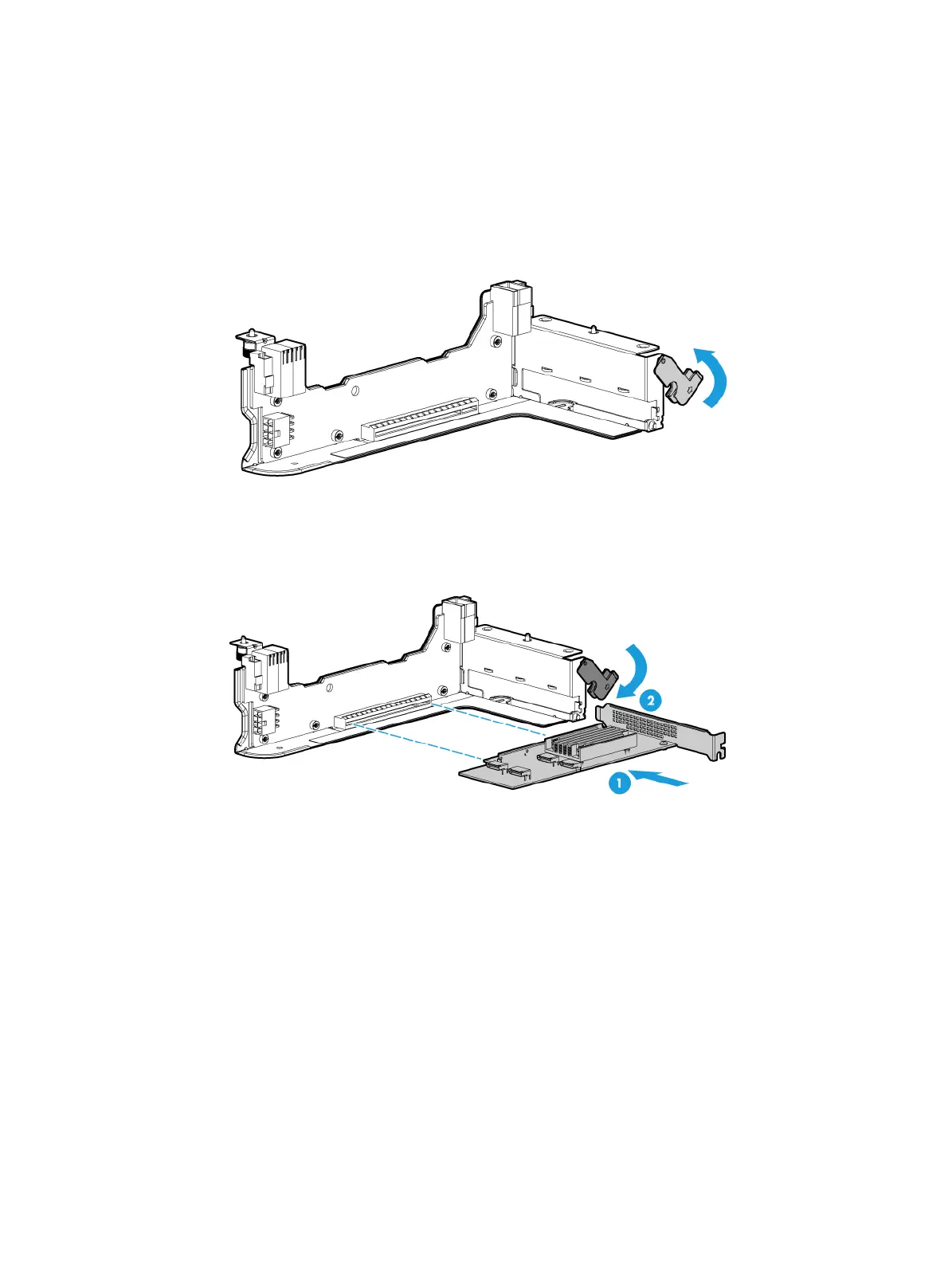6-12
5. Remove the high mid air baffle. For more information, see "Replacing air baffles in a compute
module."
6. Install the low mid air baffle. For more information, see "Installing the low mid air baffle or GPU
module ai
r baffle to a compute module."
7. Install a PCIe module to the riser card:
a. Hold and rotate the latch upward to open it, as shown in Figure 6-14.
Figure 6-14
Opening the latch on the riser card
b. Insert the PCIe module into the slot along the guide rails and close the latch on the riser card,
as shown in Figure 6-15.
Figure 6-15
Installing the PCIe module
c. Connect PCIe module cables, if any, to the PCIe module.
8. Install the riser card to the compute module, as shown in Figure 6-16:
a. Align the two pin hole
s on the riser card with the guide pins on the main board, and then
insert the riser card in the PCIe riser connector.
b. Fasten the captive screws to secure the riser card to the main board.
