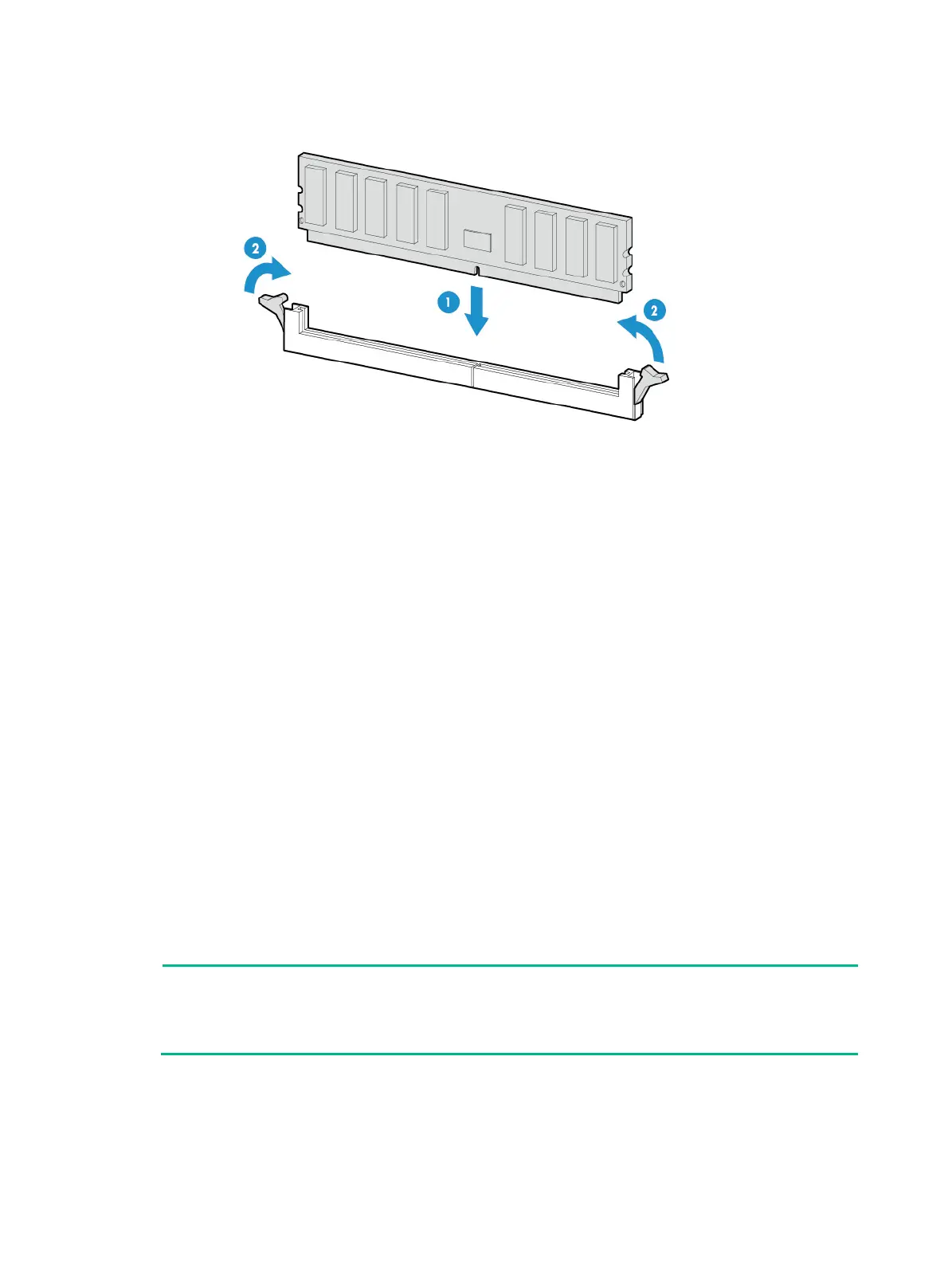6-44
Figure 6-52 Installing a DIMM
9. Install the removed air baffles. For more information, see "Replacing air baffles in a compute
module."
10. Reconnect the cable between the supercapacitor and the main board.
11. Install the removed riser card in the compute module. For more information, see "Installing a
rise
r card and a PCIe module in a compute module."
12. Install the compute module access panel. For more information, see "Replacing a compute
module a
ccess panel."
13. Install the compute module. For more information, see "Installing a compute module."
14. Install the removed security bezel. For more information, see "Installing the security bezel."
15. Connect the power cord. For more information, see "Connecting the power cord."
16. Powe
r on the server. For more information, see "Powering on the server."
Verifying the installation
Use one of the following methods to verify that the memory size is correct:
• Access the GUI or CLI of the server:
{ In the GUI of a windows OS, click the Start icon in the bottom left corner, enter msinfo32 in
the search box, and then click the msinfo32 item.
{ In the CLI of a Linux OS, execute the cat /proc/meminfo command.
• Log in to HDM. For more information, see HDM online help.
• Access the BIOS. For more information, see the BIOS user guide for the server.
If the memory size is incorrect, re-install or replace the DIMM.
NOTE:
It is normal that the CLI or GUI of the server OS displays a smaller memory size than the actual size
if the mirror or memory rank sparing memory mode is enabled. In this situation, you can verify the
memory size from HDM.
