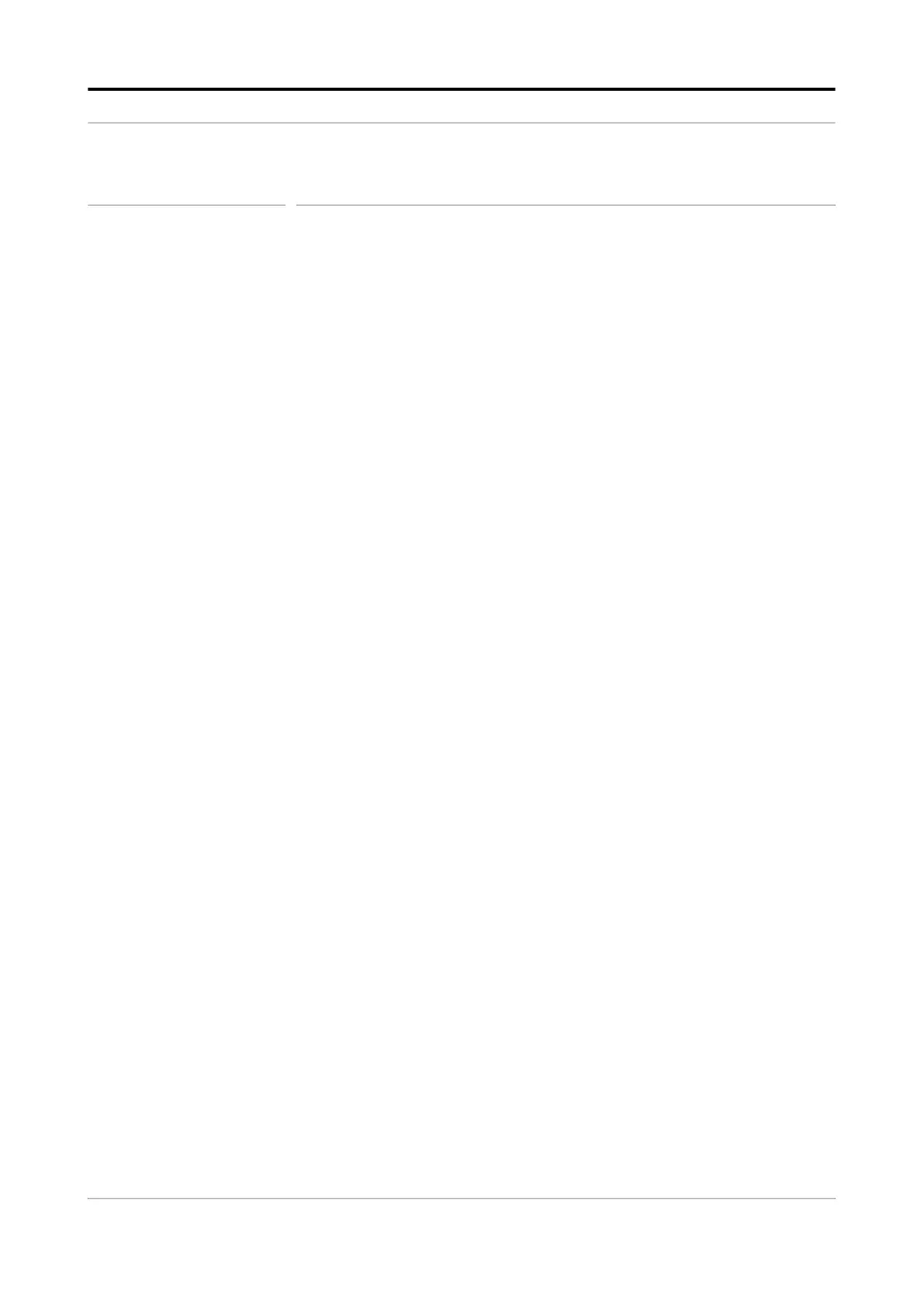Operation - General
Part No.: 4418309_Rev09 Fusion4 MSC-L
Honeywell Installation & Operation Manual 5 - 1
CHAPTER 5 OPERATION
5.1 General
5.1.1 Introduction
This chapter provides the commissioning information for the MSC-L.
Commissioning the MSC-L is accomplished by configuring entities (or
parameters) to the required values. This is performed using the menu
options of the MSC-L. See section 5.4 - Menu and Navigation, for more
information.
5.1.2 Text Conventions
In contrast with the explanatory text, all instructions are preceded by a
().
All [Entity] and <entity-related> texts are in a recognizable format.
For example, the Entity is in the format [Units of additive volume] and the
entity-related text is in the format <Milliliter>.
5.2 Service Interfaces
The MSC-L can be configured through four interfaces as follows:
The infrared interface with IR Controller.
The wired Ex i interface with Local Access Device (LAD).
The COMMS interface, which connects to the Fusion4 portal through
RS-485 or Ethernet.
The Ethernet communication.
The keyboard.
