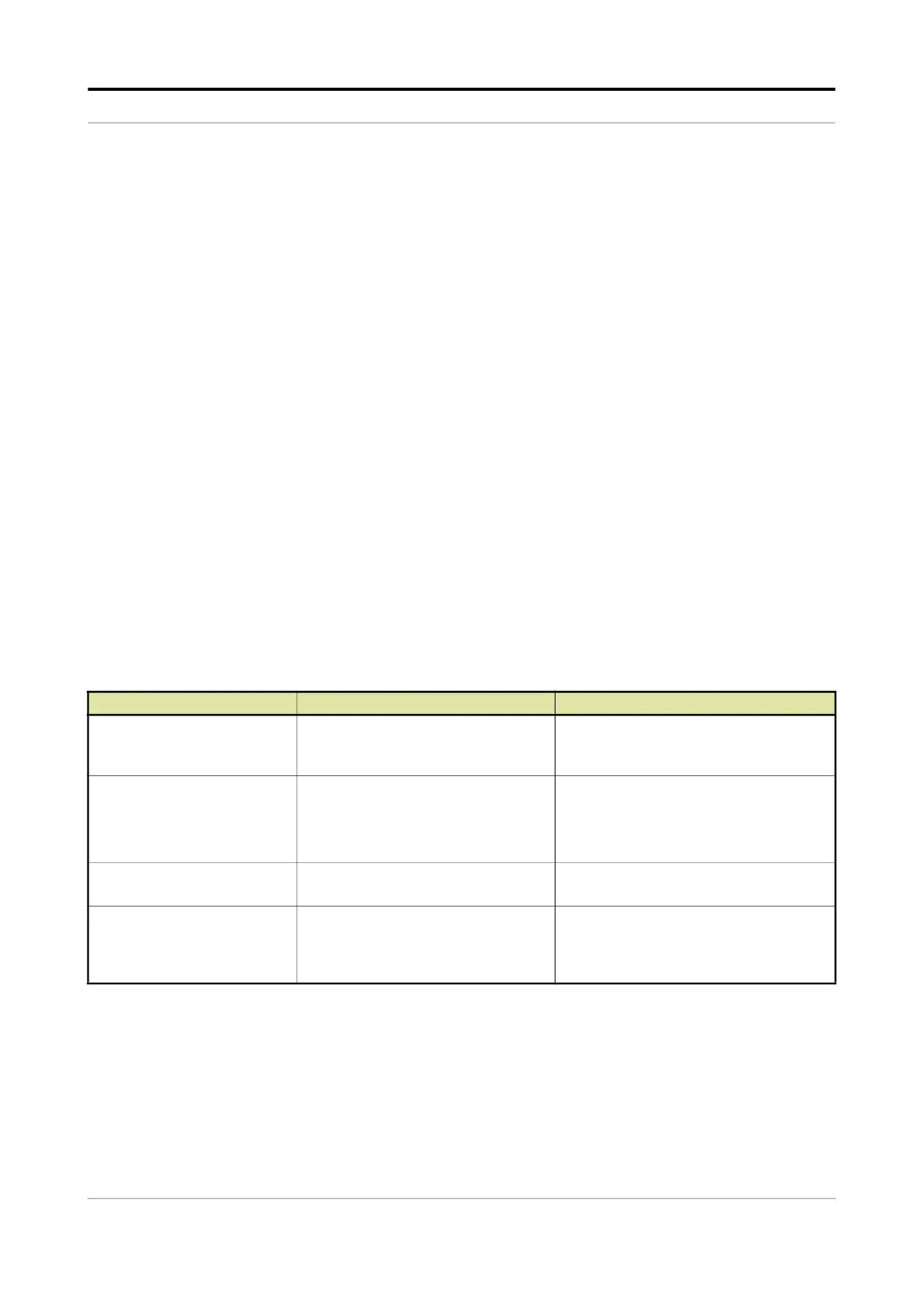Operation - System Configuration
Fusion4 MSC-L Part No.: 4418309_Rev09
5 - 140 Installation & Operation Manual
Honeywell
<Display pause>:
The alarm is shown on the display.
The alarm-indication output set to ON.
The alarm-shutdown output is set to ON.
Running batch is paused.
2. On the System Config . Bay . Alarms screen, select each entity to
configure the alarms.
5.13.2.3.1 System Config . Alarms . Programmable alarms
On the System Config . Bay . Alarms screen, select <Programmable
alarms>. The following entities are displayed.
The MSC-L contains five bay programmable alarms [Programmable alarm
1], [Programmable alarm 2], [Programmable alarm 3], [Programmable alarm 4],
[Programmable alarm 5], and Programmable alarm 6].
When any of the device programmable alarm arises, the MSC-L stops
or pauses all the running batches based on the configuration. To clear
the programmable alarm, the programmable input must be connected/
disconnected based on the expected input state configured. Then, the
alarm disappears and the MSC-L resumes again. However, it is not
required to reset the condition with normal alarms.
NOTE: You can configure Emergency Stop as the MSC-L
programmable alarm.
Entity Description Value range
[IO binding]
With this entity you can select the
physical input source for the
programmable alarm function.
Any of the unused QPI-n, AI-n, DI-AC-n,
DI-DC-n, or None.
The default value is
<None>.
[Alarm action]
With this entity you can configure the
alarm behavior, in case this particular
alarm occurs.
<Disabled>
<Display>
<Display shutdown>
<Display pause>
(default)
[Alarm name]
With this entity you can configure the
name of the alarm.
A maximum of 32 alphanumeric characters
are allowed for configuration.
[Response time]
With this entity you can set the time in
seconds, which is the time required for
the input to change from one state to
other.
<0> s... <255> s
(default =
<1> s)
