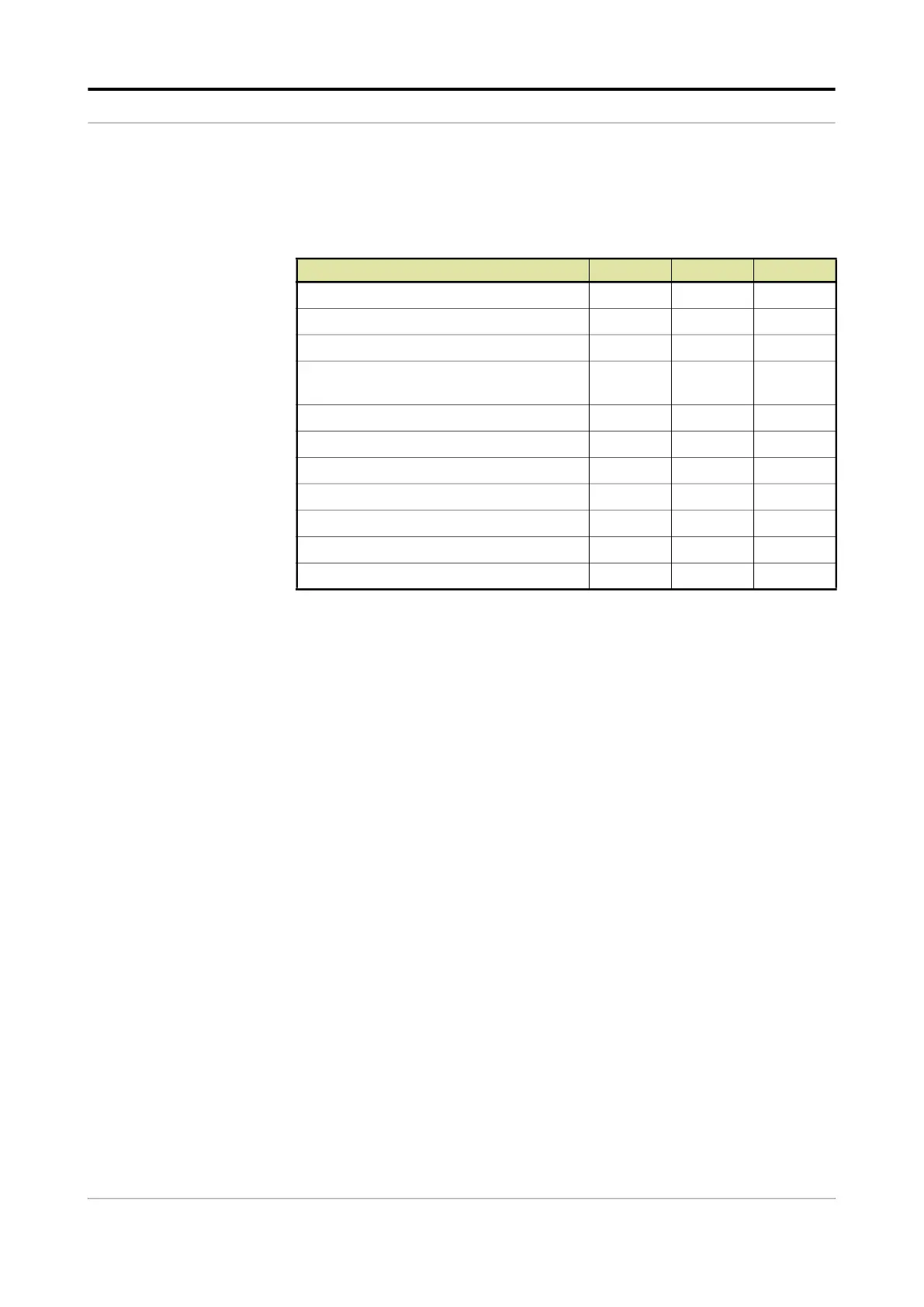Operation - Device Security
Part No.: 4418309_Rev09 Fusion4 MSC-L
Honeywell Installation & Operation Manual 5 - 25
5.5.1 Security Levels (SL)
The following table lists the activities which are supported for each
security level.
NOTE: SL1 contains the lowest level of privileges.
If Allow reset alarm by SL1 is disabled (default
configuration) SL1 user is not permitted to reset or
acknowledge any of the alarms.
Alarm handling privilege can be granted to SL1 user
by enabling ‘Allow reset alarm by SL1’. These alarms
will exclude device alarms like ESD alarm, power
failure.
5.5.2 Rules of Navigation
A user with SL1 access can perform loading operations and monitor
alarms by navigating through the operational screens by typing the
correct password at the password entry prompt.
From anywhere, holding ESC key displays a login prompt. Only a user
with level SL2 or higher can go to the Main Menu by typing the correct
password when prompted.
A padlock symbol on the bottom right of the status bar indicates the
device status. For SL1 it is closed, SL2 and higher it is open. For one
arm and two arm systems a person icon with a check is displayed in the
left pane.
Each logon event is registered in the events log.
A user with higher security level overwrites the current session. But
when the user logs out, the user with lower security level can still
access it.
Privilege (activities) SL 1 SL2 SL3
Loading operations P P P
Monitor alarms P P P
Change configuration O P P
Alarm handling (reset, acknowledge) O / (P)
See Note
P P
Meter calibration O P P
Dashboard O P P
Person database configuration O O P
Upgrade firmware O O P
Restore to factory defaults O O P
Clear all memory O O P
All other activities O P P
