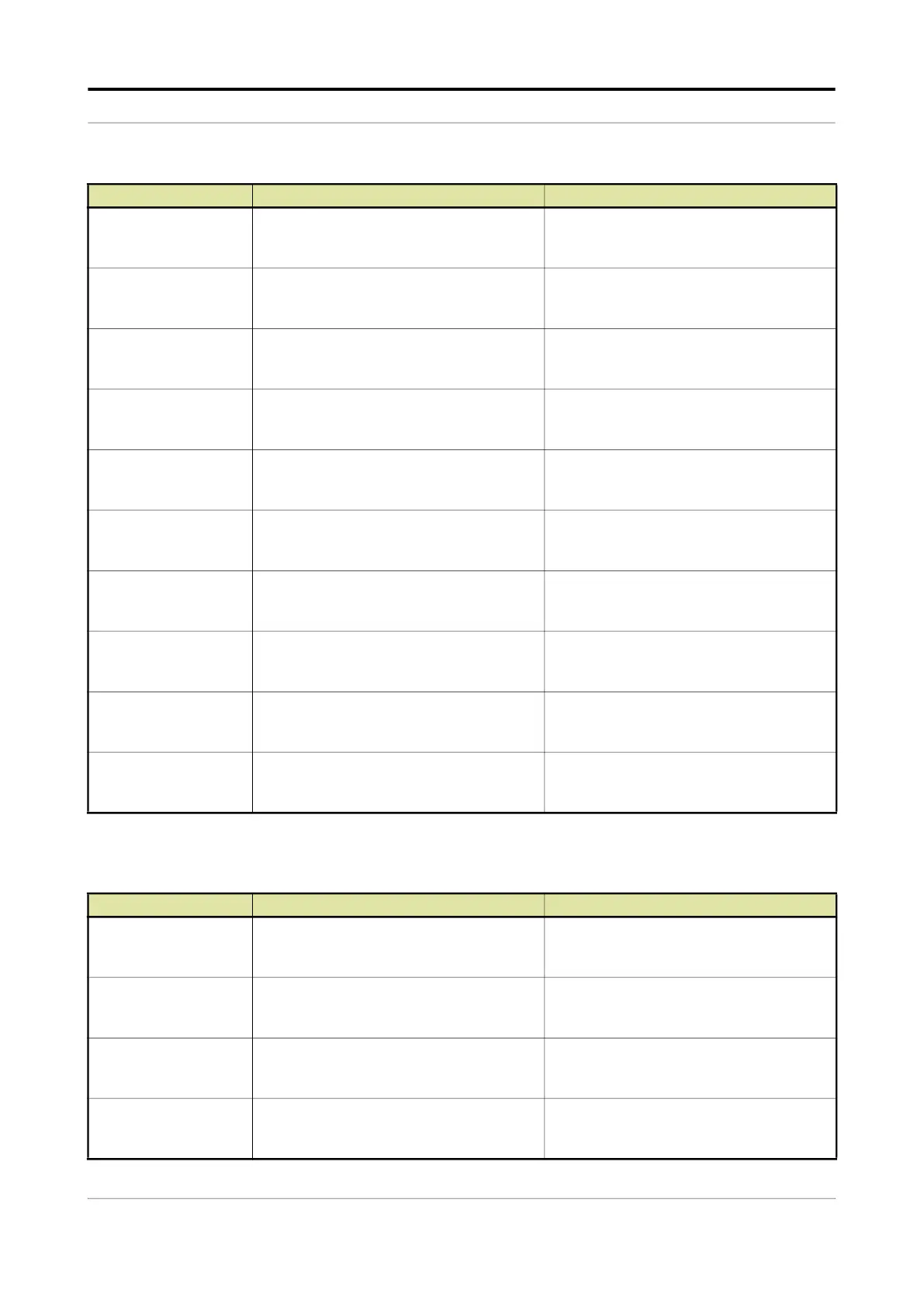Operation - Arm Configuration
Part No.: 4418309_Rev09 Fusion4 MSC-L
Honeywell Installation & Operation Manual 5 - 195
5.15.2.2 The I/O Bindings . Output Parameters
NOTE: The default value for all the Output entities are None.
[RIT ack]
With this entity you can select the
physical source for the RIT acknowledgment
function.
Any one of unused Pulse Inputs (QPI),
Analog Inputs (AI-n), Digital Inputs DC (DI-
DC-n), Digital Inputs AC (DI-AC-n), or None.
[RIT start]
With this entity you can select the
physical source for the RIT start
function.
Any one of unused Pulse Inputs (QPI),
Analog Inputs (AI-n), Digital Inputs DC (DI-
DC-n), Digital Inputs AC (DI-AC-n), or None.
[RIT stop]
With this entity you can select the
physical source for the RIT stop
function.
Any one of unused Pulse Inputs (QPI),
Analog Inputs (AI-n), Digital Inputs DC (DI-
DC-n), Digital Inputs AC (DI-AC-n), or None.
[Block valve feedback]
With this entity you can select the
physical source for the block valve
feebdackfunction.
Any one of unused Pulse Inputs (QPI),
Analog Inputs (AI-n), Digital Inputs DC (DI-
DC-n), Digital Inputs AC (DI-AC-n), or None.
[Arm Parked]
With this entity you can select the
physical source for Arm parked alarm action
Any one of unused Pulse Inputs (QPI),
Analog Inputs (AI-n), Digital Inputs DC (DI-
DC-n), Digital Inputs AC (DI-AC-n), or None.
[Bay 1 in position]
With this entity you can select the
physical source for the arm for Bay1
Any one of unused Pulse Inputs (QPI),
Analog Inputs (AI-n), Digital Inputs DC (DI-
DC-n), Digital Inputs AC (DI-AC-n), or None.
[Bay 2 in position]
With this entity you can select the
physical source for the arm for Bay2
Any one of unused Pulse Inputs (QPI),
Analog Inputs (AI-n), Digital Inputs DC (DI-
DC-n), Digital Inputs AC (DI-AC-n), or None.
[Stop flow switch]
With this entity you can select the physical
source for the Stop flow switch function
Any one of unused Pulse Inputs (QPI),
Analog Inputs (AI-n), Digital Inputs DC (DI-
DC-n), Digital Inputs AC (DI-AC-n), or None.
[Low flow switch]
With this entity you can select the physical
source for the Low flow switch function
Any one of unused Pulse Inputs (QPI),
Analog Inputs (AI-n), Digital Inputs DC (DI-
DC-n), Digital Inputs AC (DI-AC-n), or None.
[high flow switch]
With this entity you can select the physical
source for the High flow switch function
Any one of unused Pulse Inputs (QPI),
Analog Inputs (AI-n), Digital Inputs DC (DI-
DC-n), Digital Inputs AC (DI-AC-n), or None.
Entity Description Can be linked to...
[Block valve control]
With this entity you can select the
physical output for the block valve
control function.
Any one of unused Digital Outputs (DO-
SSR-n or DO-EMR-n), Pulse Outputs (PO-
n), or None.
[Alarm indication]
With this entity you can select the
physical output for the alarm indication
function.
Any one of unused Digital Outputs (DO-
SSR-n or DO-EMR-n), Pulse Outputs (PO-
n), or None.
[Alarm shutdown]
With this entity you can select the
physical output for the alarm shutdown
function.
Any one of unused Digital Outputs (DO-
SSR-n or DO-EMR-n), Pulse Outputs (PO-
n), or None.
[Loading active]
With this entity you can select the
physical output for the loading active
function.
Any one of unused Digital Outputs (DO-
SSR-n or DO-EMR-n), Pulse Outputs (PO-
n), or None.
Entity Description Can be linked to...
