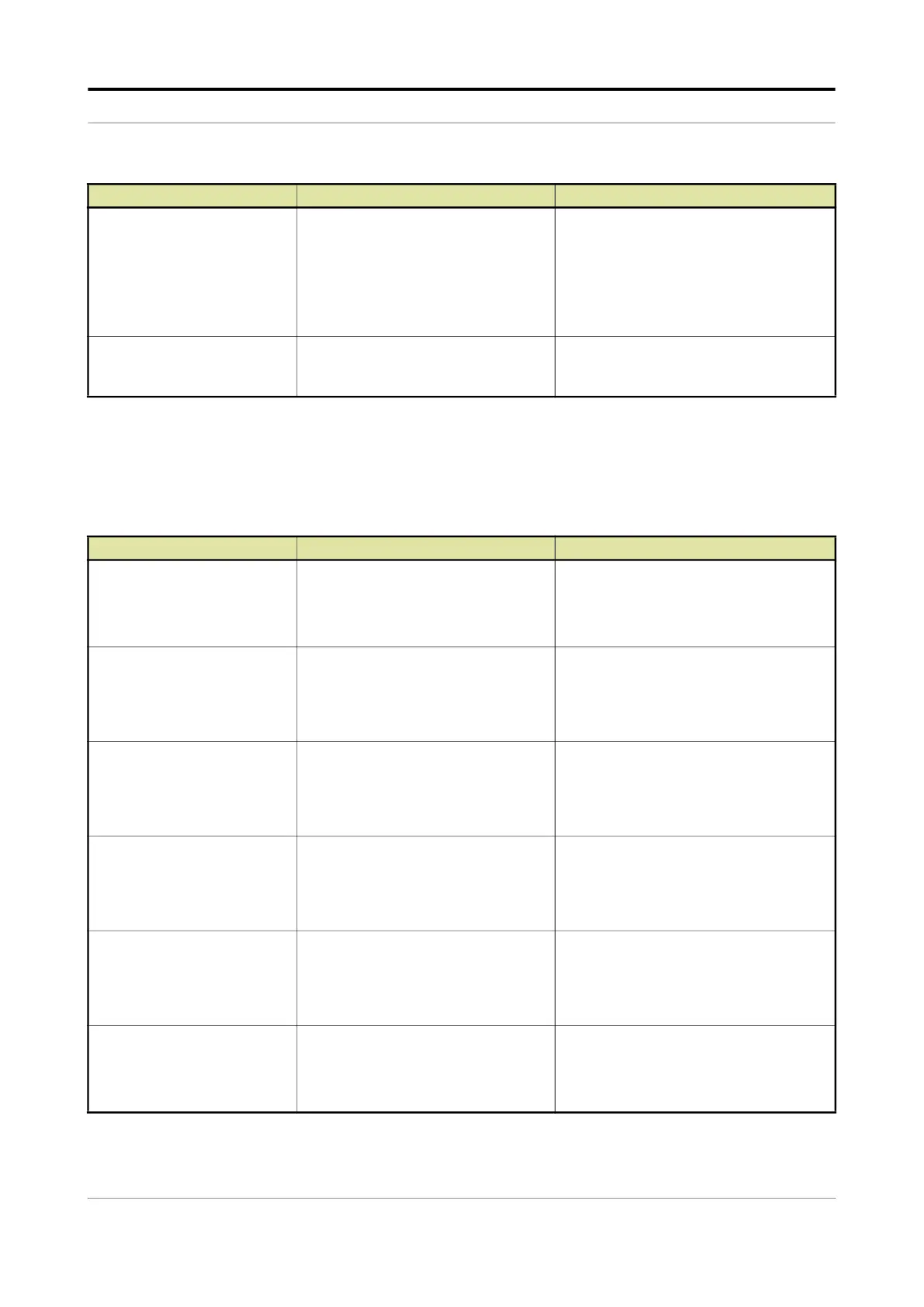Operation - Stream Configuration
Part No.: 4418309_Rev09 Fusion4 MSC-L
Honeywell Installation & Operation Manual 5 - 185
5.14.2.4.6 Fixed
On the Additive Stream Config . Stream n . Alarms screen, select
<Fixed>.
The Additive Stream Config. . Stream n . Fixed screen is displayed
with the following entities.
[Add. volume deviation]
With this entity you can set the
percentage of additive volume that is
accepted without resulting in an alarm
situation. If this percentage is
exceeded, an alarm occurs depending
on the
[Alarm action]. The alarm is
evaluated after every injection.
<1> % ... <100> %
(default =
<10> %)
[Num. cycles for alarm]
With this entity you can set the number
of additive injection cycles over which
the deviation is calculated.
<1 ... 99>
(default = <1>)
Entity Description Value range
[Control fault]
With this entity you can configure the
[Control fault] alarm in case this
particular alarm occurs.
<Disabled>
<Display>
(default)
<Display shutdown>
<Display pause>
[Solenoid fault]
With this entity you can configure the
[Solenoid fault] alarm in case this
particular alarm occurs.
<Disabled>
<Display>
(default)
<Display shutdown>
<Display pause>
[Pulse hardware]
With this entity you can configure the
[Pulse hardware] alarm in case this
particular alarm occurs.
<Disabled>
<Display>
<Display shutdown>
(default)
<Display pause>
[Pulse phase]
With this entity you can configure the
[Pulse phase] alarm in case this
particular alarm occurs.
<Disabled>
<Display>
<Display shutdown>
(default)
<Display pause>
[Factored pulse out]
With this entity you can configure the
[Factored pulse out] alarm in case this
particular alarm occurs.
<Disabled>
<Display>
<Display shutdown>
(default)
<Display pause>
[Temperature sensor]
With this entity you can configure the
[Temperature sensor] alarm in case this
particular alarm occurs.
<Disabled>
<Display>
<Display shutdown>
(default)
<Display pause>
Entity Description Value range