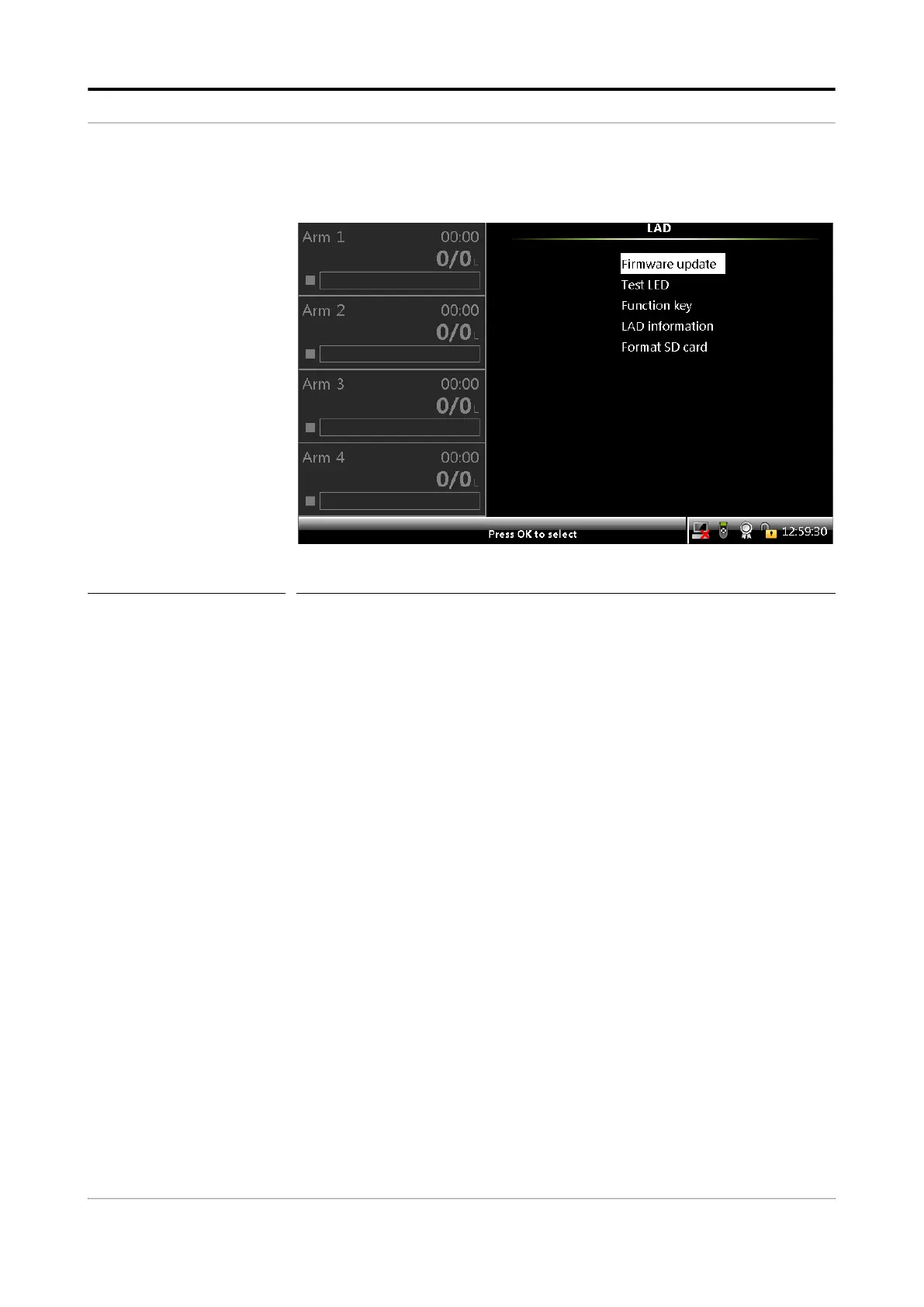Operation - LAD Functions
Fusion4 MSC-L Part No.: 4418309_Rev09
5 - 294 Installation & Operation Manual
Honeywell
The LAD function screen appears, which displays the various LAD
functions and their activities.
FIGURE 5-44 LAD functions
5.21.2 Firmware Update
NOTE: Remove the old files that are available in
Honeywell\MSC-L\Generic\Firmware\
directory from previous upgrades before updating the
files.
To update the firmware using the LAD
1. Replace the following updated firmware files in the
Honeywell\MSC-L\Generic\Firmware\ directory.
FM-HMI-FC-FPGA.bin
FM-HMI-FC-IMG.bin
FM-IN-OUT-APP.bin (optional)
FM-ARM-FC-APP.bin
FM-HMI-FC-APP.bin
The FM-IN-OUT-APP.bin file is only required if the CAN-IN-OUT-MSC
card is installed in the device.
2. Connect the LAD to the MSC-L and make sure that the SD card is
inserted in the LAD before connecting.
A green status light on LAD indicates that the SD card is inserted
correctly and a red status light indicates that the SD card is missing.
NOTE:
Update the firmware only when the device is not being used.
