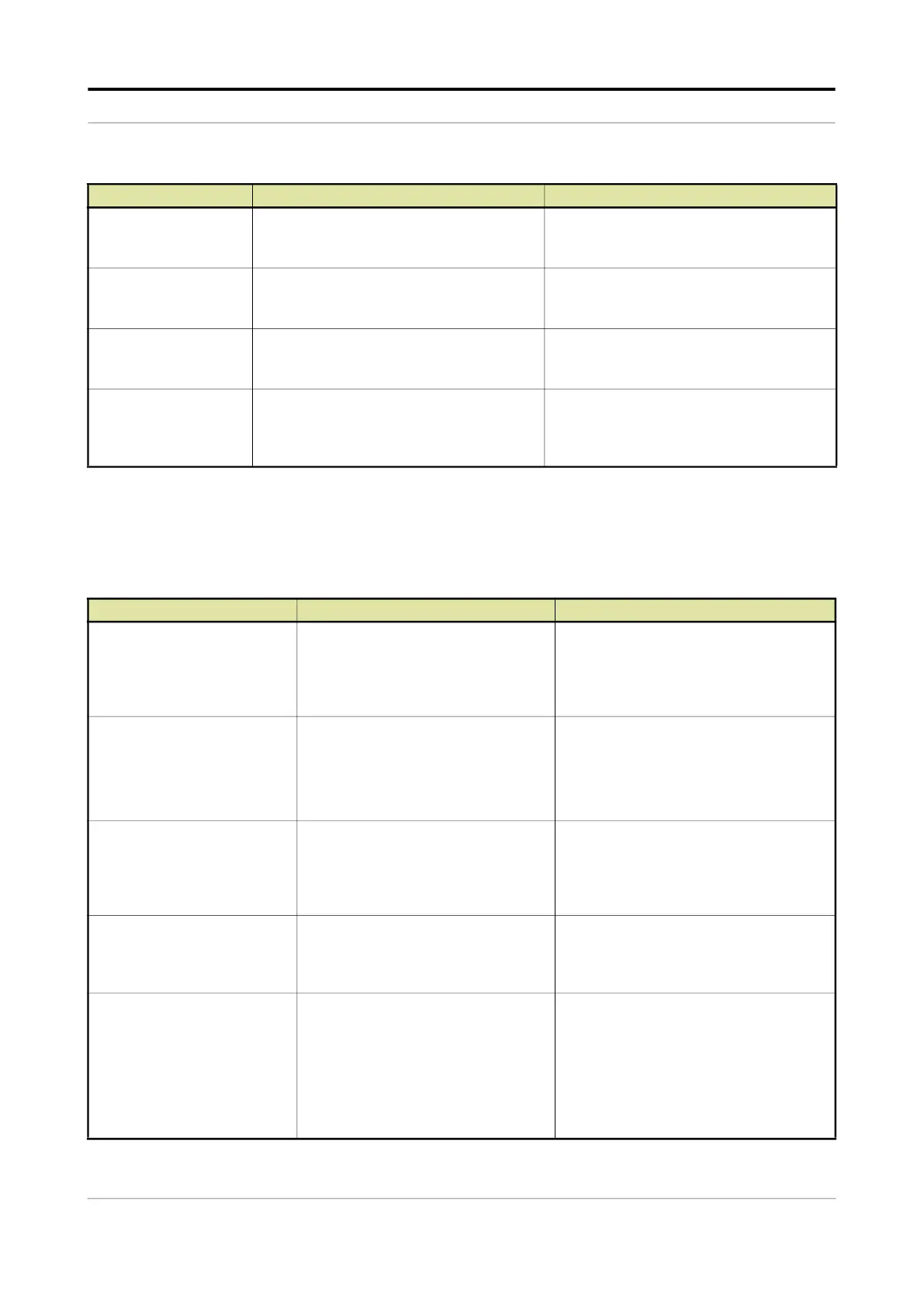Operation - Arm Configuration
Fusion4 MSC-L Part No.: 4418309_Rev09
5 - 196 Installation & Operation Manual
Honeywell
5.15.3 Arm Configuration . Arm n . Control Settings
On the Arm Configuration . Arm n screen, select <Control settings>.
The Arm Configuration . Arm n . Control Settings screen is
displayed with the following entities.
[RIT red lamp]
With this entity you can select the
physical output for the RIT red lamp
function.
Any one of unused Digital Outputs (DO-
SSR-n or DO-EMR-n), Pulse Outputs (PO-
n), or None.
[RIT green lamp]
With this entity you can select the
physical output for the RIT green lamp
function.
Any one of unused Digital Outputs (DO-
SSR-n or DO-EMR-n), Pulse Outputs (PO-
n), or None.
[RIT amber lamp]
With this entity you can select the
physical output for the RIT amber lamp
function.
Any one of unused Digital Outputs (DO-
SSR-n or DO-EMR-n), Pulse Outputs (PO-
n), or None.
[Ready lamp]
With this entity you can select the
physical output which conveys whether the
load is ready to start, when all permissive are
met.
Any one of unused Digital Outputs (DO-
SSR-n or DO-EMR-n), Pulse Outputs (PO-
n), or None.
Entity Description Value range
[Batch preset quantity]
With this entity the total final required
GOV of the blended product is
obtained. This value is either entered
directly by the user or supplied
externally by the TAS.
default =
<0.00> L
[Loading type]
With this entity you can select the blend
type for the loading process, as well as
use it for unloading purposes.
<Ratio> (default)
<Side stream>
<Unloading>
<Straight with VRU>
<Sequential>
[Batch initial quantity]
With this entity you can determine the
amount of product that must be
delivered into the compartment at the
Initial Flow Rate to ensure that the risk
of static discharge is eliminated.
<0> L to <1000000> L
(default = <300> L)
[Batch pre-stop quantity]
With this entity you can determine the
volume before the end of the batch at
which the flow rate must be adjusted to
dispense the exact quantity requested.
<0> L to <1000000> L
(default = <300> L)
[Batch clean arm quantity]
With this entity the amount of the
unblended main product at the end of a
batch can be determined. The flow rate
to obtain this volume is not defined,
though it is still restricted due to the
limitations mentioned previously.
However, blending during delivering the
clean arm volume is not permitted.
<0> L to <1000000> L
(default = <300> L)
Entity Description Can be linked to...
