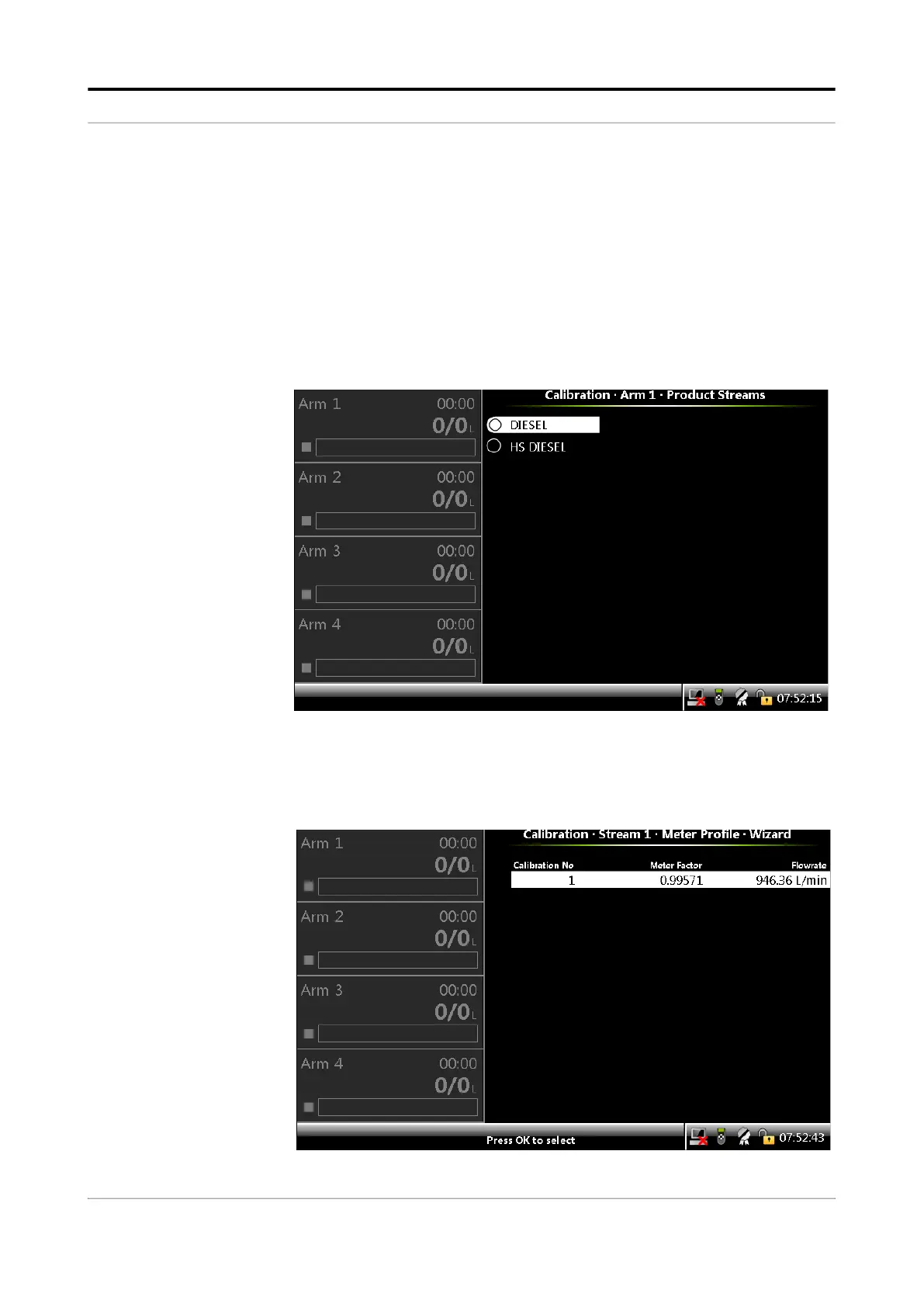Operation - Calibration
Part No.: 4418309_Rev09 Fusion4 MSC-L
Honeywell Installation & Operation Manual 5 - 265
3. On the Calibration . Arm n . Stream Type Selection screen, select
<Product stream selection> or <Additive stream selection>, to calibrate the
product stream or additive stream accordingly.
See the following sections for more information.
5.18.4.1 Product Stream Selection
1. On the Calibration . Arm n . Stream Type Selection screen, select
<Product stream selection>.
The Calibration . Arm n . Product Streams screen appears.
2. Select any one of the streams. For example, Stream 1.
The Calibration . Stream n . Meter Profile . Wizard screen
appears, which displays the Calibration No, Meter Factor, and the
Flowrate.
