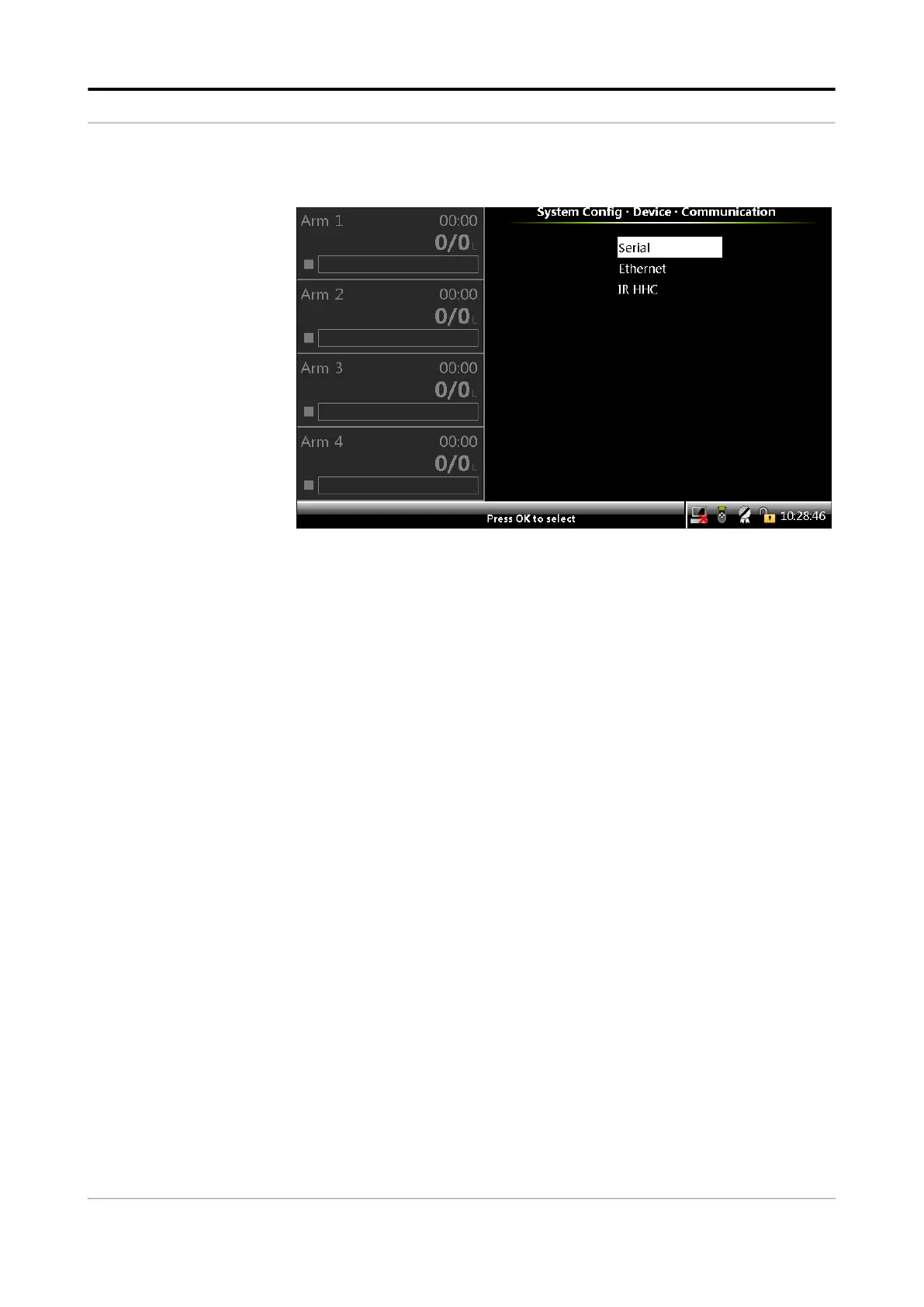Operation - System Configuration
Fusion4 MSC-L Part No.: 4418309_Rev09
5 - 106 Installation & Operation Manual
Honeywell
The System Config . Device . Communication screen appears.
2. On the System Config . Device . Communication screen, select
each entity.
The Serial, Ethernet, or IR HHC communication entities can be
configured.
The built-in communication monitoring in the MSC-L are as follows:
Up to seven 485 communication ports.
Up to three Ethernet ports.
5.13.1.3.1 Serial
1. On the System Config . Device . Communication screen, select
<Serial>.
The System Config . Communication . Serial screen appears and
displays 5 COM ports.
