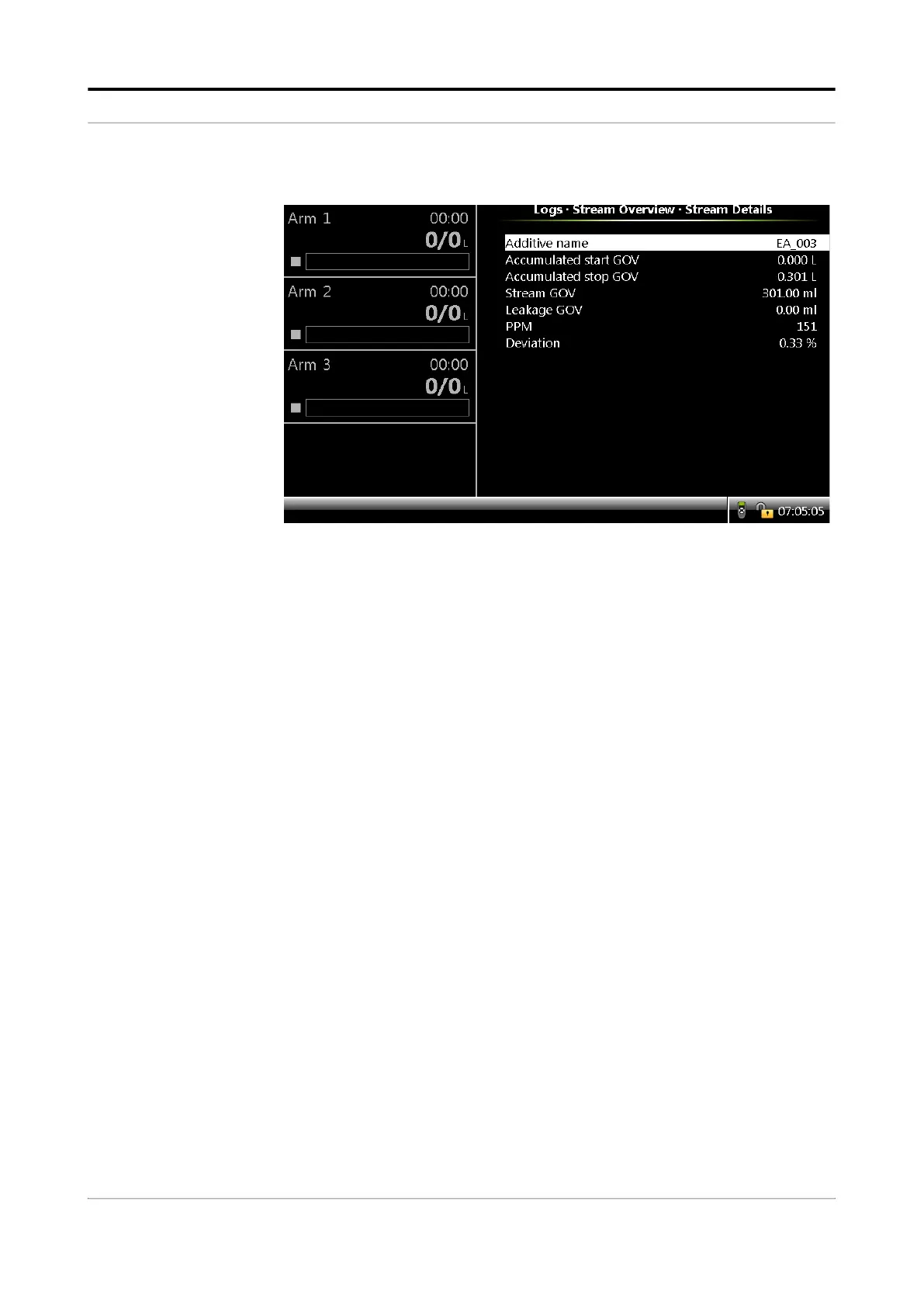Operation - Interfacing With External Additive Controller
Part No.: 4418309_Rev09 Fusion4 MSC-L
Honeywell Installation & Operation Manual 5 - 89
To calculate ppm, MSC-L uses the ratio of delivered additive volume
sent by external additive controller to the total delivered product load
volume. The deviation % is computed based on the deviation between
the delivered additive volume and the expected additive volume till the
point where the batch was stopped.
5.11.4.3 Alarm Handling for External additive streams
Alarms from external additive controller will be polled by MSC-L and
displays on MSC-L. When an alarm occurs, a batch which is in progress
pauses or stops based on the alarm action set on the MSC-L. The alarm
parameters like “No activity timeout”, “deviation %” and “No additive
timeout” to be set on the external additive controller.
5.11.4.3.1 Setting Alarm Actions
Alarms on external additive controller can be reset from MSC-L. All
alarms related to the stream can be cleared at once.
The alarm will reappear if the alarm condition still persists.
The MSC-L sends Disable Injector and Clear Alarm commands
before starting transaction.
Alarm action on external additive controller should be set as Display.
The MSC-L will have the required action (like, Display pause or
Display Shutdown).
NOTE: If injection command rejected alarm is configured
with an alarm action of display pause, desired
additive qty may not be met for the batch if this alarm
occurs and batch is resumed.
