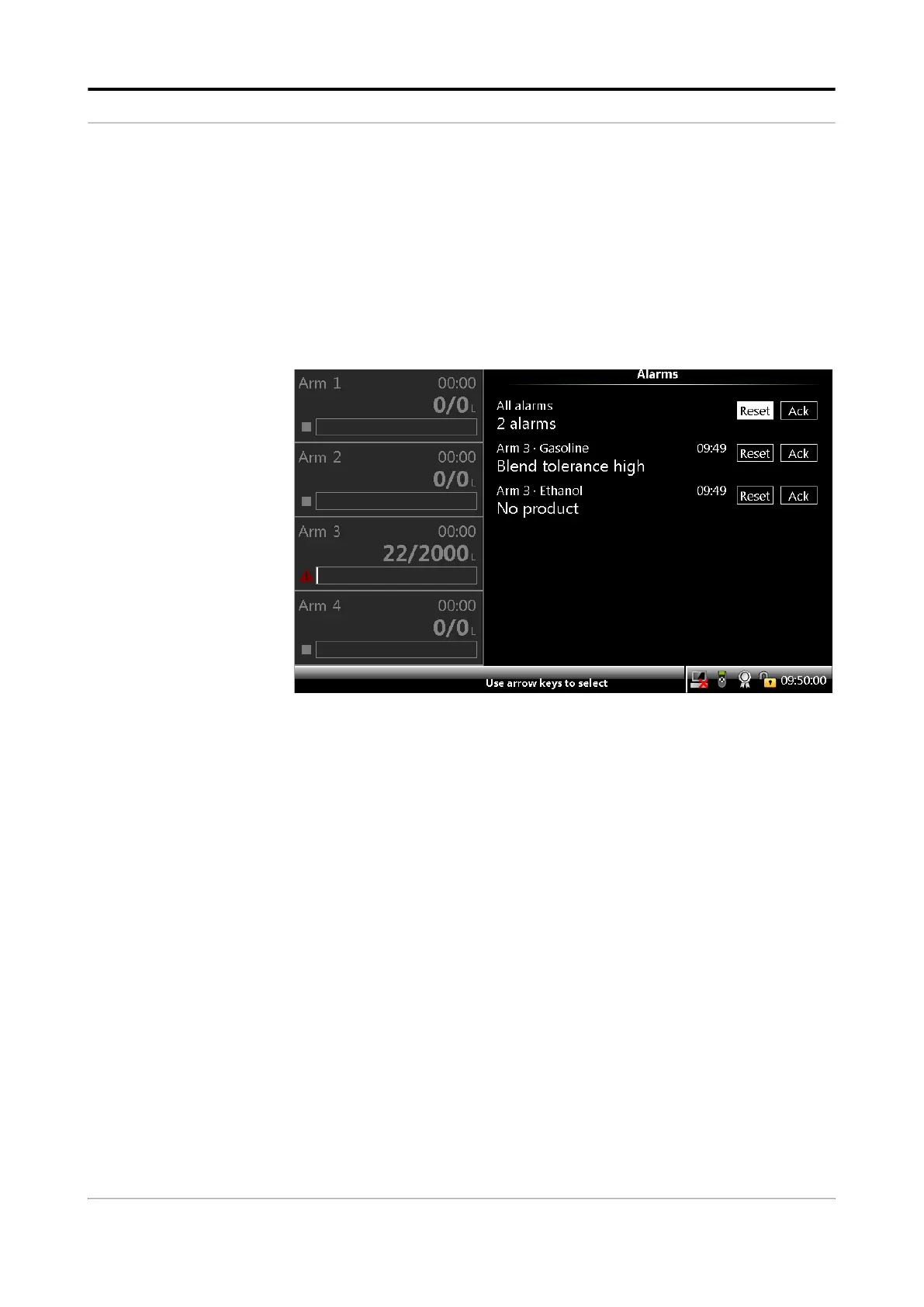Operation - Diagnostics
Fusion4 MSC-L Part No.: 4418309_Rev09
5 - 226 Installation & Operation Manual
Honeywell
Advanced - Provides the Load profile and W&M info and general
Stream Info from release R340.
5.17.1 Alarms
On the Diagnostics screen, select <Alarms> to reset or acknowledge the
alarms.
The Diagnostics . Alarms screen appears, which displays the alarms
available. The alarms can be reset or acknowledged.
Alarms can be reset or acknowledged individually by scrolling to each of
them. All alarms can be reset or acknowledged together also.
5.17.2 Dashboard
On the Diagnostics screen, select <Dashboard> to view the state or
value of all the available I/O blocks in the MSC-L.
