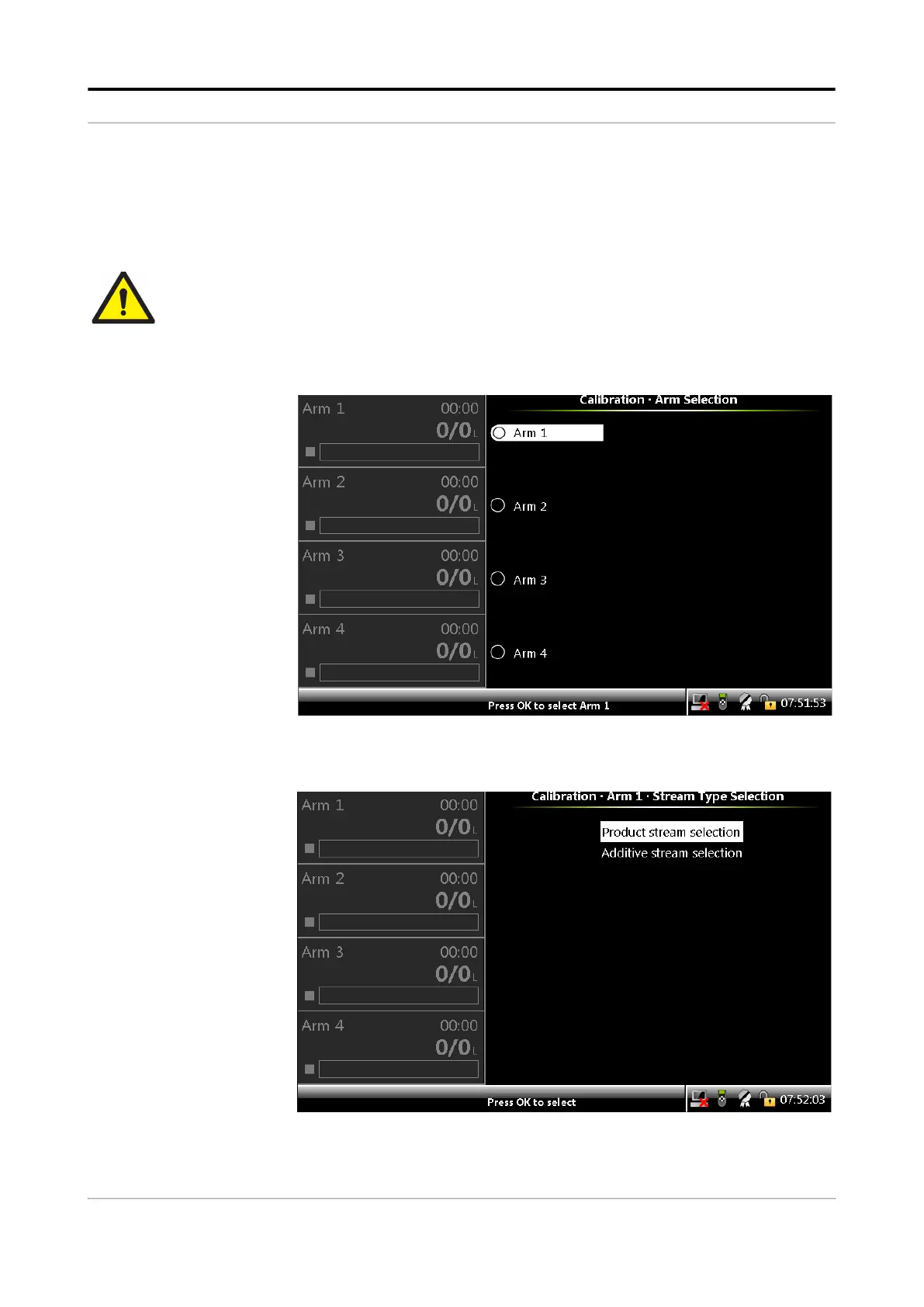Operation - Calibration
Fusion4 MSC-L Part No.: 4418309_Rev09
5 - 264 Installation & Operation Manual
Honeywell
5.18.4 Wizard Calibration
The built-in calibration wizard makes it easy to (re-)calibrate the flow
meter.
WARNING! Do all the necessary preparations (calibrated vessel
in place, and so on), before starting the actual cali-
bration.
1. On the Calibration screen, select <Wizard> calibration and then
select <OK> on the IR controller or LAD.
The Calibration . Arm Selection screen appears.
2. Select any one of the arms. For example, Arm1.
The Calibration . Arm n . Stream Type Selection screen appears.
