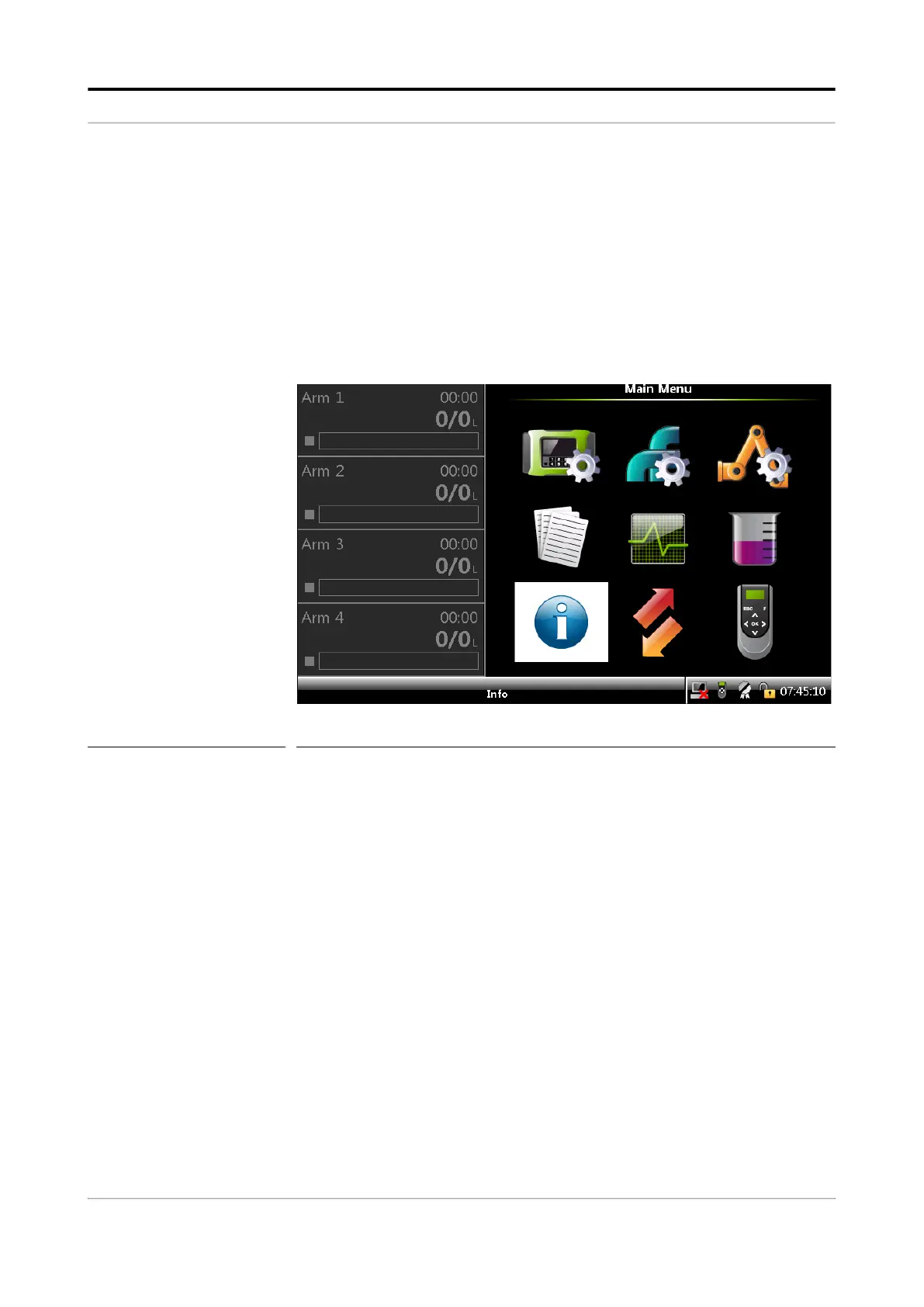Operation - Info (Device Information)
Part No.: 4418309_Rev09 Fusion4 MSC-L
Honeywell Installation & Operation Manual 5 - 277
5.19 Info (Device Information)
5.19.1 Device Information
To view the Device Information
On the Main Menu screen, select the Info icon to view the device
and the module information.
The Device Info screen appears, which displays the Device infor-
mation and the Module information.
FIGURE 5-38 Info icon
The Device Info section displays the important information about the
device, which includes the following:
Device serial number
Production date
Sales code
License
NOTE: All the above device information is programmed by
Honeywell Enraf factory, as per the order received.
The Module Info section provides the identification information about
the individual boards and the firmware modules available in the device.
The module information includes the following:
Module name
Bootloader version
Application firmware version
Application build version
Serial number
