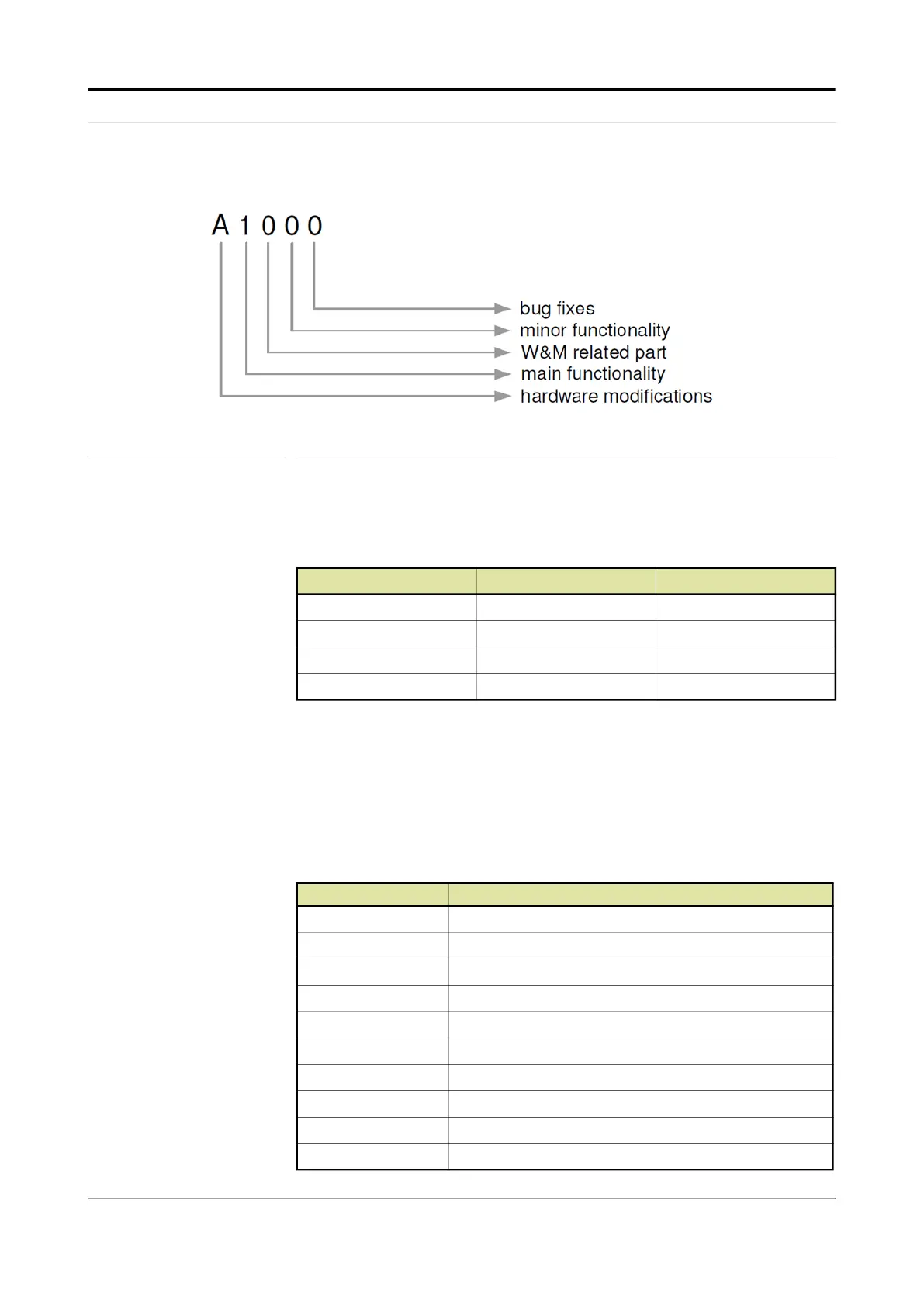Operation - Info (Device Information)
Fusion4 MSC-L Part No.: 4418309_Rev09
5 - 280 Installation & Operation Manual
Honeywell
The MSC-L software version format is explained in the following figure.
FIGURE 5-40 Software version format
To have W&M compliant MSC-L, check that the firmware versions are
the certified software versions as mentioned in the following table.
The version can be checked in the Info. Device Info screen.
NOTE: NN is the version mentioned in the W&M certificate.
5.19.2 Status Legend
The Status Legend displays the overview of the status characters that
are displayed along with the PV data. Following table explains when the
status character are displayed. See the following figure for more
information.
Board
Firmware Software version
CAN-HMI-MSC FM-HMI A<N><N>xx
CAN-ARM-MSC FM-ARM A<N><N>xx
CAN-ARM-MSC FM-PI A<N><N>xx
CAN-IN-OUT-MSC FM-IN-OUT Not legally relevant
Status Character Category
# Data is not W&M approved
Space Data is actual
S Data is stored
? Data has reduced accuracy
K Data is killed
v Data is under range
& Data is manually overwritten
O Data is old
^ Data is over range
U Data is uninitialized
