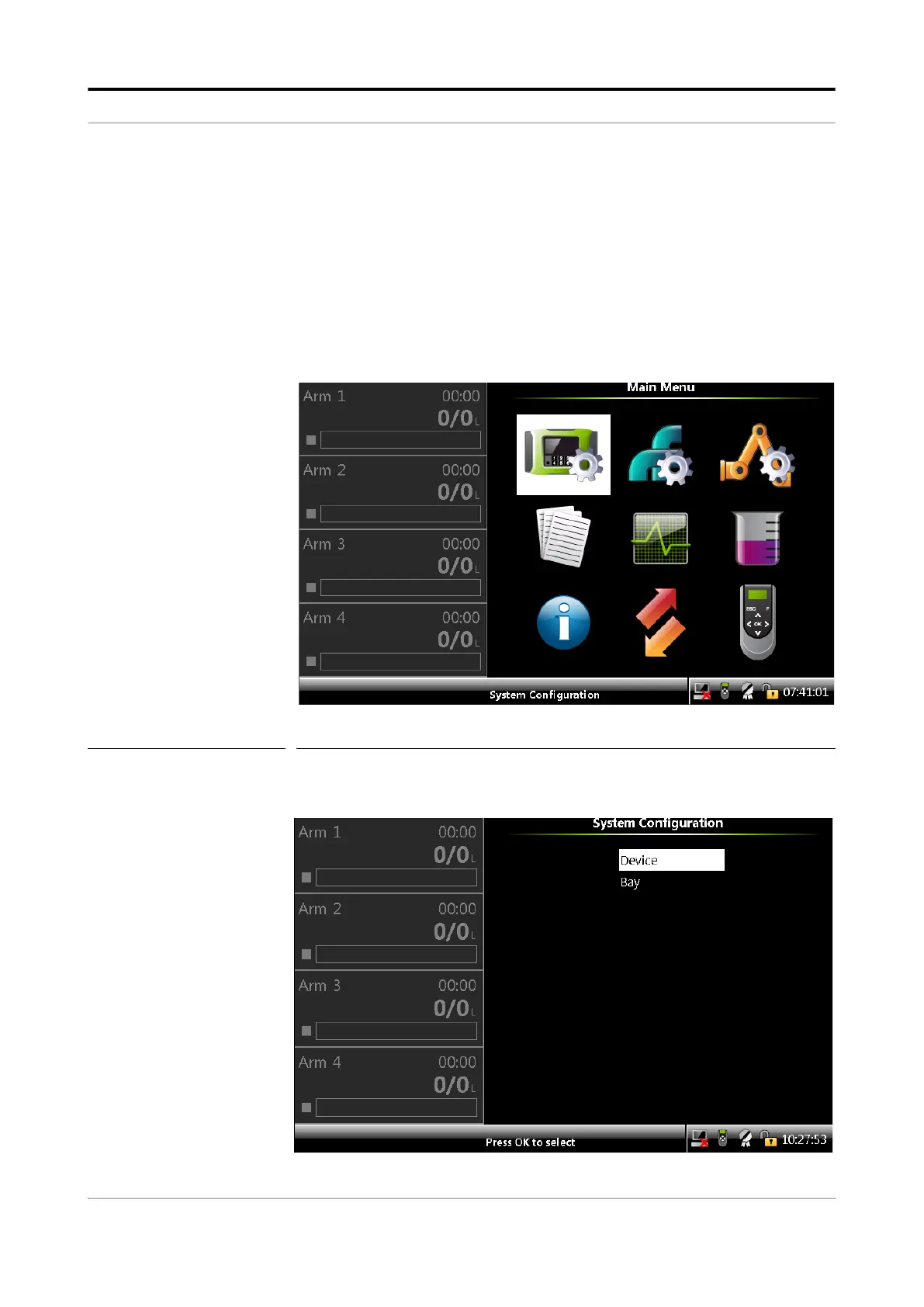Operation - System Configuration
Part No.: 4418309_Rev09 Fusion4 MSC-L
Honeywell Installation & Operation Manual 5 - 95
streams assigned to the Arm before Calibration is
done.
5.13 System Configuration
To perform the System Configuration
1. On the Main Menu screen, select the System Configuration icon.
The System Configuration screen appears, which displays the
functions available for system configuration.
FIGURE 5-29 System Configuration icon
2. On the System Configuration screen, select either <Device> or <Bay>
to configure the MSC-L.
