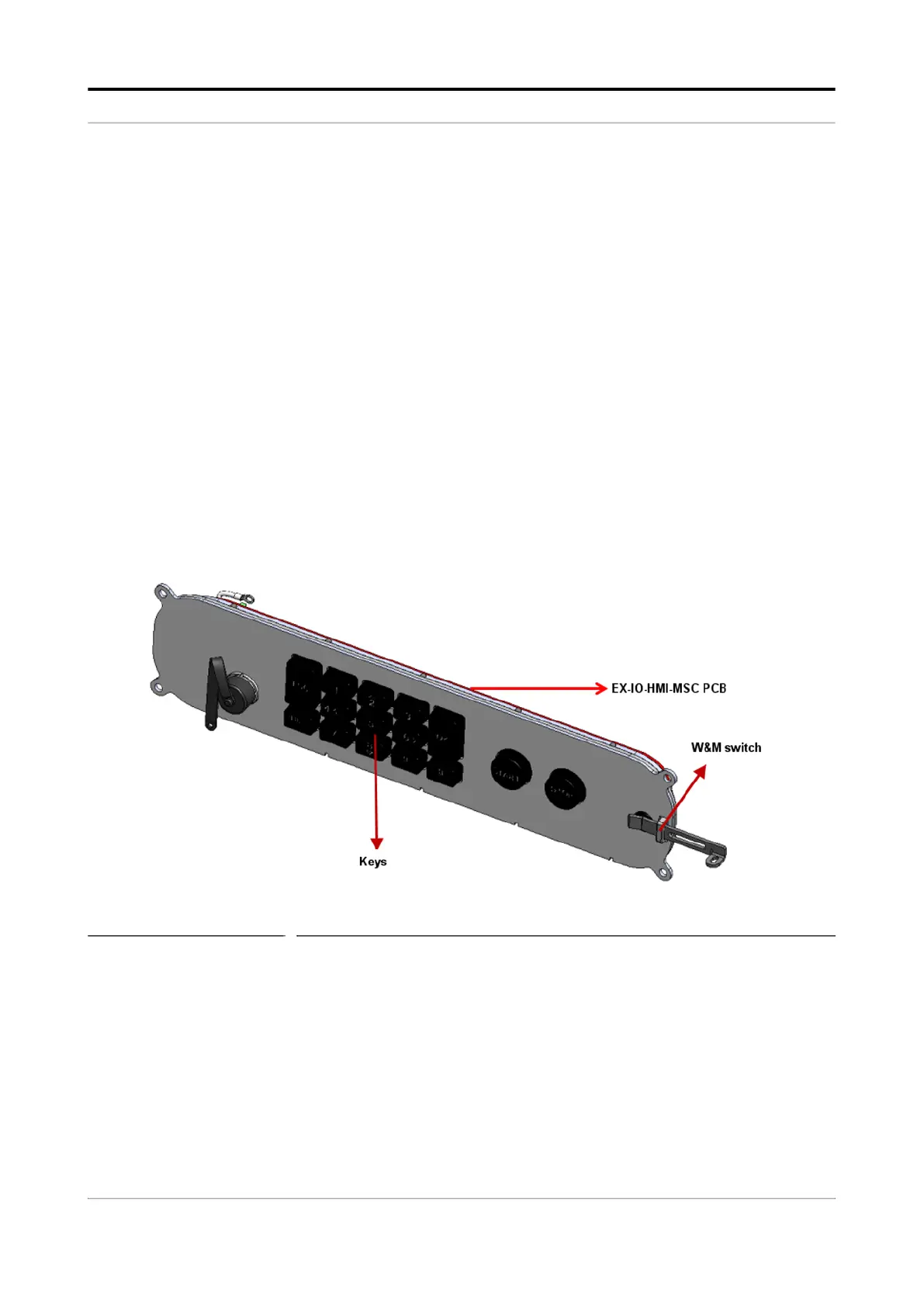Operation - Service Tools
Fusion4 MSC-L Part No.: 4418309_Rev09
5 - 6 Installation & Operation Manual
Honeywell
5.3.3 Integrated Keyboard
The keyboard is used for navigating to the user display functions. It also
helps in providing inputs for the transaction work flow and the
diagnostics functionality.
The EX-IO-HMI-MSC-L board is an interface between the keyboard, the
LAD (outside the enclosure) and the HMI board. The keyboard contains
the following functions:
1. 16 keypad switches on the MSC-L enclosure. These switches are
connected to the enclosure.
2. A switch that is connected to the WnM slider on the MSC-L
enclosure.
3. An LAD connector (CN1) where field connections from the external
LAD module are connected.
4. A HMI connector (CN2), which is interfaced to the CAN-HMI-MSC
board.
See the following figure for more details.
FIGURE 5-5 Keyboard
The following table describes the functionality of the individual keys on
the keyboard.
