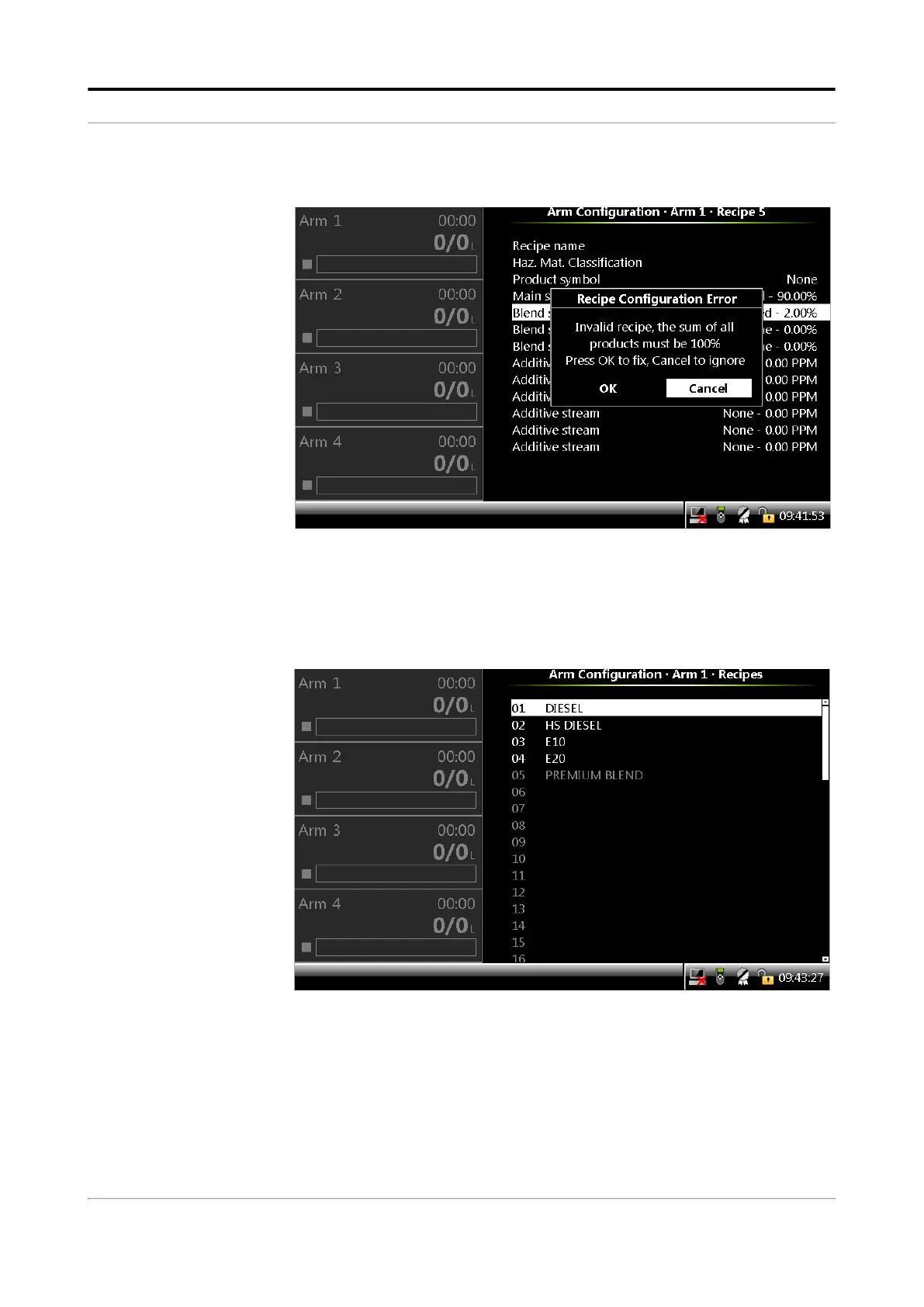Operation - Arm Configuration
Part No.: 4418309_Rev09 Fusion4 MSC-L
Honeywell Installation & Operation Manual 5 - 207
11. Press <OK> to correct the recipe or <Cancel> to retain the values
entered.
12. If <Cancel> is selected, then the invalid recipe is dimmed.
NOTE: Invalid recipes are dimmed in the configuration and
cannot be selected for loading.
5.15.8 Arm Configuration . Arm n . Alarms
On the Arm Configuration . Arm n screen, select <Alarms>.
The Arm Configuration . Arm n . Alarms screen is displayed.
Alarms can have the following alarm actions.
<Disabled>:
