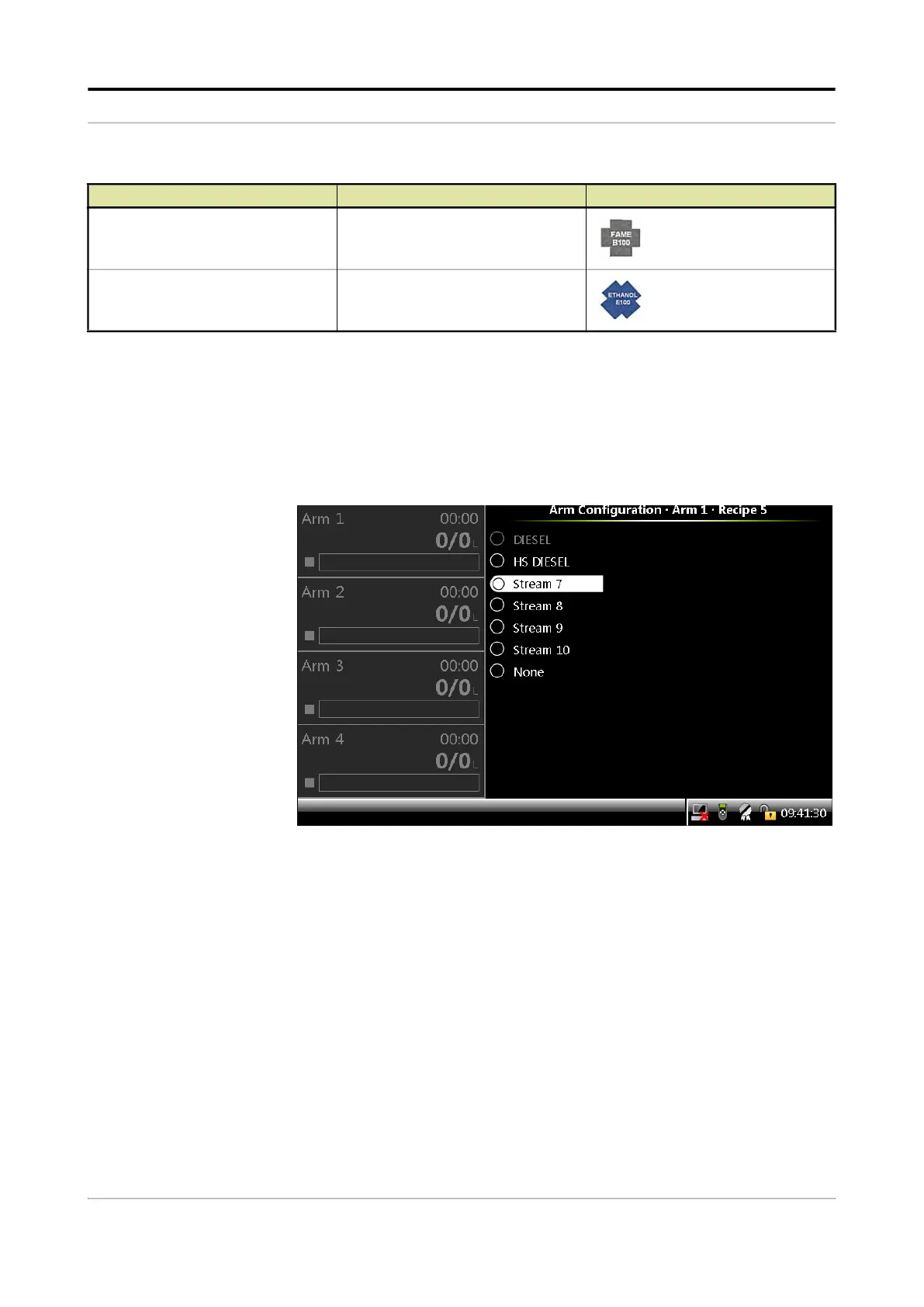Operation - Arm Configuration
Fusion4 MSC-L Part No.: 4418309_Rev09
5 - 206 Installation & Operation Manual
Honeywell
NOTE: These streams are not physical streams but abstract
placeholders which can configure a stream. Each
stream must also have an associated flow meter.
5. Enter the product % for main stream.
The Arm Configuration . Arm n . Recipe n stream selection screen
appears, which allows you to select one of the streams bound to the
arm as the main stream.
6. Enter the product % for remaining streams.
The stream that contains the product % as zero is not used during a
batch when the recipe is selected for loading.
7. Enter the additive value as PPM.
8. Enter the pacing volume.
9. Press <ESC> when all the entities are complete.
10. Check the values entered for all the entities.
If the values entered are correct, the recipe is validated and
saved.
If the values entered are incorrect, then a message appears
informing you to correct the recipe.
FAME FAME
Fuel grade ethanol Fuel Grade Ethanol
Description Menu text displayed Symbol
