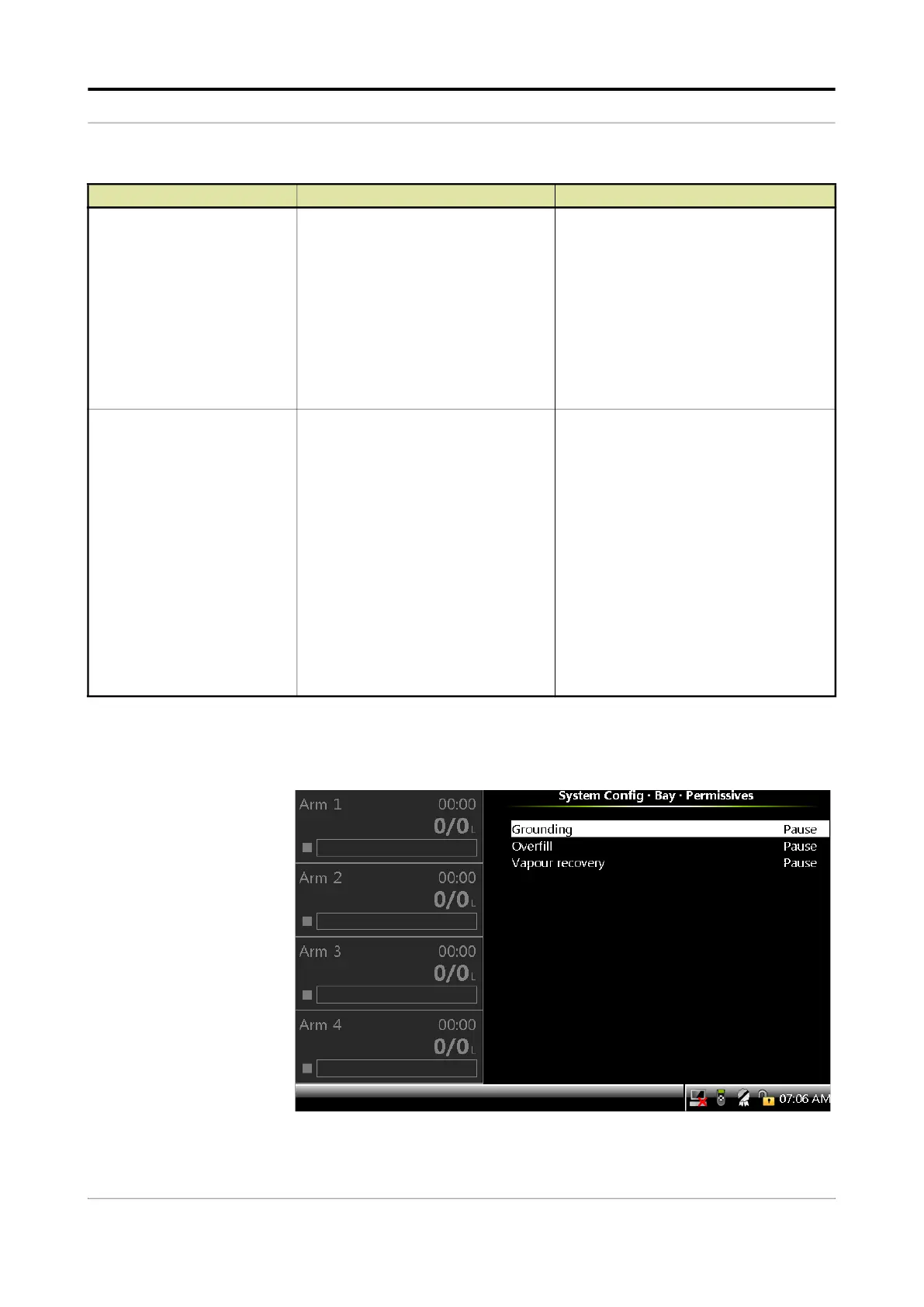Operation - System Configuration
Part No.: 4418309_Rev09 Fusion4 MSC-L
Honeywell Installation & Operation Manual 5 - 141
5.13.2.4 System Config . Bay . Permissives
1. On the System Config . Bay screen, select <Permissives>.
The System Config . Bay . Permissives screen appears.
[Alarm activation (Idle)]
With this entity you can set the state of
the input when the MSC-L is in idle
state for the alarm function. The MSC-L
state is idle when the transactions are
not started for loading process.
•
<None>: The alarm is ignored.
•
<Active>: The alarm occurs when
the input state is active.
•
<Deactive>: The alarm occurs when
the input state is deactive.
<None> (default)
<Active>
<Deactive>
[Alarm activation (Running)]
With this entity you can set the state of
the input when the MSC-L is in running
state for the alarm function. After
successful authorization and
permissives gets connected to start a
loading process, the MSC-L is in the
running state and continues to be in
this state till all the permissives are
disconnected after the transactions are
complete.
•
<None>: The alarm is ignored.
•
<Active>: The alarm occurs when
the input state is active.
•
<Deactive>: The alarm occurs when
the input state is deactive.
<None> (default)
<Active>
<Deactive>
Entity Description Value range
