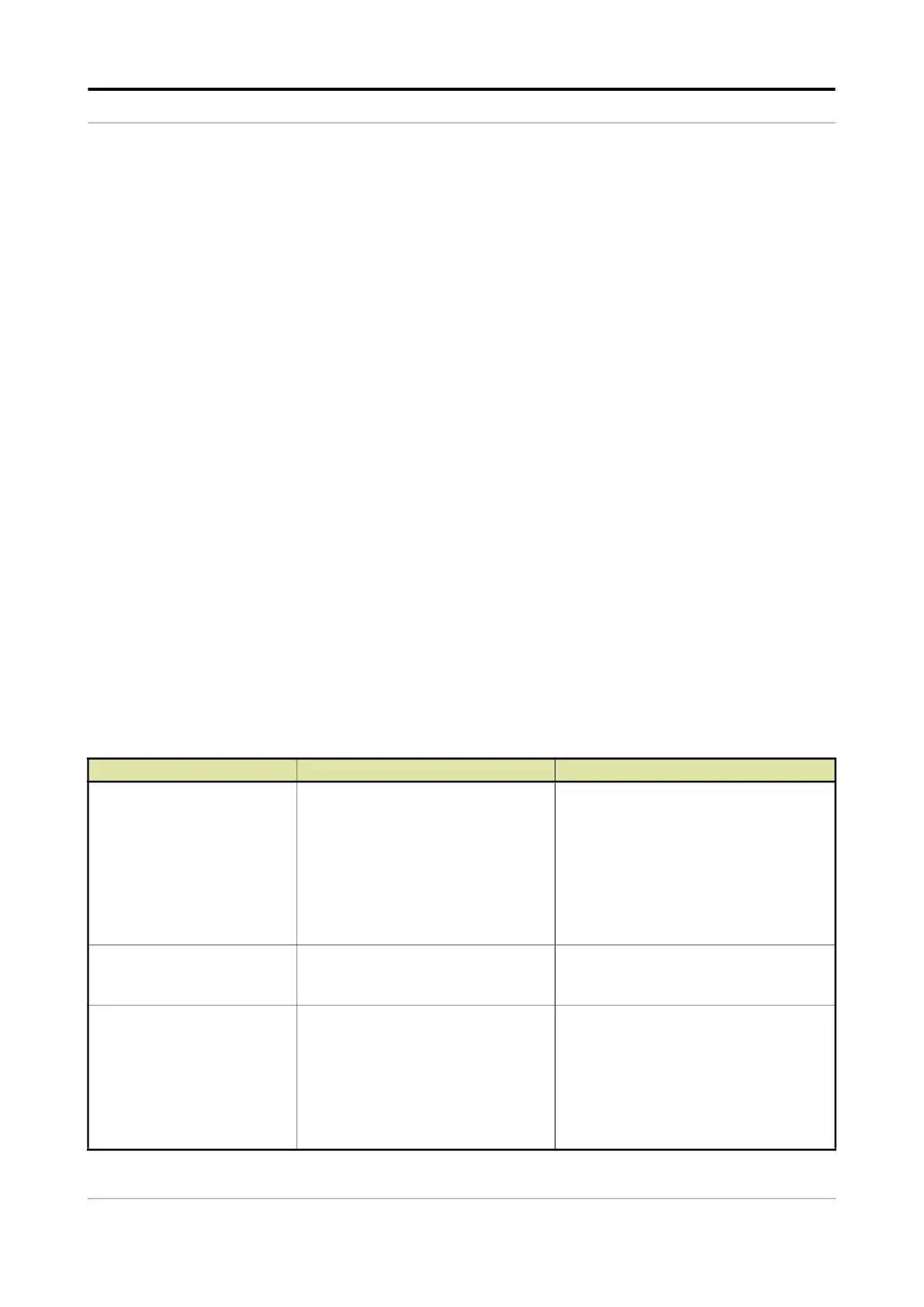Operation - Stream Configuration
Fusion4 MSC-L Part No.: 4418309_Rev09
5 - 180 Installation & Operation Manual
Honeywell
5.14.2.2.2.4 Factored Pulse Output
This functionality is enabled by defining the [Factored pulse out] I/O
binding.
When the functionality is enabled, the output is driven based on the
transaction additive volume and the factored pulse output setting.
The factored pulse output setting can be one of the following values:
1 pulse for each unit of additive volume dispensed.
10 pulses for each unit of additive volume dispensed.
100 pulses for each unit of additive volume dispensed.
1000 pulses for each unit of additive volume dispensed.
The unit of volume is defined by the device unit of volume configu-
ration entity and not by the additive volume unit entity.
The maximum frequency of the pulse output channel is 300 Hz.
5.14.2.3 Additive Stream Config. . Stream n . Control Settings
On the Additive Stream Config . Stream n screen, select <Control
settings>.
The Additive Stream Config . Stream n . Control Settings screen is
displayed with the following entities.
5.14.2.3.1 Additive Control
On the Additive Stream Config . Stream n . Control Settings screen,
select <Additive control>.
The Additive Stream Config . Stream n . Additive Control screen is
displayed with the following entities.
Entity Description Value range
[Injection queue length]
With this entity you can configure the
inject queue length.
You can define the number of injections
that can be queued up (that is,
postponed) if the injection progress is
too slow in relation to the calculated or
configured injection period time or even
the measured wild stream flow.
<0> ... <10>
(default = <0>)
[Injection volume]
With this entity, you can configure the
volume of additive to be dispensed in
each injection.
<0> ml to <9900> ml
(default =
<20> ml
[Factored pulse out]
With this entity you can select the
amount of pulses for each unit of
additive volume dispensed.
<1 Pulse / Unit> (default)
<10 Pulses / Unit>
<100 Pulses / Unit>
<1000 Pulses / Unit>
<1 Pulse / 10 Units>
<1 Pulse / 100 Units>
<1 Pulse / 1000 Units>
