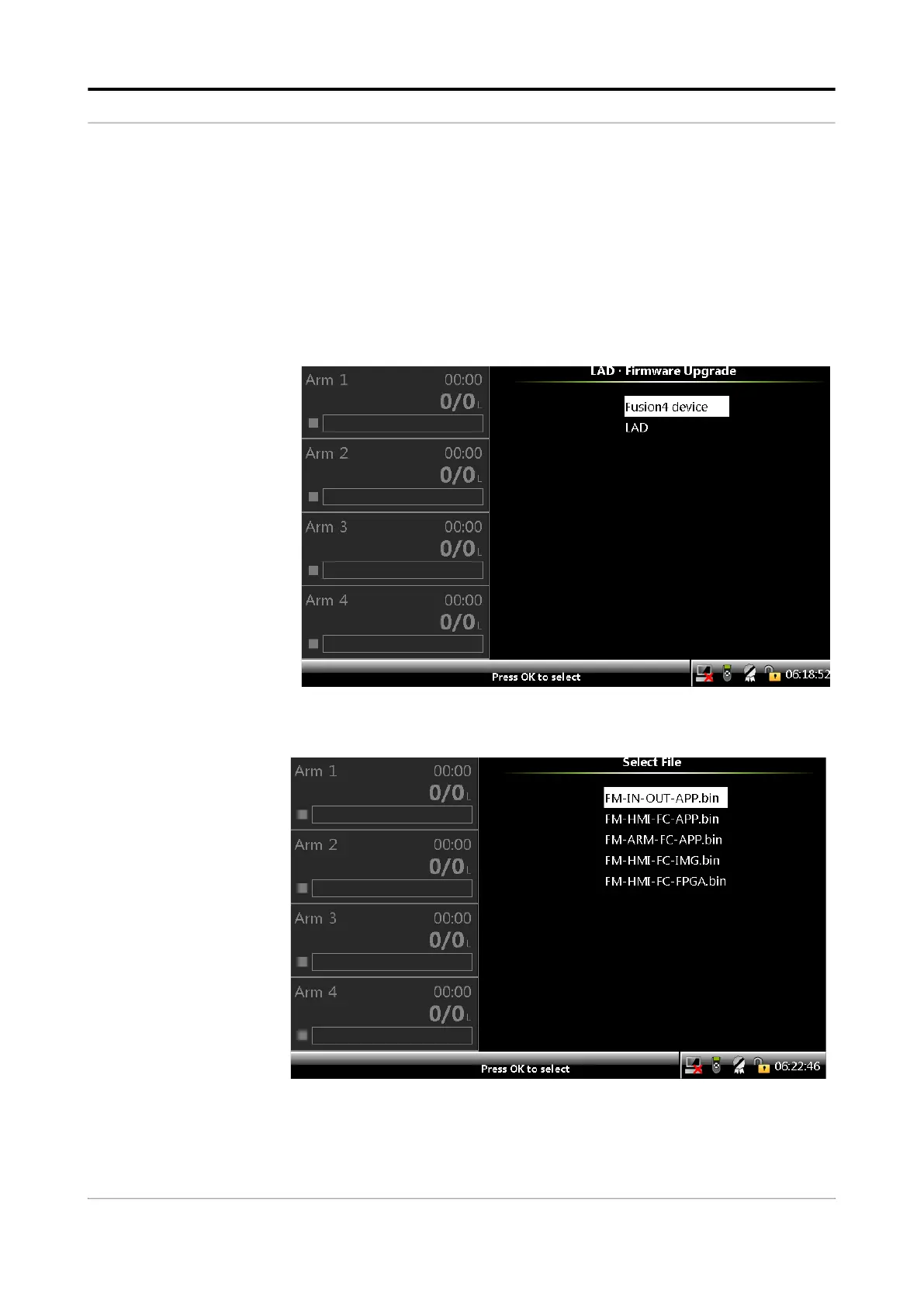Operation - LAD Functions
Part No.: 4418309_Rev09 Fusion4 MSC-L
Honeywell Installation & Operation Manual 5 - 295
Do not insert or remove the SD card when the LAD is connected to
the device and do not remove the LAD when an upgrade file is down-
loading.
Do not perform the update procedure during a power outage, as this
can cause problems and/or make the device unusable.
3. On the LAD screen, select <Firmware update> to either update the
firmware of the MSC boards or LAD firmware itself.
The LAD . Firmware Upgrade screen appears.
4. Select <Fusion4 device> to update the files.
The Select File screen appears.
5. On the Select File screen, select the firmware files in the following
order, to update the files.
