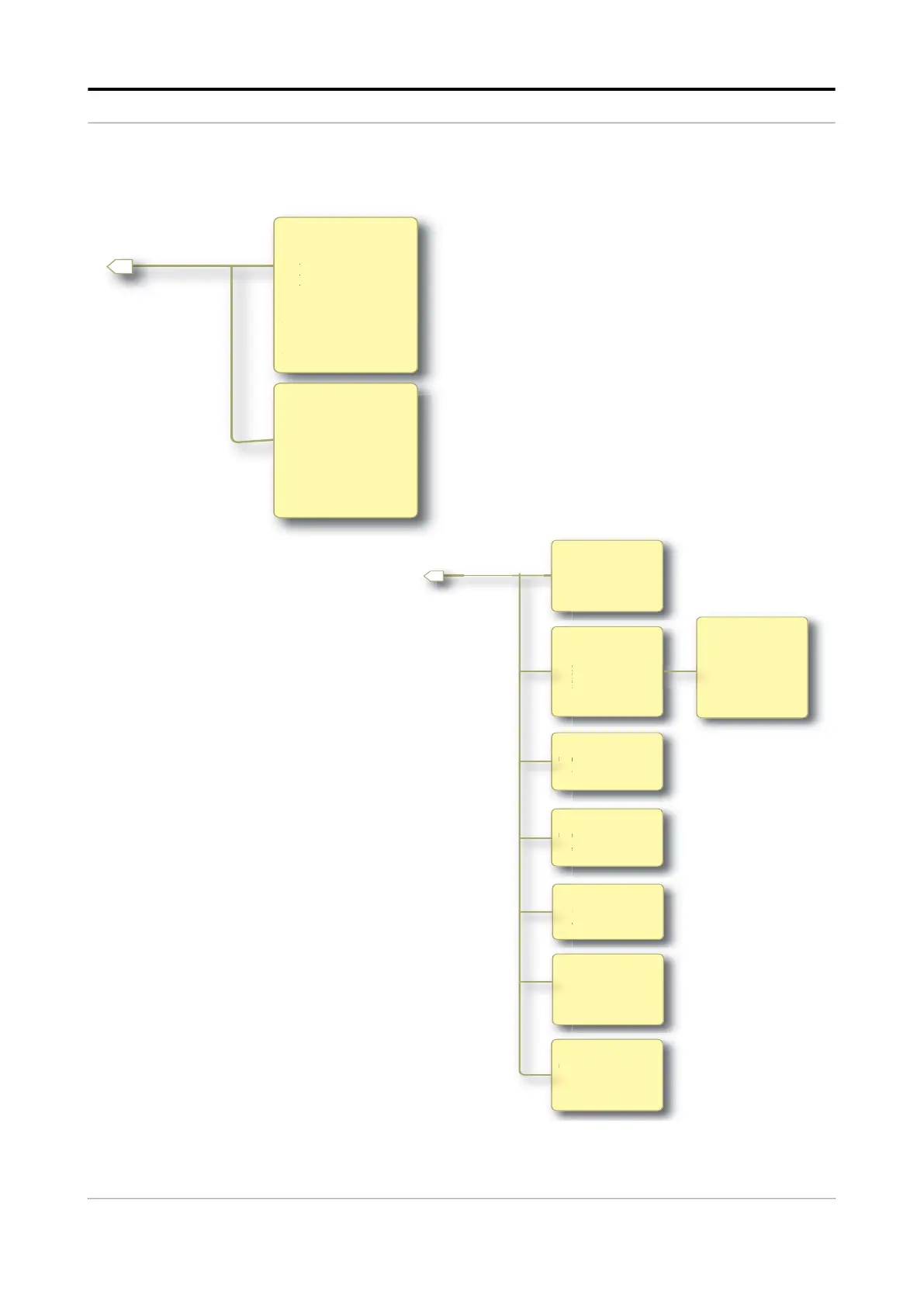Operation - Device Commissioning
Part No.: 4418309_Rev09 Fusion4 MSC-L
Honeywell Installation & Operation Manual 5 - 43
For information regarding the parameter and entity details, see section
5.15 - Arm Configuration.
C1
Arm Configuration -
Arm n I/O Bindings
Arm Configuration -
Arm n - Inputs
Alarm reset
RIT ack
RIT start
RIT stop
Block valve feedback
Arm Parked
Bay 1 in position
Bay 2 in position
Stop flow switch
Low flow switch
High flow switch
l
r
a
a
to
o
ig
Arm Configuration -
Arm n - Outputs
Block valve control
Alarm indication
Alarm shutdown
Loading active
RIT red lamp
RIT green lamp
RIT amber lamp
Ready lamp
C2
Arm Configuration -
Arm n - Alarms
Arm Configuration -
Arm n - Flow Rate Alarms
Initial flow rate
Full flow rate
Pre-stop flow rate
Arm Configuration -
Arm n - Programmanble
alarms
Programmanble alarm 1
Programmanble alarm 2
Programmanble alarm 3
Programmanble alarm 4
Programmanble alarm 5
Programmanble alarm 6
Arm Configuration -
Arm n - Programmanble
alarms
I/O binding
Alarm action
Alarm name
Response time
Alarm activation (Idle)
Alarm activation (Running)
Alarm activation (Pause)
Arm Configuration -
Arm n - Block Valve
Fault Alarm
Alarm action
Feedback timeout
Arm Configuration -
Arm n - Alarms -
Preset Overrun
Preset overrun limit
Arm Configuration -
Arm n - Alarms -
Clean Arm Underrun
Alarm action
Clean arm tolerance
Arm Configuration -
Arm n - Alarms -
Fixed
Arm parked alarm action
Invalid switch states
Initi
Pre
Ar
Ar
l
Cle
Ar
r
Fee
Ar
Ar
ro
ro
Ar
Ar
Ar
Ar
Fix
r
Inv
r
ro
l
Pre
Pre
le
a
e
Arm Configuration -
Arm n - Alarms -
Stop switch not covered
Alarm action
Stop switch timeout
Stop switch auto clear
timeout
to
l
