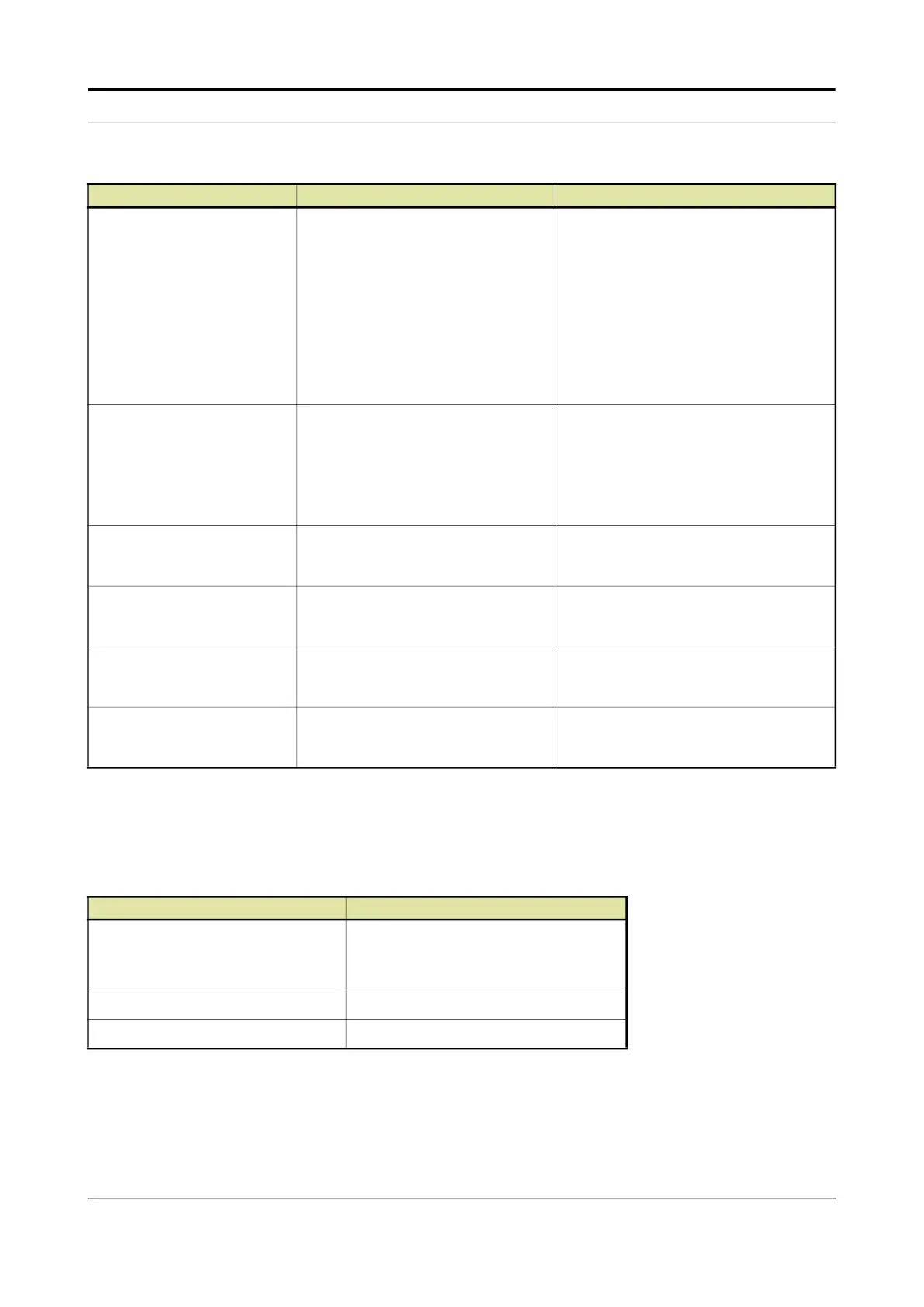Operation - System Configuration
Fusion4 MSC-L Part No.: 4418309_Rev09
5 - 104 Installation & Operation Manual
Honeywell
To emulate a 1010 device, the [Emulation Type] selected here must be
relevant to the Serial Port configured in the System Config . COM-n
screen. Refer to chapter 5.13.1.3.1.1 "Setup"
Refer to the table below to select the appropriate communication
protocol over the a Serial COM interface to emulate a device.
[Max. allowed meter factor
deviation]
With this entity you can select the
maximum deviation between any two
adjacent meter factors.
During product meter calibration
(manual or wizard), the configured
meter factor deviation is checked
between the adjacent meter-factors.
If the meter factor deviation is set to
0%, it means there is no deviation
check required.
This entity has a W&M seal protection.
<+/- 0.0%> (default)
[Emulation Type]
With this entity you can configure the
type of device that you want to
emulate.
<None> (default)
<1010BJ>
<1010CJ>
<1010CB>
<1010RT>
<Accuload>
[Max. interrupts per batch
allowed]
With this entity you can configure that
maximum number of batch
interruptions.
[Max. alarms per batch
allowed]
With this entity you can configure that
maximum number of alarms that can
be configured for a batch.
[Save average meter factor]
With this entity you can configure
maximum meter of a batch.
<Disable> (default)
<Enable>
[Loading type]
With this entity you can configure the
loading type for a batch.
<Top> (default)
<Bottom>
Emulation Type Communication protocol
1010BJ
1010CJ
1010CB
SLIP
Accuload
Minicomp Host
Accuload
Terminal Host
Entity Description Value range
