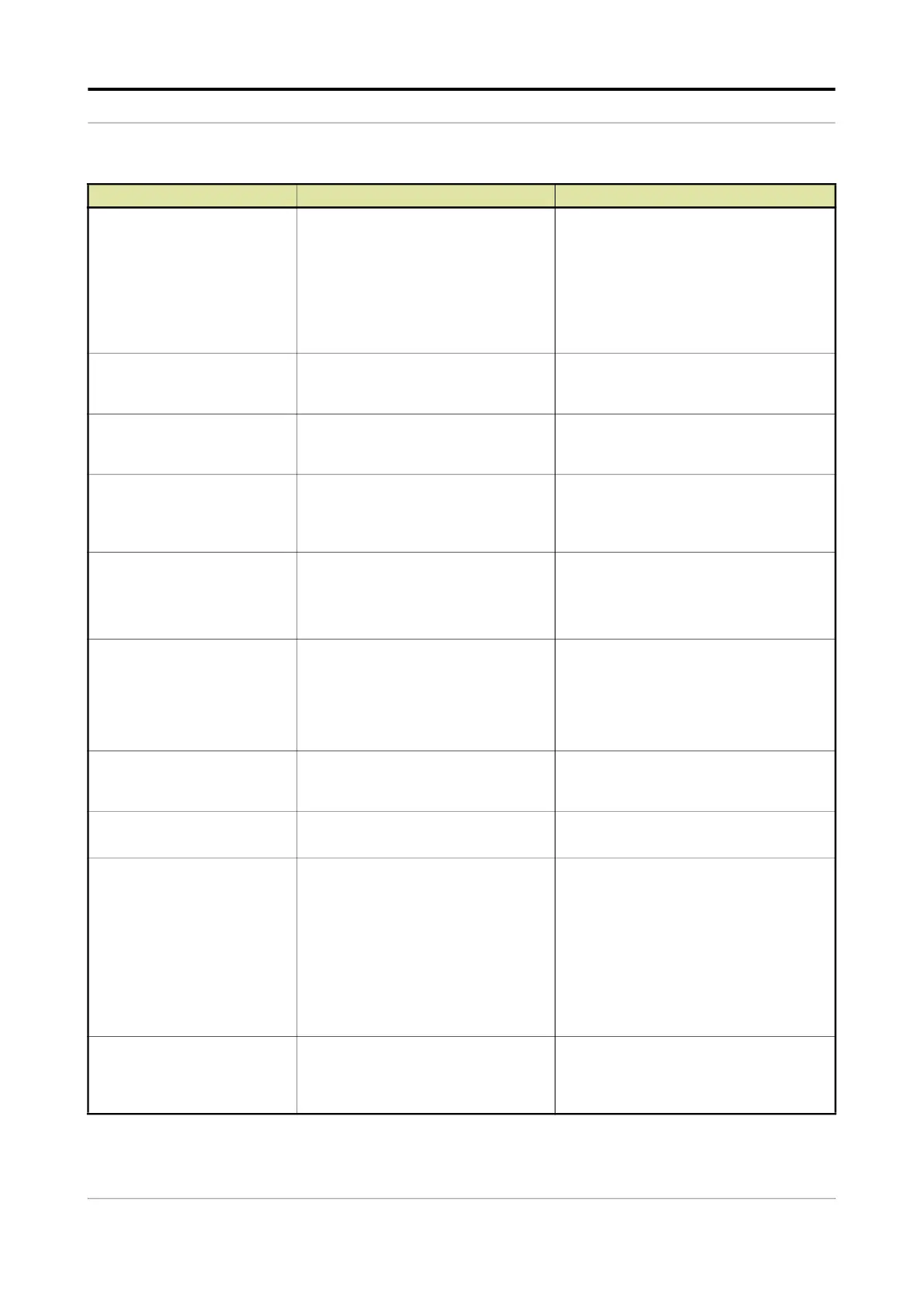Operation - Stream Configuration
Fusion4 MSC-L Part No.: 4418309_Rev09
5 - 150 Installation & Operation Manual
Honeywell
[Output (kout)]
With this entity the collaboration with
the [-1, 1] limiter is used for setting the
operational range of the controller.
For ACV valve type, set it to expected
product flow at 20.0 mA output in
default units.
Example: If Maximum Full Flow Rate is
1800.0 l/m then set it to 1800.
default =
<100.00>
[Proportional (kp)]
With this entity the gain of the
proportional part of the PI(D) controller
can be set.
default = <1.00>
[Pump run timeout]
With this entity you can enter the time
in minutes between the last injection
and the additive pump stop.
<1> min ... <255> mins
(default =
<10> mins)
[Hydr. pump run timeout]
With this entity you can enter the time
in minutes between stopping the blend
stream flow and closing the hydraulic
pump.
<1> min... <255> minutes
(default =
<10> mins)
[Factored pulse out]
With this entity you can select the
amount of pulses for each unit of the
product volume dispensed.
<1 Pulse / Unit> (default)
<10 Pulses / Unit>
<100 Pulses / Unit>
<1000 Pulses / Unit>
[Block valve activation time]
With this entity you can configure the
time that the MSC-L waits after the
activation of block valve before
controlling the DCV. This entity is used
only if the block valve feedback is not
configured.
<0> sec ... <999> secs
(default =
<0> sec)
[Factored pulse width]
With this entity you can select the width
of the factored pulse output.
<1> msec... <500> msec
(default =
<1> msec)
[Back pressure control]
With this entity you can enable back
pressure control.
<Enable>
<Disable>
(default)
[Vapour pressure margin]
With this entity, you can adjust
“Minimum limit point” to provide a
‘safety’ margin above derived vapour
pressure.
Note: In case of “Externally controlled”
vapour pressure, this parameter is
used to derive vapour pressure from
observed product pressure.
(default =
<1> Bar)
Units
<Pascal>
<Kilo Pascal>
<Pounds per Square Inch>
<PSI large>
<Bar>
[Pressure control range factor]
With this entity you can adjust
‘Maximum limit point’ to change the
pressure range where ‘back pressure
control’ is active
Value =
<0.20> ... <5.00>
(default = <1.00>)
Entity Description Value range
