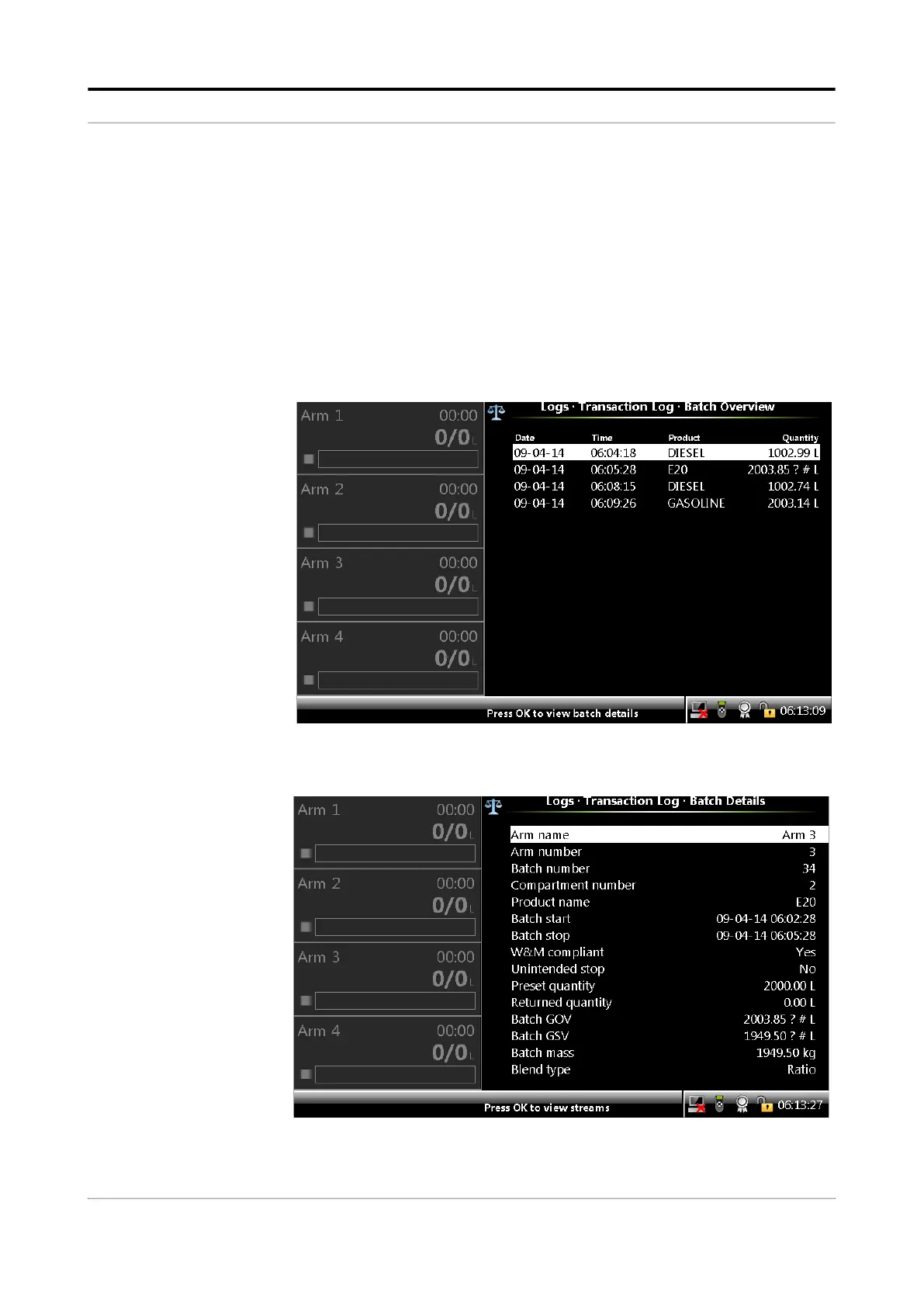Operation - Logs
Part No.: 4418309_Rev09 Fusion4 MSC-L
Honeywell Installation & Operation Manual 5 - 217
The Transaction Details screen is a W&M intended screen. It displays
the balance icon as shown in the figure above.
The screen displays the complete transaction data with the multiple
batches and the transaction attributes including GOV, GSV, base
conditions, and mass.
To view transactions from the transaction log, the security level of the
user must be SL2 or higher.
Press <OK> to view batches.
The Logs . Transaction Log . Batch Overview screen appears.
Press <OK> to view the batch details.
The Logs . Transaction Log . Batch Details screen appears.
Following are the batch details that appear on the Logs . Trans-
action Log . Batch Details screen.
