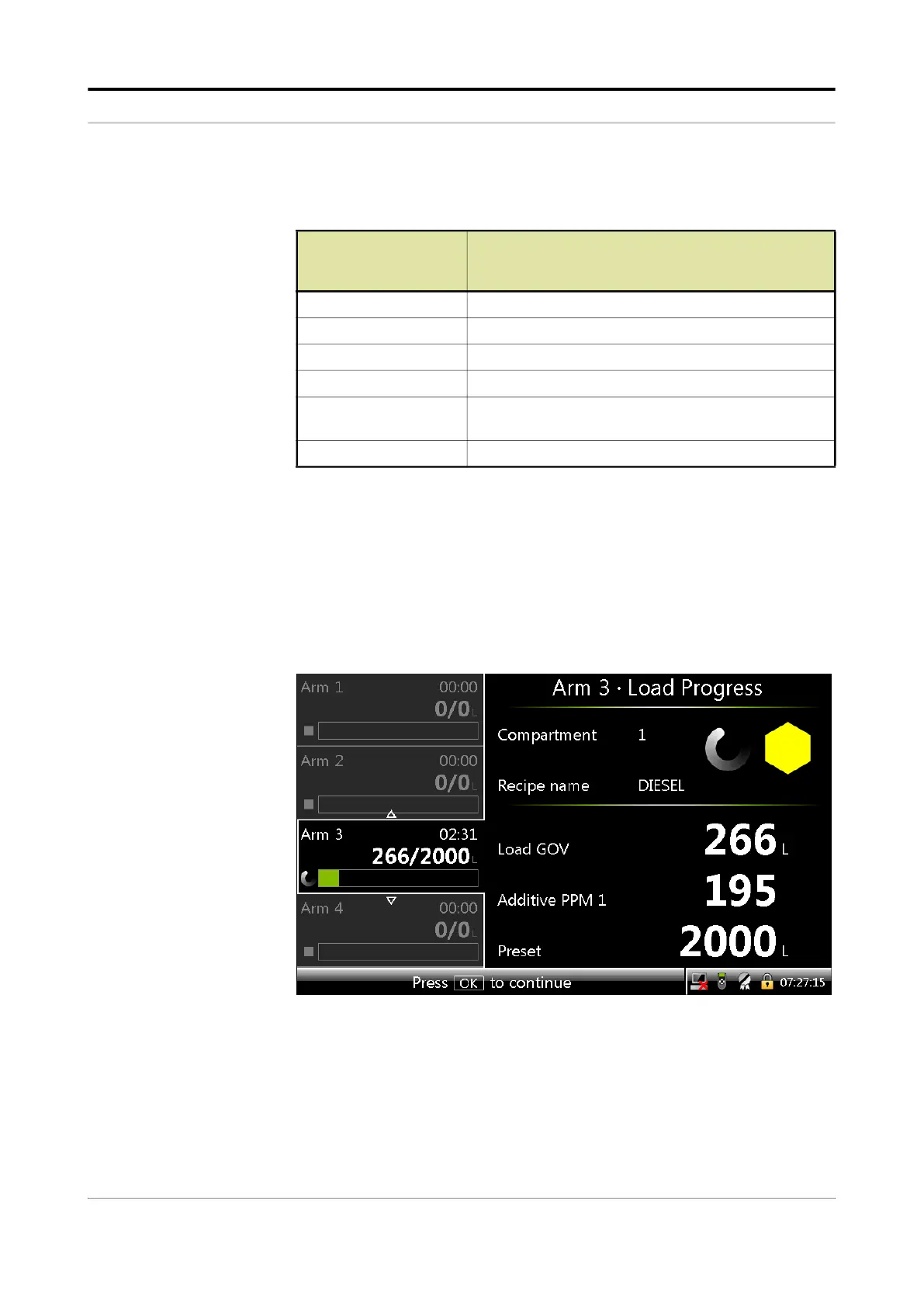Operation - Running Screens
Fusion4 MSC-L Part No.: 4418309_Rev09
5 - 320 Installation & Operation Manual
Honeywell
The following table describes the operational data on the Load Progress
screen.
The Load GOV, the Remaining qty, and the Flow rate are the default
labels. These labels can be configured to display some other
parameters from the 5.13.1.1.3.2 - System Config . Display. Operational
Screen menu.
Following is a sample screen where the operational label 2 and 3 are
configured as Additive ppm 1 and Preset.
Acronym used on
the Load Progress
screen
Description
Compartment Displays the Compartment ID entered.
Arm name Displays the name of the Arm that is selected.
Recipe name Displays the name of the Recipe that is selected.
Load GOV Displays the GOV of the finished product being loaded.
Remaining qty Displays the remaining quality of the finished product that
is yet to be loaded.
Flow rate Displays the actual flow rate.
