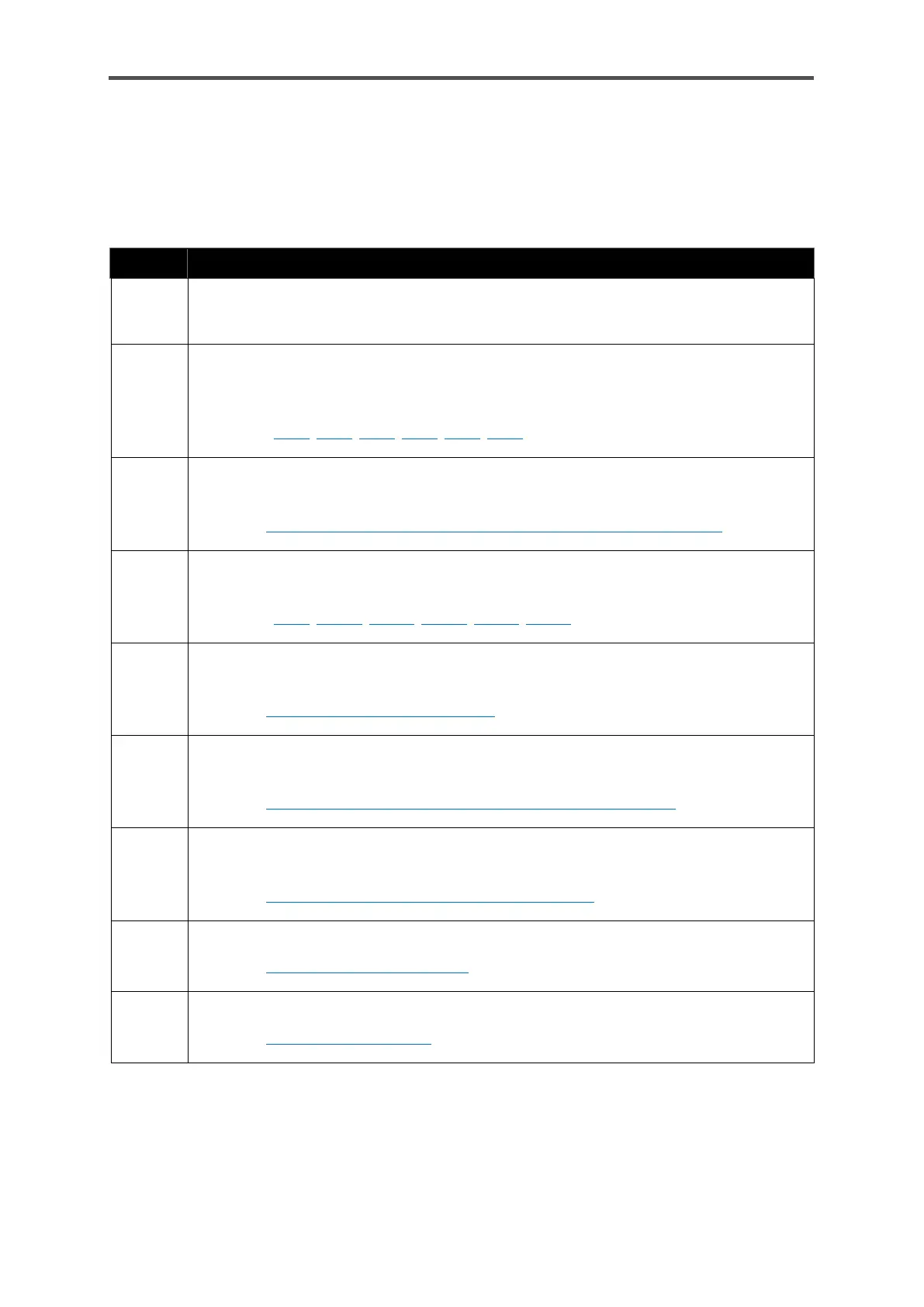GASLAB Q2 DISPLAYS (OPERATE THE DEVICE)
Information for general use
Rev. M / 73023639
Navigation options in the Home display
Selecting a symbol (using the superimposition keys) in the Home display will open it to display the
functions grouped in this folder. If only one function is assigned to this symbol, selecting it will
immediately take you to the main display of this function.
The “Globe”enables you to change the language to the language stated below the
symbol.
The displays behind “Info (System) Q2” provide an overview of “Serial number”, “TLS-
Certificate”, “Device monitor”, “Software status”, “Display test” and “License info”. The
state of the security switch is also specified.
sections 7.3.2, 7.3.3, 7.3.4, 7.3.5, 7.3.6, 7.3.7
The “Error List – Main display” display contains a complete list of all active errors and
those which are no longer active (but have not been accepted).
section 7.3.8 Error List – Main display (accepting / quit error messages)
The gear wheel symbol opens the System display, another node to the displays for the
time service, user management, logbooks and I/O functions
sections 7.3.9, 7.3.10, 7.3.11, 7.3.12, 7.3.13, 7.3.14
The Q2 sensor values display supplies the current incoming measurements (raw
values) from the transmitters and sensors inside the device.
section 7.3.15 Display Q2 sensor values
The displays under “Q2 control” enable a calibration or test gas measurement to be
started and adjusted and the touchscreen to be deactivated.
section 7.3.16 Display Q2 control (calibration/verification/touch)
The symbol designated Q2 also enables you to access the Q2 main display (device
starting screen) or further information
section 7.3.17 Q2 main display (calculation standard)
The “User archives” display enables you to select various archives and view them.
section 7.3.18 Display User archives
The “Modbus” display enables you to select various tabs and view them.
section 7.3.19 Display Modbus
