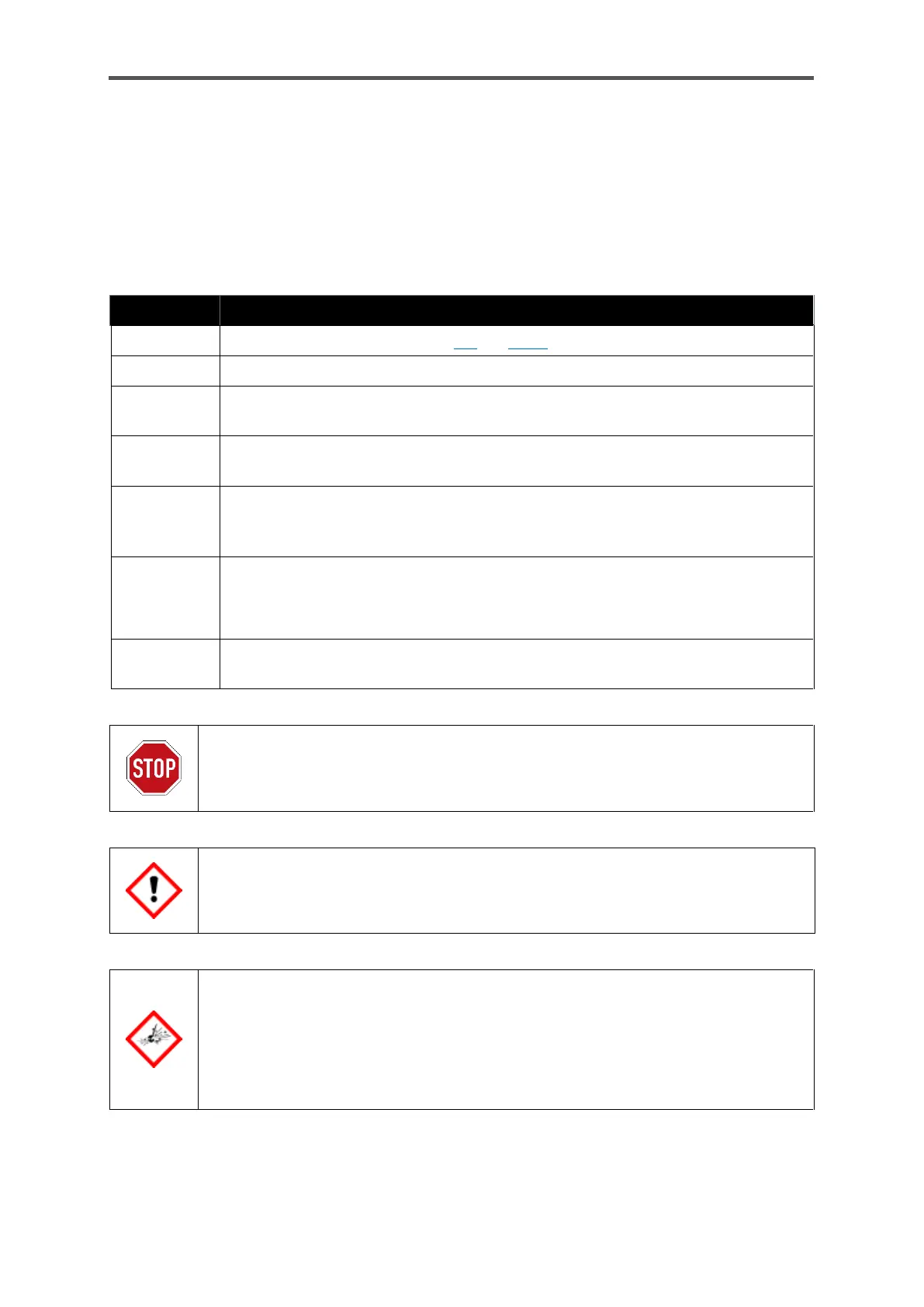GASLAB Q2 AFTER DELIVERY AND AT THE PLACE OF USE
Information for general use
Rev. M / 73023639
5.4.6. Electrical connection diagram
and electrical interfaces (inputs and outputs)
The cables are connected to the board in the connection box via the plugs on the edge of the board.
All electrical interfaces (galvanically isolated) are located here. The plugs are secured with snap-in
hooks. The connections and interfaces are supplemented and explained in figure 5.6 and in the
following section.
Power supply (see also sections 2.7 and 5.4.1).
Ethernet connection 10/100 Mbit/s; (TCP/IP; Modbus TCP)
electrically isolated, range: 100m ≙ 328.084 ft
RS485 port 1 and port 2(Modbus serial)
(electrical isolation), range: 500m ≙ 1640ft
Digital inputs 1 and 2 (2 cores each, electrically isolated)
supplied by the device, max. 9 V to a potential-free contact or NAMUR sensor. e.g.
process and calibration gas pressure monitoring
4 digital outputs (electrically isolated) common return cable
(1 breaker closed when de-energized, suitable for general alarms, 3 makers)
(circuit operates as a floating contact), max. 120 mA at 28.8 V (DC).
4 analog outputs 0/4...20mA (electrically isolated)
common return cable; short-circuit-resistant; R max. = 390 Ω
Never remove the plug connection in the center of the connection board. (next figure)
Ne retirez jamais le connecteur au milieu de la platine de raccordement.
(illustration suivante)
Check that the connectors are secure. Tighten the screws on any unused terminals.
Vérifiez que les embases sont bien fixés! Les vis de bornes inutilisées doivent être serrées!
Connect the cables and screens in compliance with the explosion protection regulations.
In practice, the screens are not attached in explosion hazard areas, but are only connected
in the safe area.
Raccordez les câbles et effectuez les blindages conformément aux règles de protection
contre les explosions! Dans la pratique, les blindages ne sont pas installés à l’intérieur de
la zone explosible, mais seulement à l’extérieur.
The possible electrical connections for the GasLab Q2 are shown in the following diagram:
