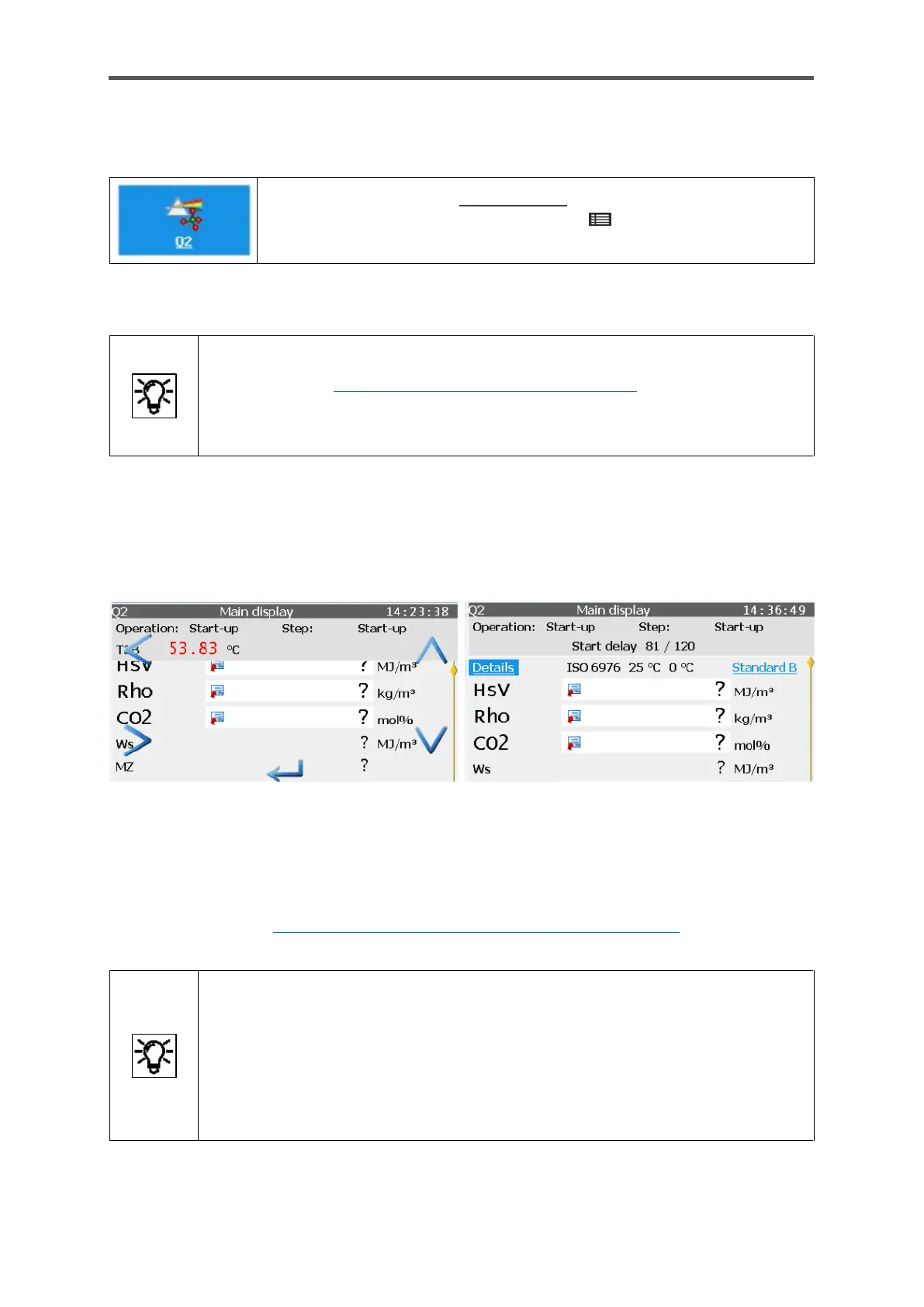GASLAB Q2 DISPLAYS (OPERATE THE DEVICE)
Information for general use
Rev. M / 73023639
7.3.17. Q2 main display (calculation standard)
This symbol takes you to the Q2 main display (display when the devices started
set at the factory). Alternatively, you can use the button (home display bottom
right).
* The button will take you to the parameterized basic display, in delivery condition, this is the main display.
If other displays are not used within a previously defined period
(see section 8.4.8 Define basic display and edit display behavior), Q2 will
automatically return to this display. New measurement results are always displayed
here in a table.
The following figure shows the appearance of the display at the end of the start-up process with an
extra line for the temperature of sensor block (TSB) and then for the start delay (seconds) during
which the boxes for the measurement results will be filled with question marks.
Figure 7.45: Q2 main display (during start-up)
After the start-up process has been finished, the measurement results boxes show values in black.
If red entries are shown, an error has occurred. (Red entries only with the appropriate parameter
settings see section 8.4 Changing existing device settings (Parameterization))
The appearance of the display depends on the parameterization. In addition to
“Details”, the line above the results shows the current standard and the selected
settings. Generally, this will be standard A.
If parameterized (examples on the following pages) a link will appear to the right of it
for the second available standard (standard B). In this case, you can switch between
the standards using the superimposition keys.
