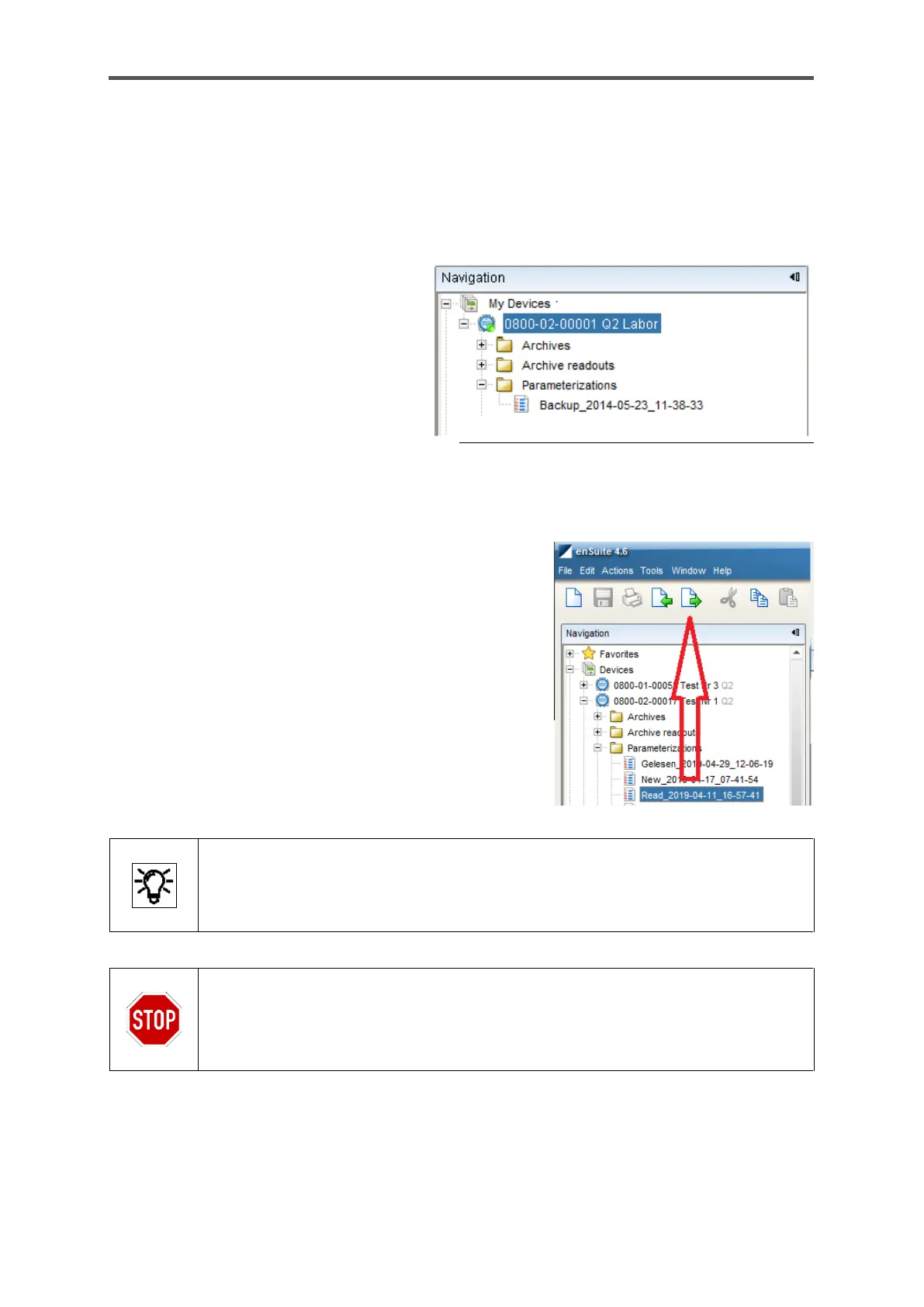CONFIGURATION AND ANALYSIS SOFTWARE ENSUITE
Information for general use
Rev. M / 73023639
8.2.7. Saving, and exporting the parameter set
Enter a name for the file in the "Save as" dialog. The read parameterization is then stored under this
name under the Devices – <Serial Number/Name> – Parameterizations branch.
Change the suggested name, for example to “Default_parameters_YYYY-MM-DD” (always include
the date so that you can identify the backup copy).
Check that the parameter set has been
saved correctly in the navigation window. A
file must now exist with the selected name.
See the following example:
Figure 8.15:
Example of saved parameter set
Certain parameters are set to defined values as default. You have now backed up these values. Do
not make any more changes to this file which can be used as a restore and backup file in an emergency.
You can also export selected files using the symbol
in the enSuite window or the export function in the
context menu to make yourself independent of
your current enSuite installation.
Click on the marked symbol as in the example
shown here and follow the dialog boxes.
As soon as the file(s) has/have been exported,
it/they should be saved with a defined name as
backup copies on the PC hard drive or externally.
Always read the current parameters from the device after making any changes,
changes to parameter sets which have already been saved in enSuite will be saved
using the old name, in other words, the original file will be overwritten.
Do not change any parameter sets filed for documentation of backup purposes as you
will lose the original content.
Ne changez pas des paramètres enregistrés à des fins de documentation ou de
sauvegarde, car vous perdrez le contenu original.
After double-clicking on the file, enSuite will open the parameterization window and show the
parameter set. See the online help for more information about this window.
