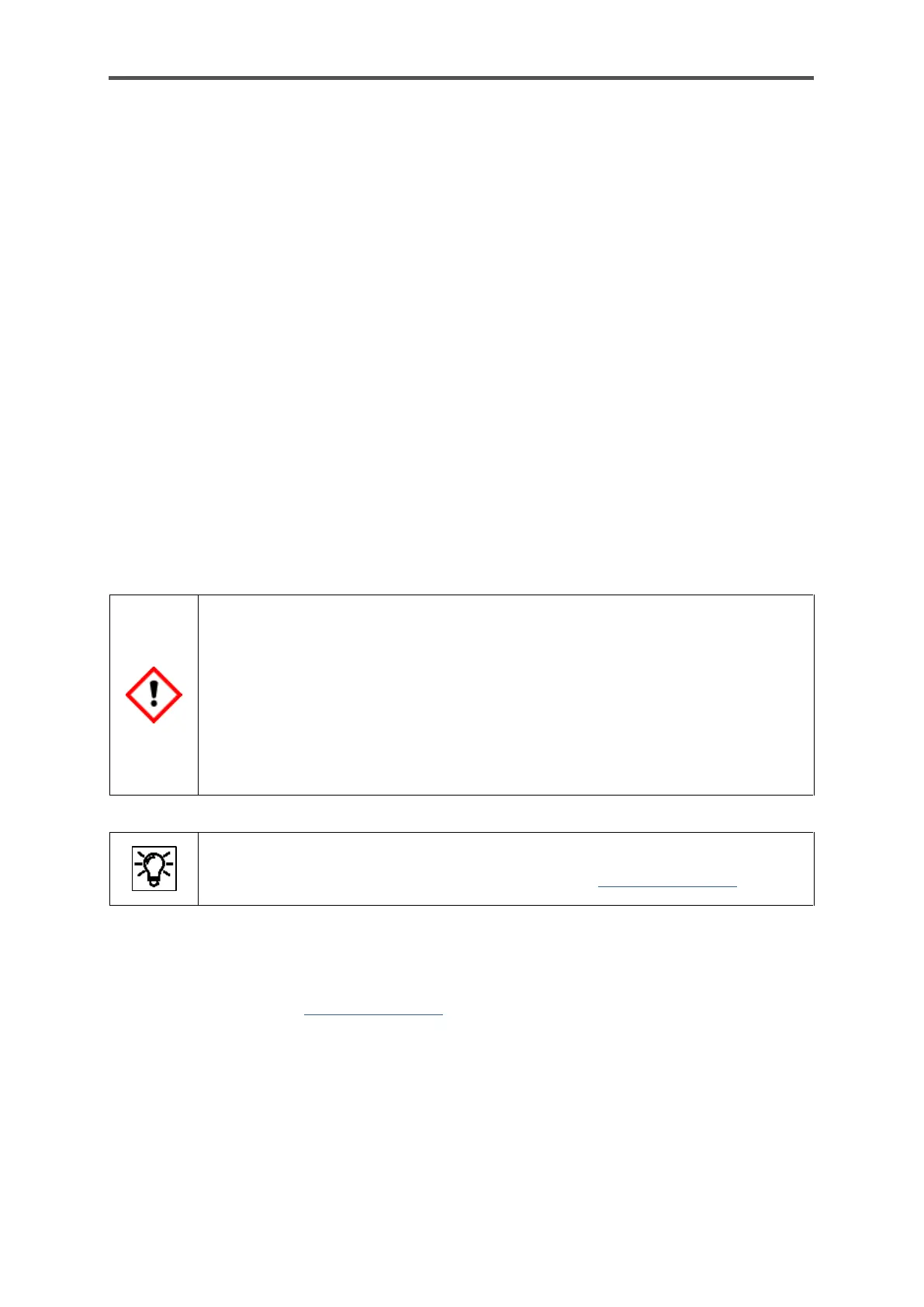CONFIGURATION AND ANALYSIS SOFTWARE ENSUITE
Information for general use
Rev. M / 73023639
8.6.2. Displaying and reading analysis results
The analysis results can be displayed and read in different ways.
The Modbus AFB can be used to export and process the data. You can also use the User archives
AFB to save the results in the device. These data can be read out and viewed or saved later to a
PC.
The enSuite function “Live data and trending” can be used to analyze individual results in more
detail and display them in graphic form.
8.6.3. Working with the Modbus AFB
The Modbus AFB allows the Modbus parameters to be configured. It is used if TCP/IP has not
been configured for data transfer or data exchange. The settings can be freely selected within
wide ranges.
This enables you to adjust the GasLabQ2 perfectly to the environment of your measuring
equipment using standard parameter sets or to use the device as a replacement without
changing the existing structure.
Consider country-specific regulations!
Please note that Modbus communication is not encrypted. This does not prevent an
attacker from intercepting or modifying the communication. Consider the country-
specific regulations. These may require manual verification of the data.
Envisagez des réglementations spécifiques à chaque pays !
Veuillez noter que la communication Modbus n'est pas cryptée. Cela n'empêche pas un
attaquant d'intercepter ou de modifier la communication. Tenez compte des
réglementations spécifiques à chaque pays. Celles-ci peuvent nécessiter une vérification
manuelle des données.
The Modbus AFB has its own operating instructions
which can be downloaded from the Docuthek www.docuthek.com.
Please note that Modbus mainly transmits numbers. For example, the operating mode and the
operating step of the device are indicated as export values, by (Modbus numbers), since the plain
text is not output here. See www.docuthek.com.
