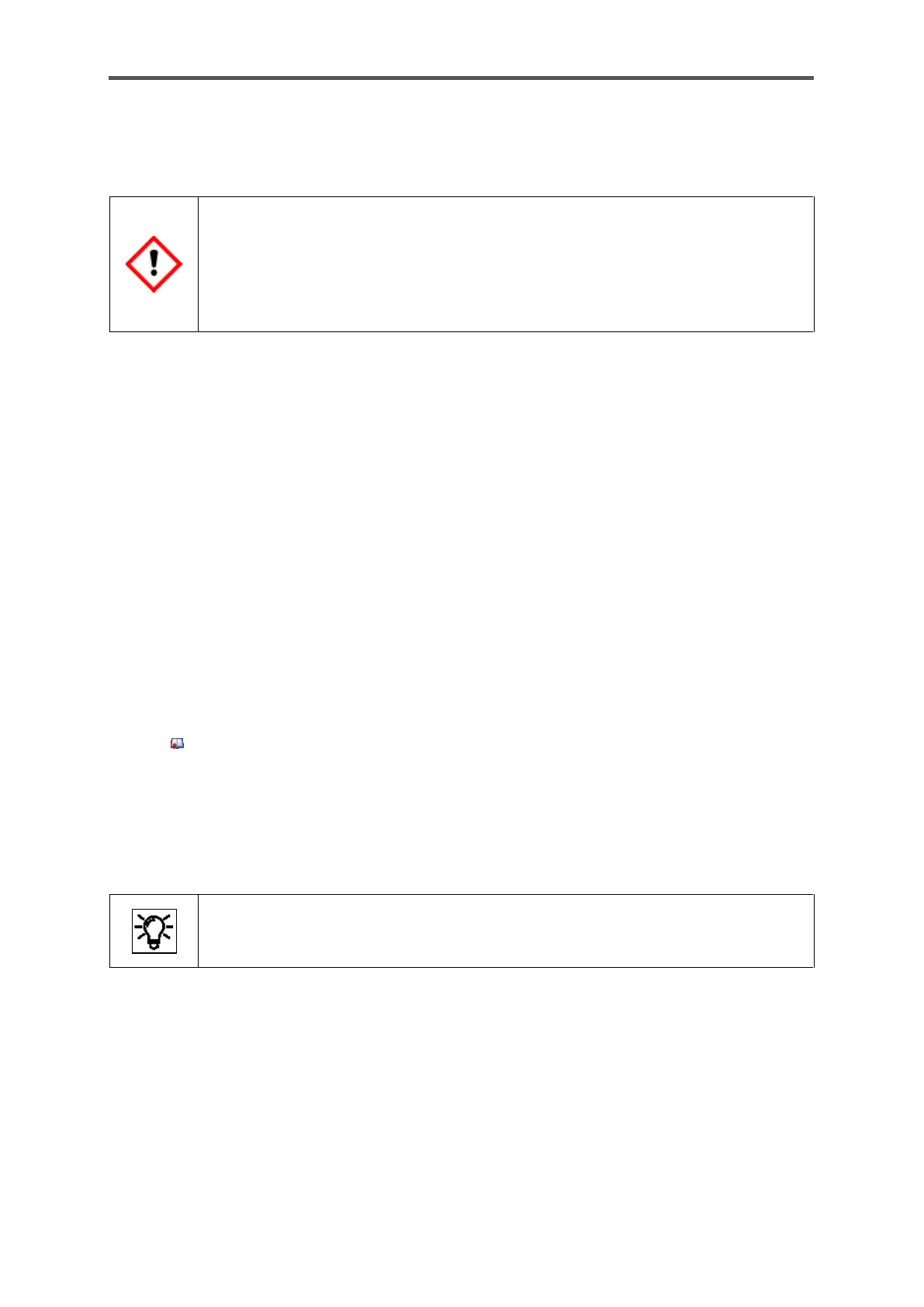Log files can provide useful information to help troubleshooting on site, but also provide
valuable data on the use of the device and any violations. Please note therefore the
contents of these files. Les fichiers journaux peuvent fournir des informations utiles pour
aider au dépannage sur place, mais ils peuvent également fournir des données précieuses
sur l'utilisation de l'équipement et sur les éventuelles violations. Veuillez donc noter que le
contenu de ces dossiers
In enCore devices, a distinction is made between the general audit trail and the fiscal audit trail.
Both are log archives:
General audit trail: The audit trail is a fixed component of the Basic System and exists in every
enCore device. All parameter changes and the following system events are logged here:
– System messages
– All parameter changes
– User login and logout
– Setting counters
– All entries in the fiscal audit trail
The audit trail has a depth of 1000 entries. As soon as the logbook is full and another event occurs,
the oldest entry is overwritten by the latest entry using the FIFO (first-in-first-out) principle.
Fiscal audit trail: enCore devices which are used for legal metrology purposes also have a fiscal
audit trail. All changes of parameters made while the security switch is closed, which are labeled
with the symbol in the device parameterization, are logged here.
The fiscal audit trail has a maximum storage capacity of 1000 entries. As soon as the fiscal audit
trail is full, parameters with the relevant symbol can no longer be changed while the security switch
is closed – the fiscal audit trail must first be cleared. This action can only be performed by an
authenticated user with the opened security switch.
