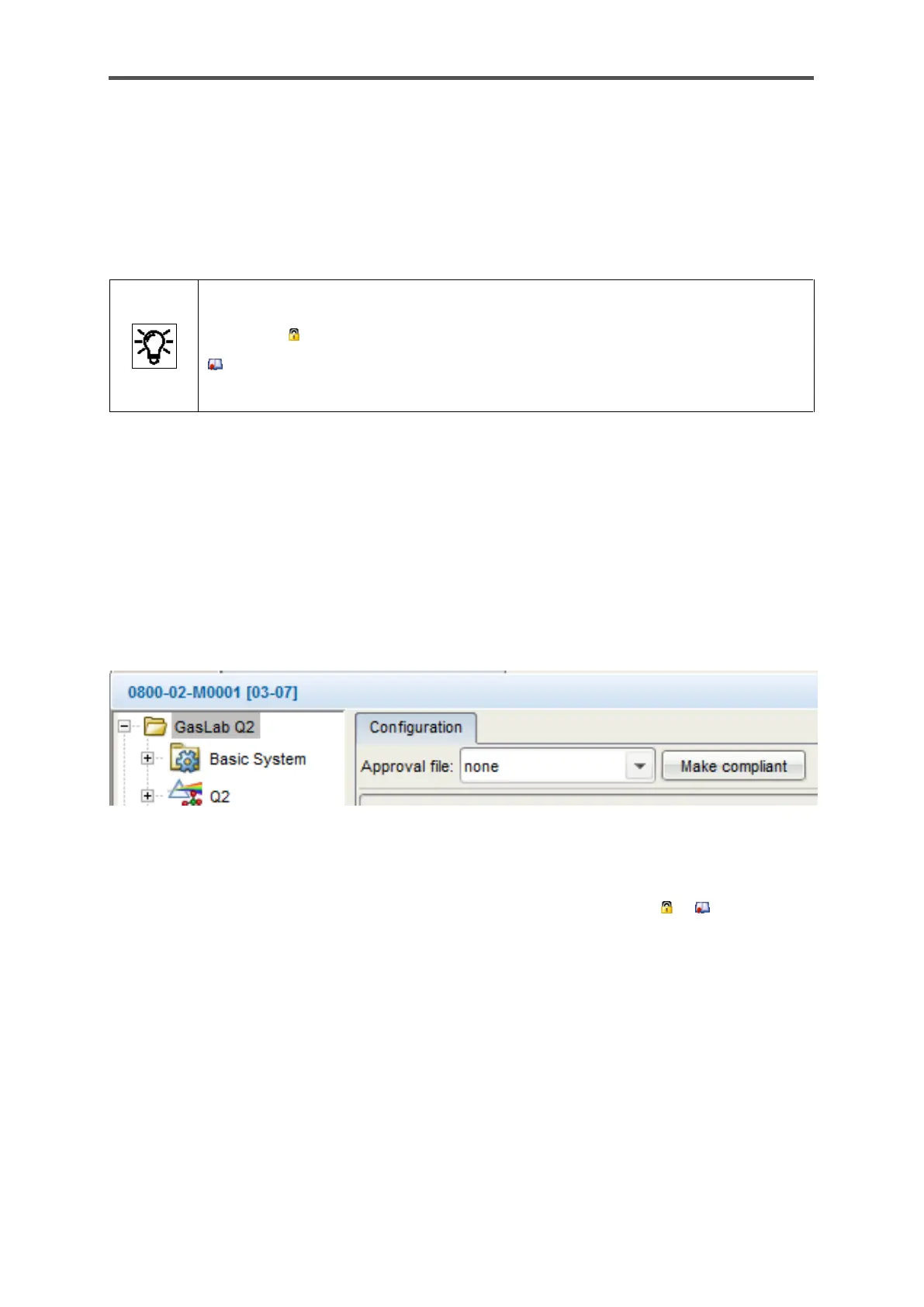8.4.10. Fiscal parameters and optional using approval file (Select approval)
For devices, which are intended to be used in legal metrology, the approval specifies which
parameters are legally relevant. The editing of such parameters must be specifically protected or
logged.
There are two different types of access rights for legally relevant parameters:
Can only be changed if the sealable security switch is open
Can also be changed if the security switch is closed, provided the fiscal audit trail
is not yet full. The change is logged in the fiscal audit trail.
If the device is operated in accordance with a valid approval, then the following conditions need to
be met in the parameterization:
• The access rights for legally relevant parameters must be set in line with the approval.
• The software versions of the fiscal software components must comply with the approval.
In order to ensure compliance with these conditions, please proceed as follows:
Figure 8.36: Configuration – selecting the approval file
1. Select the approval to be applied in the Configuration tab, using the drop-down list. All
parameters and parameter branches whose official access rights (i.e. or ) deviate from
the selected approval are now labeled in bold orange. A blue label indicates that official
access rights have been newly added.
2. Now click on Make compliant. By doing this, the access rights for legally relevant
parameters are set in line with the selected approval. The orange labeling is replaced by a
blue one as the changes have not yet been saved.
