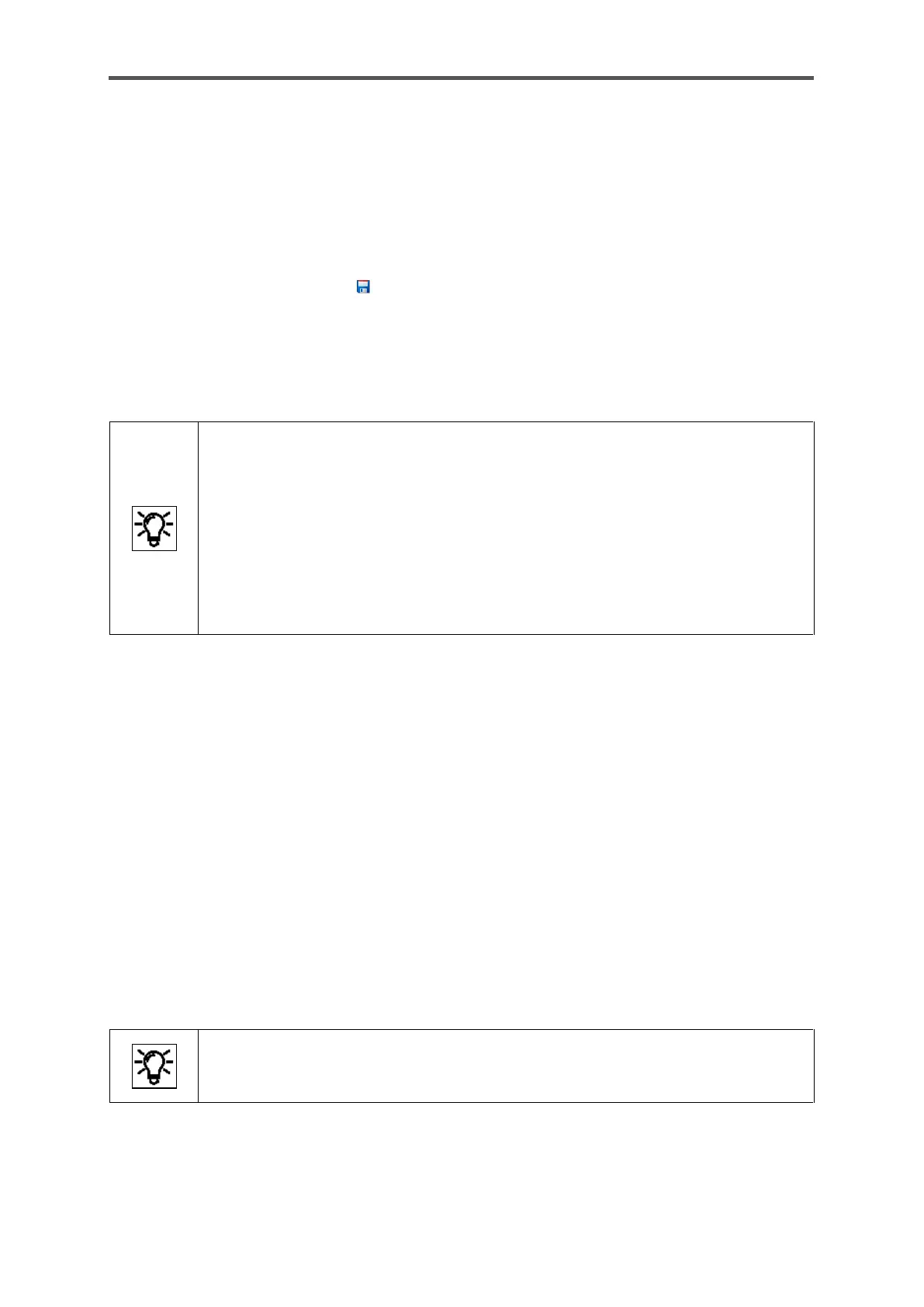CONFIGURATION AND ANALYSIS SOFTWARE ENSUITE
Information for general use
Rev. M / 73023639
3. Check the listing of AFBs in the Configuration tab. If an AFB is still labeled in bold orange
here, then this means that a software version was selected here which does not comply
with the approval. Select the correct version which is in line with the approval. (Versions in
line with the approval are listed in black, and versions which are not in line with the
approval are listed in orange. Versions that are not compatible with the current Basic
System appear in red.) Then click on the Make compliant button.
4. Save the parameterization . The blue labeling of parameters and parameter paths then
disappears.
This action does not make any changes to the values of parameters. After the changes are saved, all
the colored markings will disappear. Transfer this compliant parameter set to your device to use it
for fiscal measurements.
Approval file within enSuite / the device
There are various national approval files which define the fiscal parameters which
must be monitored and the corresponding values in enSuite.
There are also files which allow this protection mechanism to be used for non-fiscal
operation as well.
A special official approval file transferred and contained in the device’s software
determines which approval should apply for the device.
It is possible to replace the approval file in the device via software configuration.
During operation, the device checks whether the official access rights and the fiscal software
component versions match the requirements of the approval file in the device. The selection in
enSuite is used solely for support purposes during parameterization.
On the remote operation panel, you can see an identifying string for the approval file in the Info
(system) display. If both the official access rights of the parameterization as well as the fiscal
software component versions are in line with the approval file, then this text is black; the text is red
in the event of any deviations.
Security switch and fiscal audit trail may also be used for devices that are not to be operated in
accordance with an official approval. In such cases there are prepared unofficial “approval” files,
including a file without any official access rights whatsoever.
All the AFBs available for the device will be listed in a table in the bottom section of the tab. They can
be used with the appropriate rights to expand the configuration AFB. See the online help for further
information.
If this protection is disabled,
“none” (see figure) will be displayed. after “Approval file”.
