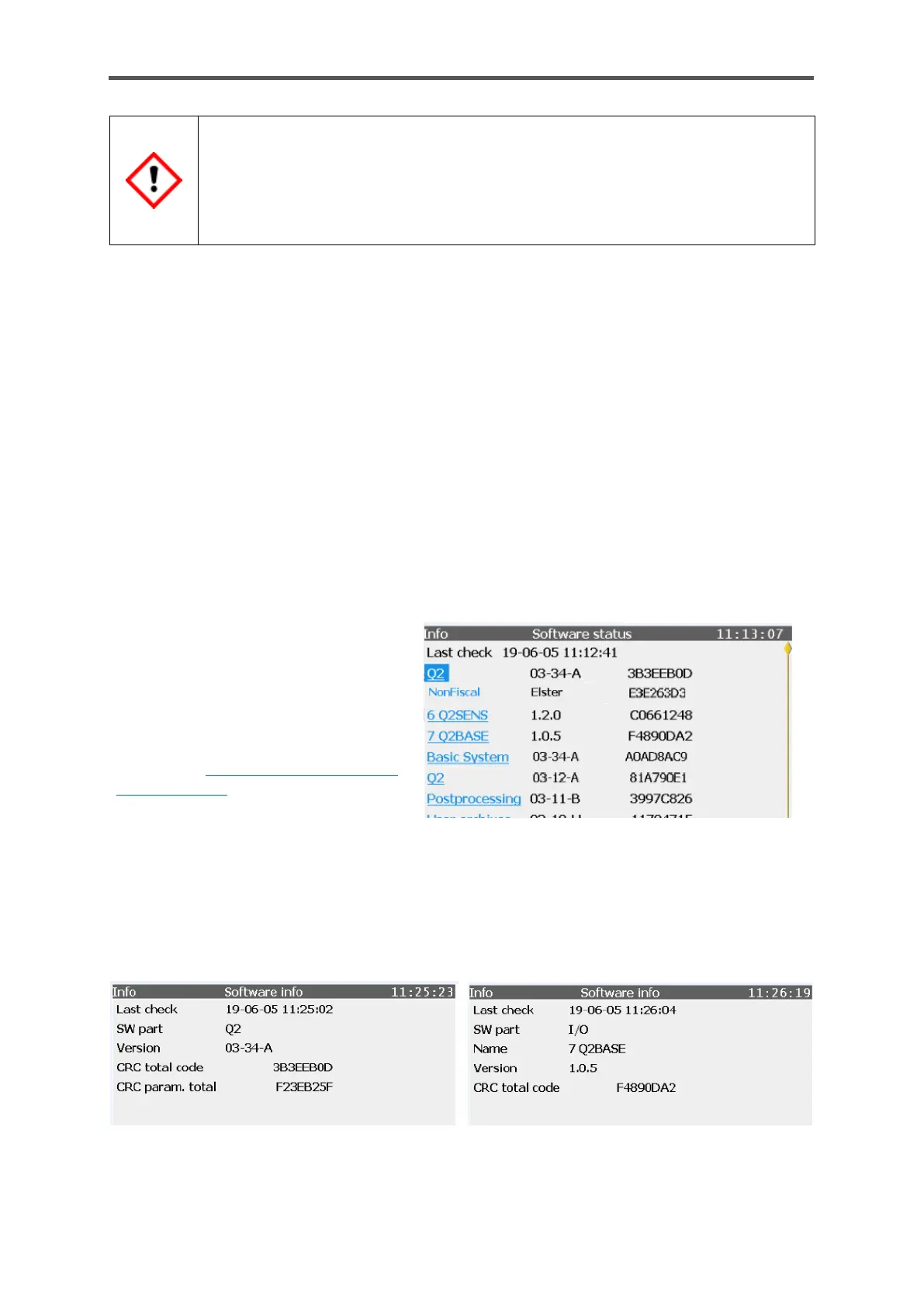GASLAB Q2 DISPLAYS (OPERATE THE DEVICE)
Information for general use
Rev. M / 73023639
La batterie doit être remplacée lorsque la charge est inférieure à 20 %. Une batterie vide
peut, dans certaines circonstances, conduire à la perte de données de mesure calculées et
stockées. L’appareil ne démarre plus correctement.
RISQUE D’EXPLOSION EN CAS DE REMPLACEMENT NON CONFORME DE LA BATTERIE.
Le remplacement de la batterie doit être effectué par le personnel de service de Honeywell.
7.3.5. Info display (Software Status)
Software status shows the identification data of all software parts in the device. The data consist of
the name of the software parts, the version number and the checksum. In addition to the “Last
check”, the topmost line contains the date of the readout for the following information.
The first column lists the names of the software parts. These names are selectable hyperlinks and
take you to subordinate displays (component displays) containing information on the
corresponding software part.
The second column contains the software version number of the components and the third column
contains the relevant checksum. During operation, the actual checksums are calculated and
compared to the reference values.
If an entry (checksum) is marked red,
the last test failed, in other words, a
discrepancy was identified.
In this case, an error is generated, see
also section 1.3 Symbols, abbreviations
and definitions.
Figure 7.20: System info – Software status display
The following shows examples of component displays. You will find the following information:
Last check/Software part/Name/Version/Software/All parameters
