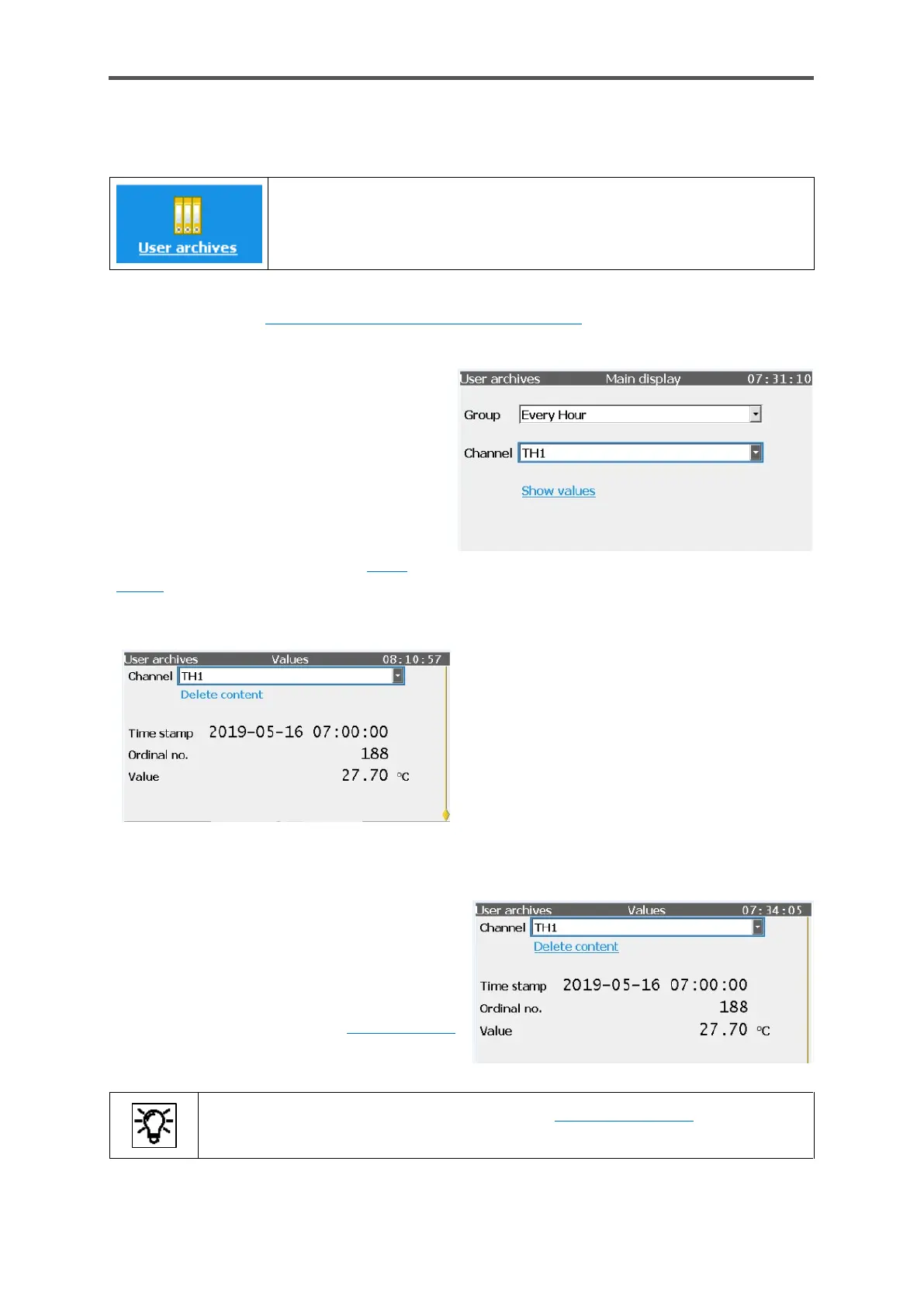GASLAB Q2 DISPLAYS (OPERATE THE DEVICE)
Information for general use
Rev. M / 73023639
7.3.18. Display User archives
This symbol takes you to the main display of the User Archives AFB, which can
be used by multiple devices, in other words, also by the GasLab Q2.
The following figures and explanations are only examples, further information and the actual set-up
takes place using the Configuration and analysis software enSuite.
The main display contains two drop-down
list boxes. Using these, you can select
the archive group and then select the
archive channel.
All the parameterized user archives in the
enCore device are available.
After making your selection, you can go to a
detailed display “Values” using the Show
values link.
Figure 7.49: User archives main display
Figure 7.50: Values sub-display
The following functions and information are
available in the displays:
Channel (switch to other group channels)
Delete content (not possible)
Time stamp (date of archive entry)
Ordinal no. (automatic identification
number)
Value (archived measurement or calculation
result)
It is also possible to delete the content of the
archive. A login with the appropriate rights is
required for this.
The archive can be cleared if the Delete content
link is underlined, see the two examples
Documents for the enCore flow computer (see www.docuthek.com) also contain
information about this general data management.
