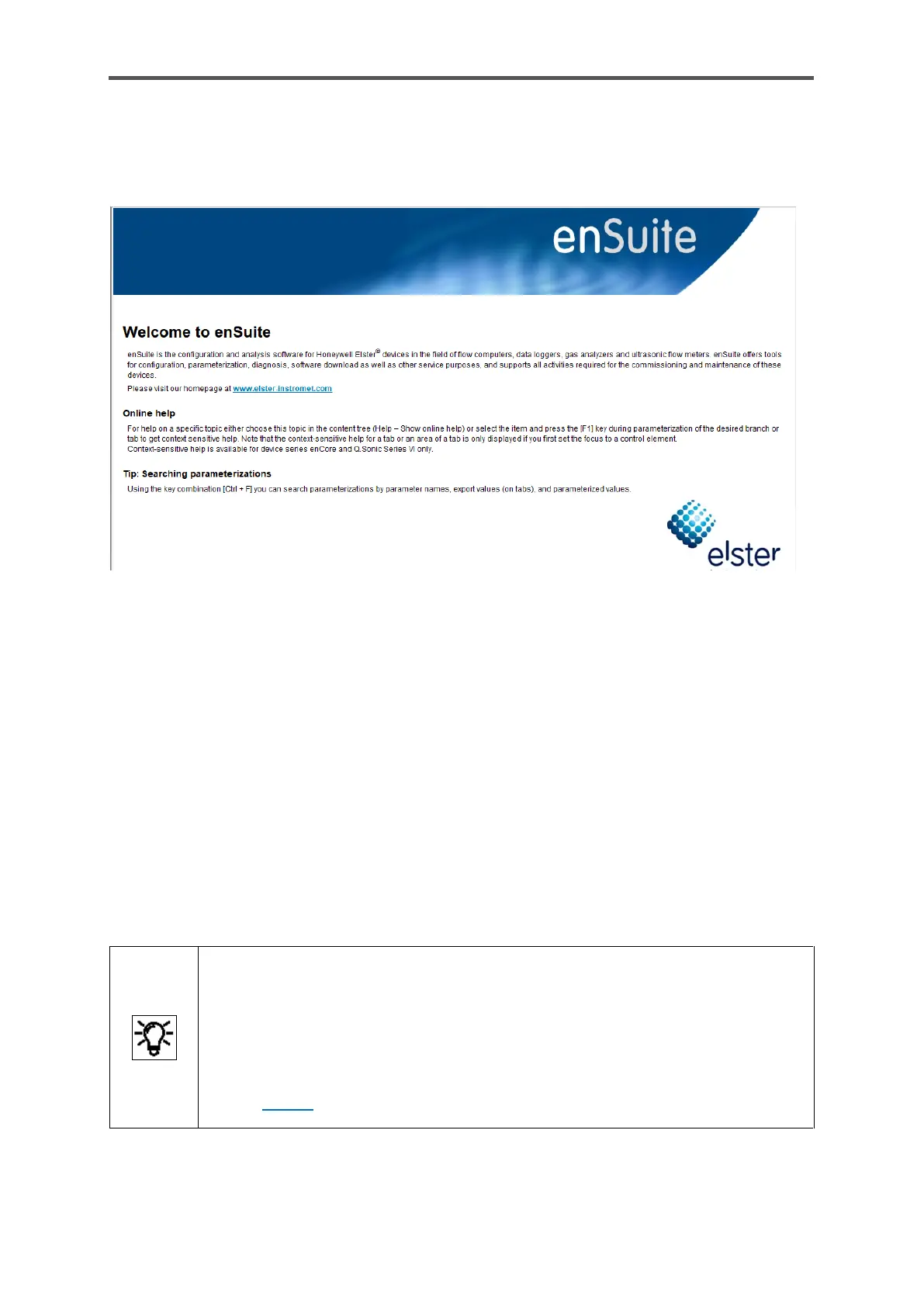8. Configuration and analysis software enSuite
In addition to on-site operation on the GasLab Q2 instrument screen, you have the option of
accessing the instrument using a computer via the enSuite configuration and analysis software.
enSuite also offers you the possibility to carry out configurations, parameter settings, instrument
settings and diagnoses. This PC software is also used for control or archiving purposes and supports
other Honeywell devices in addition to the GasLab Q2.
The software chapter is therefore primarily aimed at measurement technicians and explains the
operation and parameterisation of the measuring instrument in this way. We assume that the device
has already been properly installed mechanically and electrically as well as in terms of
communication.
An overview of the software is given and the first connection after switching on the power supply is
explained. Finally, the details of the software for operation and parameter adjustment of the
instrument follow.
Training and courses
Honeywell offers courses and training to make it easier for you to use
the measuring instruments and to take advantage of all the individual
possibilities that the device offers.
If you are interested, please contact Honeywell.
Contact data details can be found at the beginning of this document.
