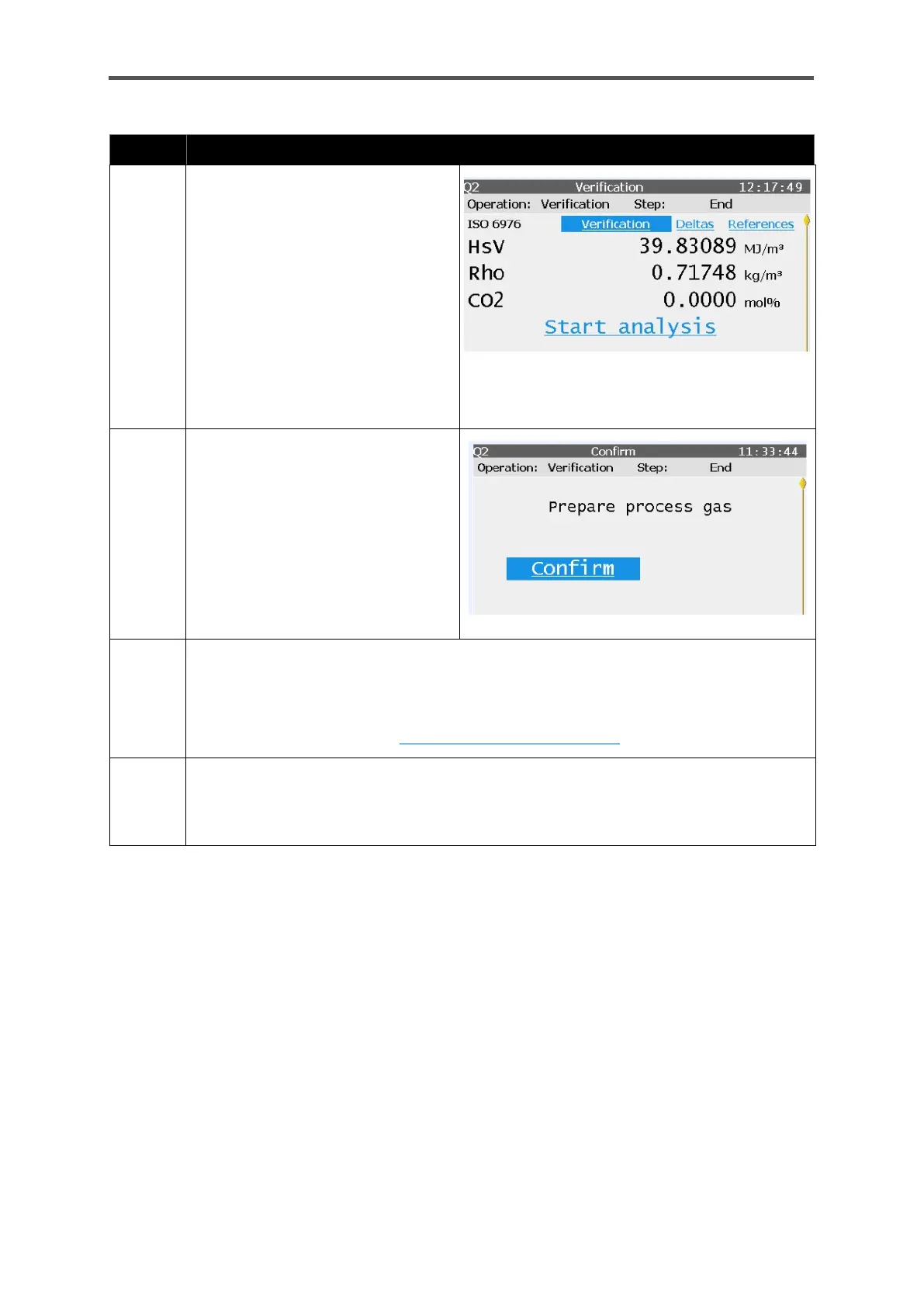GASLAB Q2 DISPLAYS (OPERATE THE DEVICE)
Information for general use
Rev. M / 73023639
Action: Manual verification
The measurement will now run for
the time previously set in enSuite
(see section 8).
You can end the verification
prematurely by selecting “Stop”. You
will then jump to step 9.
After the end of the time or if there is
no test gas pressure, you will be
requested to return to analysis
mode.
Select “Start analysis”.
Figure 7.62:
Display for the end of Q2 verification
You will be requested to restore the
original gas connection.
(The message “Prepare process gas”
will appear depending on the actual
input used.)
Figure 7.63:
Q2 – Confirm (process gas) display
Restore the original connection correctly.
Obey all the safety information for working on gas connections.
Conduct a tightness test.
10.1.10 System tightness test
After you have connected the gas, accept the prompt from step 9
(see figure above) using “Confirm”.
The device will revert to analysis mode, and the verification is ended.
